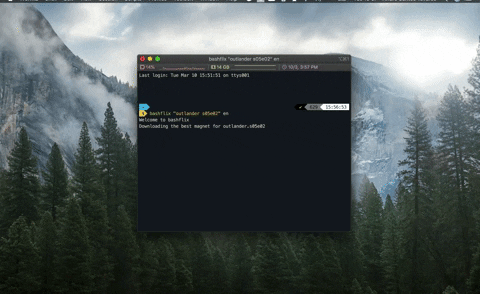Watch movies and TV shows on Mac OS X and Linux, with subtitles, instantaneously. Just give the name, quickly grab your popcorn and have fun!
Once installed, open terminal (⌘+space, then type terminal, or ctrl+alt+t) and type:
bashflix "Series To Watch sXXeYY" language
or
bashflix "Movie To Watch" language
Example:
bashflix "Mr Robot 1080p s02e02" pt
Tips:
- If subtitles are not synced, use
zto speed it up orxto delay it. - Double click to full screen.
- What did I watched?
bashflix -h
- Open terminal (
⌘+space, then typeterminal, orctrl+alt+t); - Copy & Paste the following command into the terminal and then press ENTER:
git clone https://github.com/astavares/bashflix.git && cd bashflix && ./install.sh
- Input your system password and press ENTER (sudo required);
- Wait a few minutes.
Try install bashflix again, usually it works :)
It combines pirate-get and rarbgapi for torrent search, peerflix for torrent streaming, and subliminal for subtitles