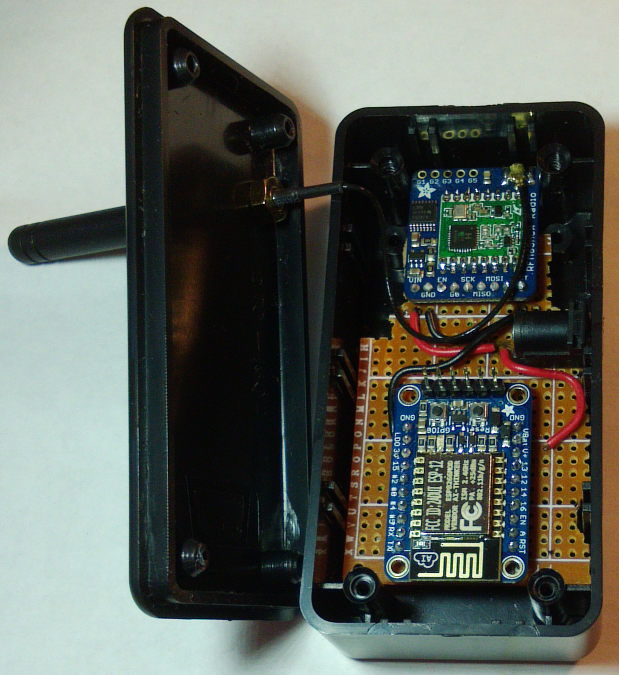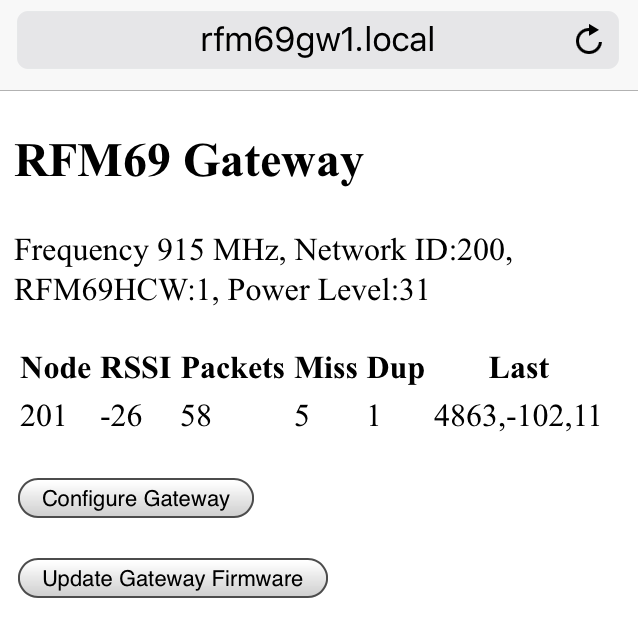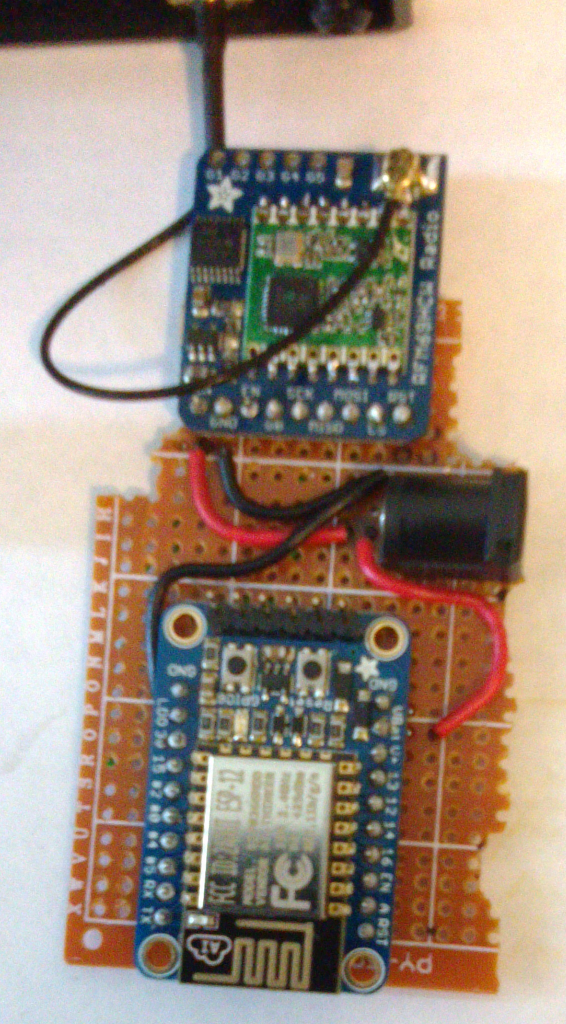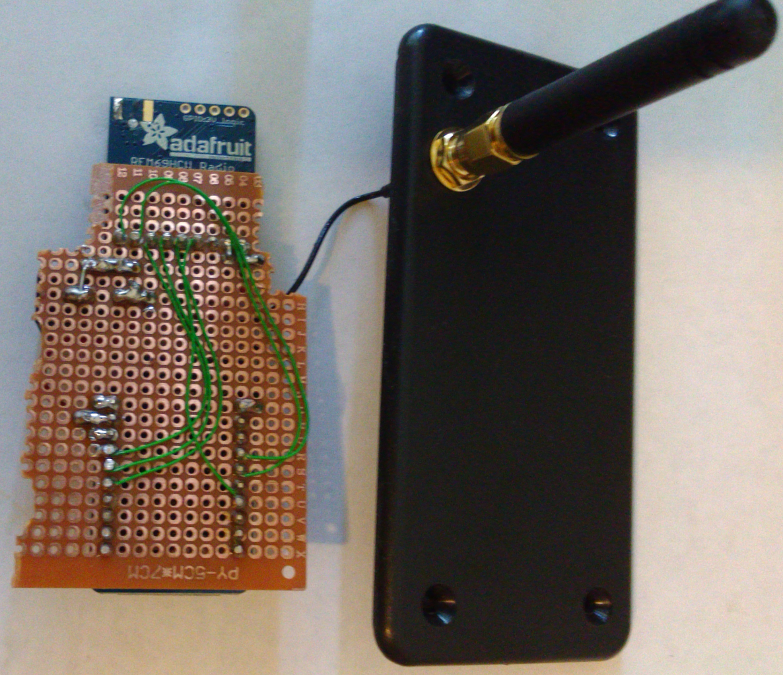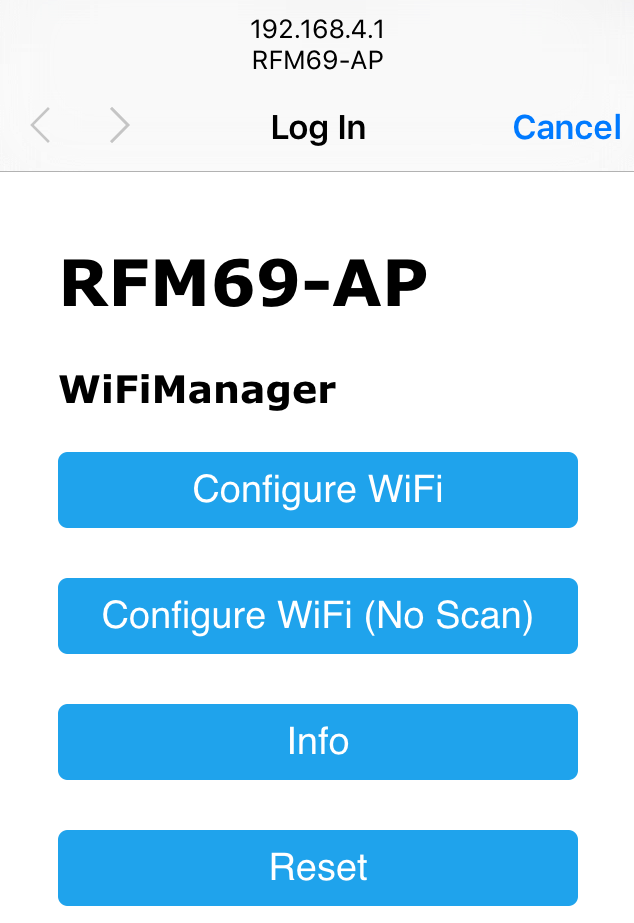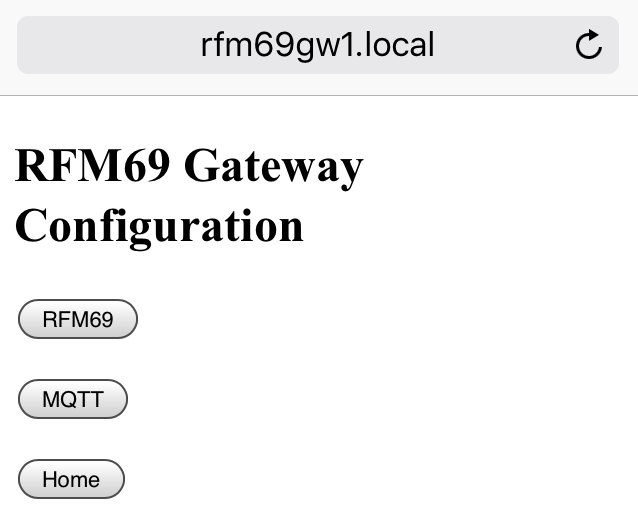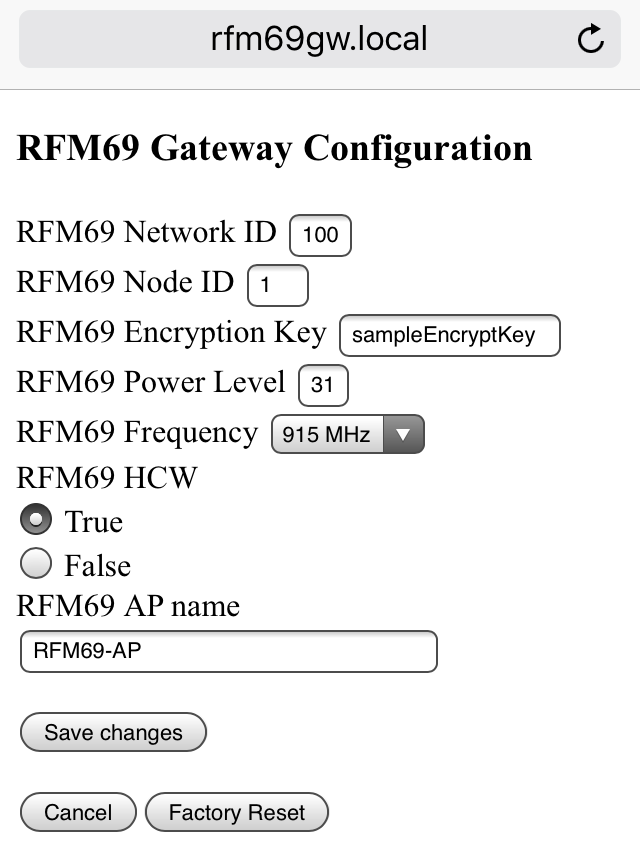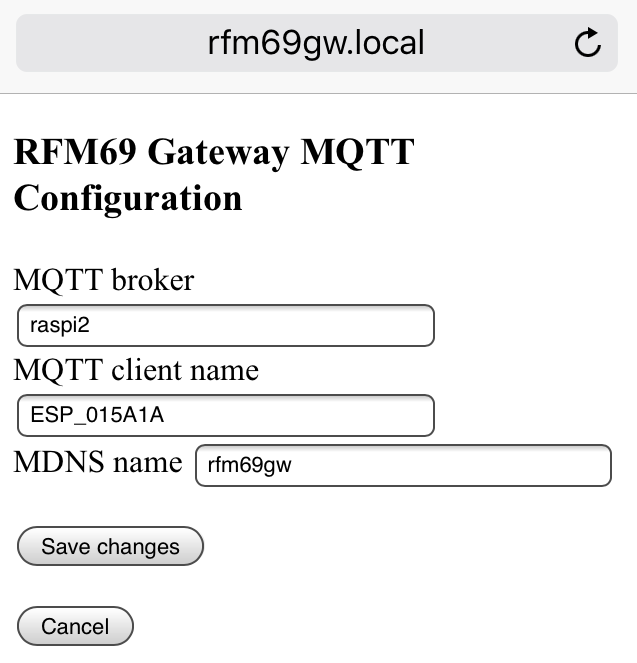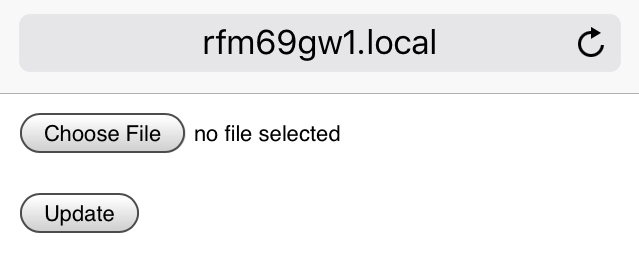RFM69 gateway and controller for ESP8266 WiFi
An ESP8266 running nanohab is an automation controller for an RFM69 network. For example, when a Moteino node reports motion detected nanohab can send a Maker channel trigger to IFTTT. IFTTT can then send an email, SMS message, Tweet, or do any IFTTT action.
nanohab (TBD) hosts a web server with web sockets for real-time updates. There is no need for nodejs, socket.io, jquery, apache, etc. The ESP web server is small but very capable.
PIR -- Moteino <-+
|
| nanohab (TBD)
Reed -- Moteino <-+-> RFM69 <-> ESP8266 <-> WiFi <-> Internet
Switch | ESP-12
|
Temp -- Moteino <-+
Humi
The ESP8266 can be used as an MQTT <--> RFM69 gateway for an automation controller such as OpenHAB or Node-Red running on a Raspberry Pi or clone. This mode is current implemented and tested. The web interface supports real-time updates on node packet performance. The RFM69 and MQTT parameters may be changed.
PIR -- Moteino <-+
|
v rfm69gw
Reed -- Moteino <-+-> RFM69 <-> ESP8266 <-> WiFi <-> MQTT broker
Switch ^ ESP-12
|
Temp -- Moteino <-+
Humi
- Adafruit RFM69HCW 915 MHz breakout board
- Adafruit Huzzah Any ESP-12 based board should work. For example, NodeMCU devkit 1.0, wemos mini D1, Sparkfun Thing, etc.
- 915 MHz antenna SMA
- u.FL connector
- Antenna cable SMA
- Project box, prototyping board, etc.
- 5V 0.5A power supply. Higher current rating such as 1A is OK.
| Reference | Description |
|---|---|
| Adafruit RFM69HCW and RFM9X Tutorial | How to hook up the RFM69HCW breakout boards. |
| LowPowerLab | How to hook up the Moteinos |
| ESP8266 Arduino | ESP8266 Arduino Core Docs |
- Configure WiFi SSID and password via web page
- Configure RFM69 radio and MQTT parameters via web page
- Configure IP parameters such as static IP, gateway, etc. (TBD)
- Update ESP8266 firmware over WiFi
- Monitor node packet performance with real-time updates
- Build using Arduino IDE for ESP8266
- ESP8266 board is cheaper than Ethernet or WiFi shield
Install ESP8266 from https://github.com/esp8266/arduino#arduino-core-for-esp8266-wifi-chip
Install these libraries using the Arduino IDE library manager.
- PubSubClient by Nick O'Leary A client library for MQTT messaging
Be sure to increase the MQTT maximum packet size by modifying PubSubClient.h. Add the following line to the top of PubSubClient.h. Failure to make this modification means no MQTT messages will be published.
#define MQTT_MAX_PACKET_SIZE 256
-
WebSockets by Markus Sattler WebSockets for Arduino (Server + Client)
-
WiFiManager by tzapu ESP8266 WiFi Connection manager with fallback web configuration portal
Install this library from github.
- RFM69 library forked from lowpowerlab.com
https://github.com/bbx10/RFM69/
The most important change is to disable code that enables/disables interrupts. Disabling interrupts for too long on the ESP8266 results in watchdog timer resets. This version also works for the Moteino which is not affected by these changes.
Adafruit RFM69HCW breakout board LoLin V3 NodeMCU or Adafruit Huzzah
| RFM69HCW breakout | ESP8266 NodeMCU | ESP8266 Huzzah |
|---|---|---|
| VIN | VU (5V) | VBAT (5V) |
| GND | GND | GND |
| EN | n/c | n/c |
| G0 | D2 (GPIO04) | GPIO04 |
| SCK | D5 (GPIO14/HSCLK) | GPIO14 |
| MISO | D6 (GPIO12/HMISO) | GPIO12 |
| MOSI | D7 (GPIO13/HMOSI) | GPIO13 |
| CS | D8 (GPIO15/HCS) | GPIO15 |
| RST | D4 (GPIO02) | GPIO2 |
NOTE: On NodeMCU boards the pin labels on the board such as D2 and D5 do not correspond to ESP8266 GPIO pin numbers. For example, D2 is GPIO4. Use the Dn labels to connect wires but use GPIO pin numbers in Arduino code.
Look over the source code rfm69gw.ino for default configuration options. All parameters can be changed via the web interface so it is not necessary to change the defaults unless they might interfere with existing networks.
| Default value | Description |
|---|---|
#define NETWORKID 200 |
must be the same on all nodes that talk to each other |
#define NODEID 1 |
|
#define FREQUENCY RF69_915MHZ |
must match your RF module |
#define IS_RFM69HCW true |
set to 'true' if you are using an RFM69HCW module |
#define POWER_LEVEL 31 |
default is maximum |
const char PROGMEM ENCRYPTKEY[] = "sampleEncryptKey"; |
must be the same on all nodes |
const char PROGMEM MDNS_NAME[] = "rfm69gw1"; |
|
const char PROGMEM MQTT_BROKER[] = "raspi2"; |
name or IP address of MQTT broker |
const char PROGMEM RFM69AP_NAME[] = "RFM69-AP"; |
The following assumes the default values shown above.
After uploading the gateway code to the ESP8266, go into Wireless Settings on a phone or tablet to scan for WiFi access points. Connect to the access point named RFM69-AP. Configure the SSID and password for your WiFi router. Once the gateway is connected to the WiFi router, AP mode is turned off. The phone/tablet should reconnect to your WiFi router.
If the gateway is moved to another location, it will activate AP mode so new SSID and password values may be entered.
The status of the gateway can be monitored using a web browser. Connect to http://rfm69gw1.local. This works best with IOS devices (iPhone, iPod, iPad). This usually works but if not, use the IP address.
The first section contains various configuration parameters for the gateway RFM69 radio.
Frequency 915 MHz Network ID:100 RFM69HWC:1 Power Level:31
The second section updates in real-time with received packets from Moteino nodes. The table columns are described below.
| Column | Description |
|---|---|
| Node | Received packet from this node ID. |
| RSSI | RSSI. |
| Packets | Number of packets from node. |
| Miss | Number of missing packets. This is determined by gaps in the sequence number from the node. |
| Dup | Number of duplicate packetets. A duplicate packet is one which has the same sequence number as the last packet. |
| Last | The last message from the node. The message contains sequence number, RSSI, ACK time in milliseconds. |
Ideally, missing and duplicate packets should be 0. Low ACK times also indicate a good connection. Good ACK times are in the range 8-12 ms.
To create the downloadable firmware binary file, in the Arduino, click on Sketch | Export compiled Binary. The firmware BINary file will be in the same directory as rfm69gw.ino.
Username: admin Password: rfm69gw
rfm69send is based on code from Adafruit's RFM69HCW tutorial which is based on code from Low Power Lab. The code is mainly used to verify reliable communication with the gateway.
Changes
- Resends up to 10 times if the gateway does not ACK.
- Time in milliseconds shown between sending message and receiving ACK.
- Send incrementing sequence number, RSSI, and time in ms to receive ACK to the gateway. The gateway uses the sequence number to detect missing and duplicate packets.
The Moteino has a trace antenna so there is not much to do except to connect an FTDI cable and upload rfm69send.
Place the gateway at the center of the site. Connect to the gateway main web page using a phone or tablet. Walk around the site with a battery powered Moteino running the rfm69send program. Check missing, duplicate, and ACK times. RSSI is important but sometimes RSSI is OK but missing packets or high ACK times occur.
- Add NTP for date/time stamping.
- [nanohab] interface to IFTTT, ThingSpeak, etc.
- [nanohab] data logging with charts, graphs, etc.
rfm69send.ino and rfm69gw.ino are based on examples on Adafruit's site. The Adafruit examples are based on Low Power Lab's RFM69 code and includes Low Power Lab's copyright. I carried over the Low Power Lab copyright/license.