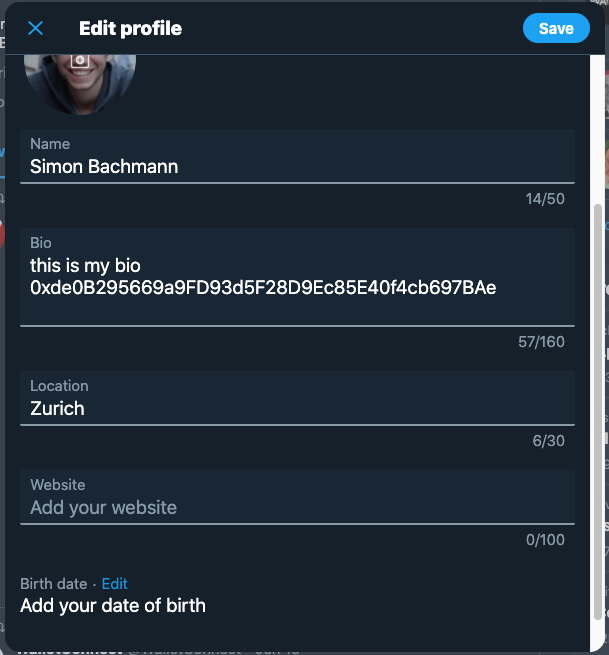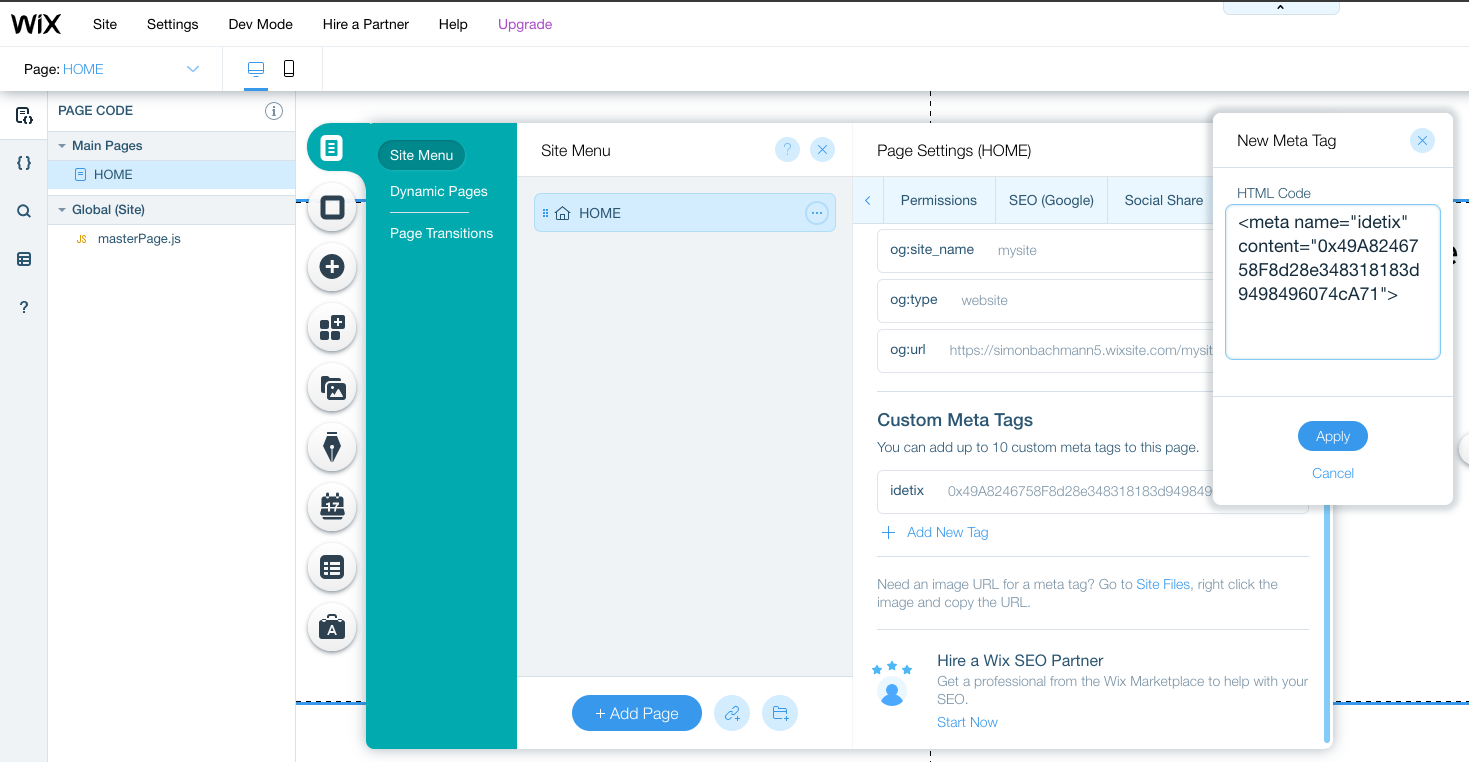This module is responsible for verifying social trust certificates.
The trust between two parties can be increased by proofing the ownership of social profiles and websites. By including the same ETH public key that also created the event on the Ethereum blockchain we can make sure the same entity also has access to the offial event website.
ℹ️ This module will be consumed by the guest-client. However, the module is not required to make the trust system work. Any user can do the verification himself by visiting the website/social profile himself and compare the ETH address with the smart contract. Therefore, this module does not act a trusted entity in the system.
- Build the image:
docker build -t idetix/verifierapi .-
Create a Twitter API token on https://developer.twitter.com/en/portal/dashboard
-
Create a file called
.env:
PORT=8080
TWITTER_BEARER_TOKEN="Bearer <YOUR TWITTER TOKEN>"
- Build and run the application:
docker build -t idetix/trust-certificates-api .
docker run --env-file .env ideitx/trust-certificates-apiThe endpoints can be explored and tested out directly with Swagger on http://localhost:8080/swagger-ui.html
To enable a website as a social trust certificate, one only has to add one extra html-tag to the website as follows:
<html>
<head>
<meta name="idetix" content="0x49A8246758F8d28e348318183d9498496074cA71" />
</head>
<body>
...
</body>
</html>To enable a Twitter profile as a social trust certificate, one has to add the ETH address to the bio of the profile. The address can coexist among other information in the biography and will be picked up.
More social trust certificates can be added in a similar matter to increase the trust between two parties without the need of a trusted third party.
For demo purposes a WIX website was created (https://simonbachmann5.wixsite.com/mysite). No coding knowledge is required to add the social trust certificate as WIX allows adding meta tags in just a few clicks as shown in the image below.
## Deploy to Heroku
Make sure you set the environment variable as folls:
heroku config:set TWITTER_BEARER_TOKEN="Bearer <YOUR TWITTER TOKEN>"The port will be set by Heroku with the environment variable PORT.