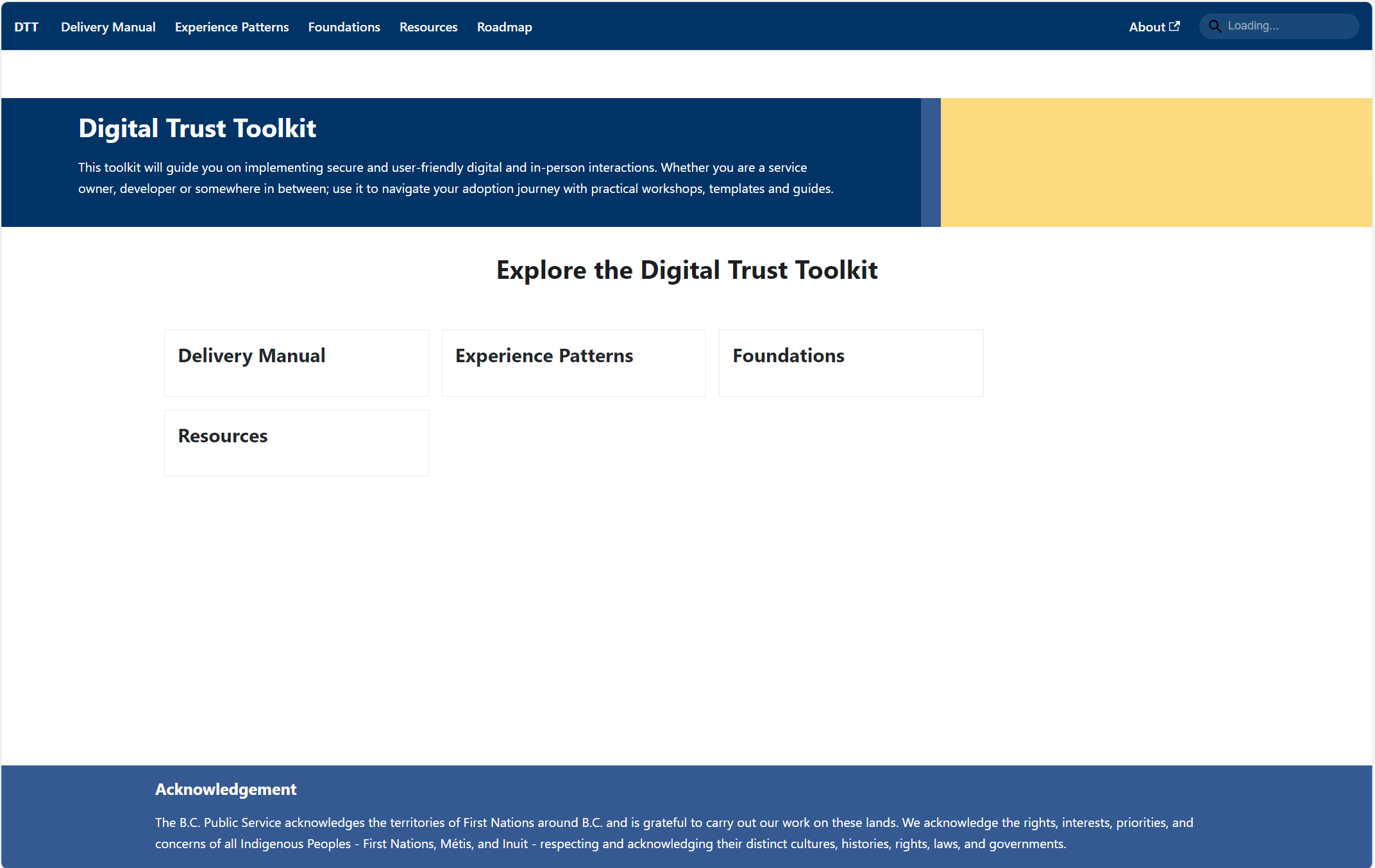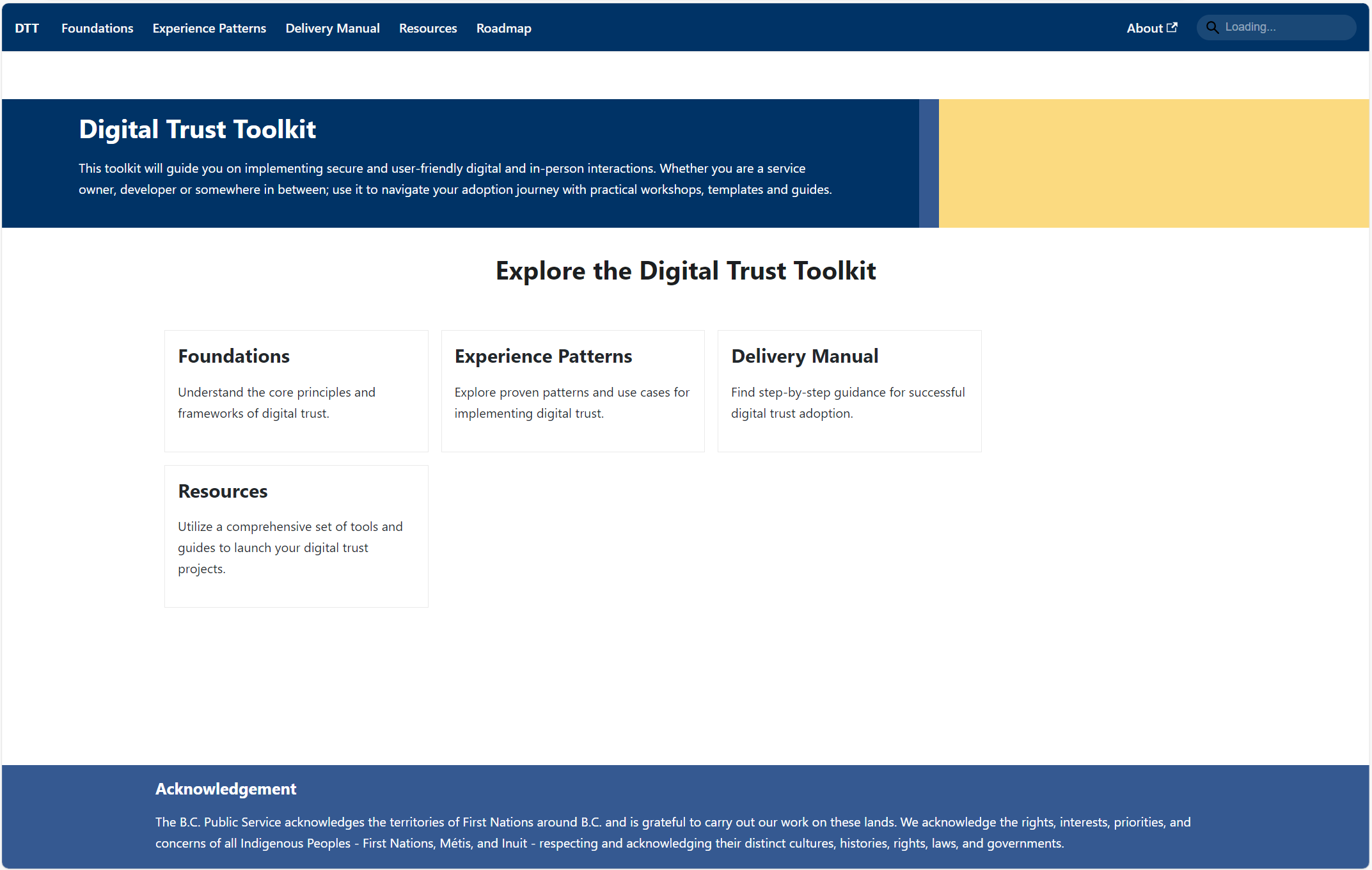This website is built using Docusaurus, a modern static website generator.
$ npm run
$ npm run start
This command starts a local development server and opens up a browser window. Most changes are reflected live without having to restart the server.
$ npm run build
This command generates static content into the build directory and can be served using any static contents hosting service.
This site is configured to automatically generate the navbar and main page links based on the top-level folders in the docs directory. To ensure that the links render correctly, each folder must have an index.md file. Alternatively, you can use _index.md (with an underscore) to prevent Docusaurus from rendering the markdown.
For example, consider the following directory structure in docs:
docs
├── delivery-manual
│ └── index.md
├── experience-patterns
│ └── index.md
├── foundations
│ └── index.md
└── resources
├── index.md
Based on this structure, the following navbar and main page links will be generated:
To add another link to the navbar and main page, simply create a new folder in the docs directory with an index file. The new link will be automatically generated.
NOTE: If the links on the website do not update immediately, you can try stopping the development server then restarting it with npm run start. Alternatively, you can rebuild the documentation by running npm run build.
You can customize the ordering of the links by adding an order property in the front matter of the index files:
---
order: 1
---For example, if you want the links to appear in the following order:
- Foundations
- Experience Patterns
- Delivery Manual
- Resources
You would add the front matter accordingly to the index files. The links will be displayed in ascending order. Index files without an order property will appear alphabetically after the ordered links. If multiple index files have the same order, they will be sorted alphabetically in place.
You can further add a description to the front matter of the index files, and the main links will display it:
---
description: This is a description
---In the following example, links have a custom order and have descriptions applied to them:
A weekly maintainers’ meeting is held to stay organized and informed on the latest collaborative development efforts relating to the repository. This meeting cadence may shift to biweekly (every other week) at a later time, as needed.
The meeting is open to all maintainers and admins.
There are two main areas of work related to the Digital Trust Toolkit:
- This relates to the creation of content featured in the toolkit, as well as research with, and refinement for, target audiences.
- This work is to be captured as tickets in the Office of the CIO’s Cybersecurity and Digital Trust branch Delivery team Jira backlog.
- This relates to improving the UX of the Toolkit, technical issues and implementing content changes.
- This work is to be captured as issues in the Digital Trust Toolkit repository.
- To support the planning and prioritization of issues, the team will use GitHub Projects. The corresponding Kanban board will be reflected on during the regular maintainers' meeting.
- Changes to the repository require review and approval of at least 2 members with the maintainer or admin role.
- If a need for further executive review exists, it can be implemented by tagging the corresponding reviewers in the pull request or pre-approving the change via email.