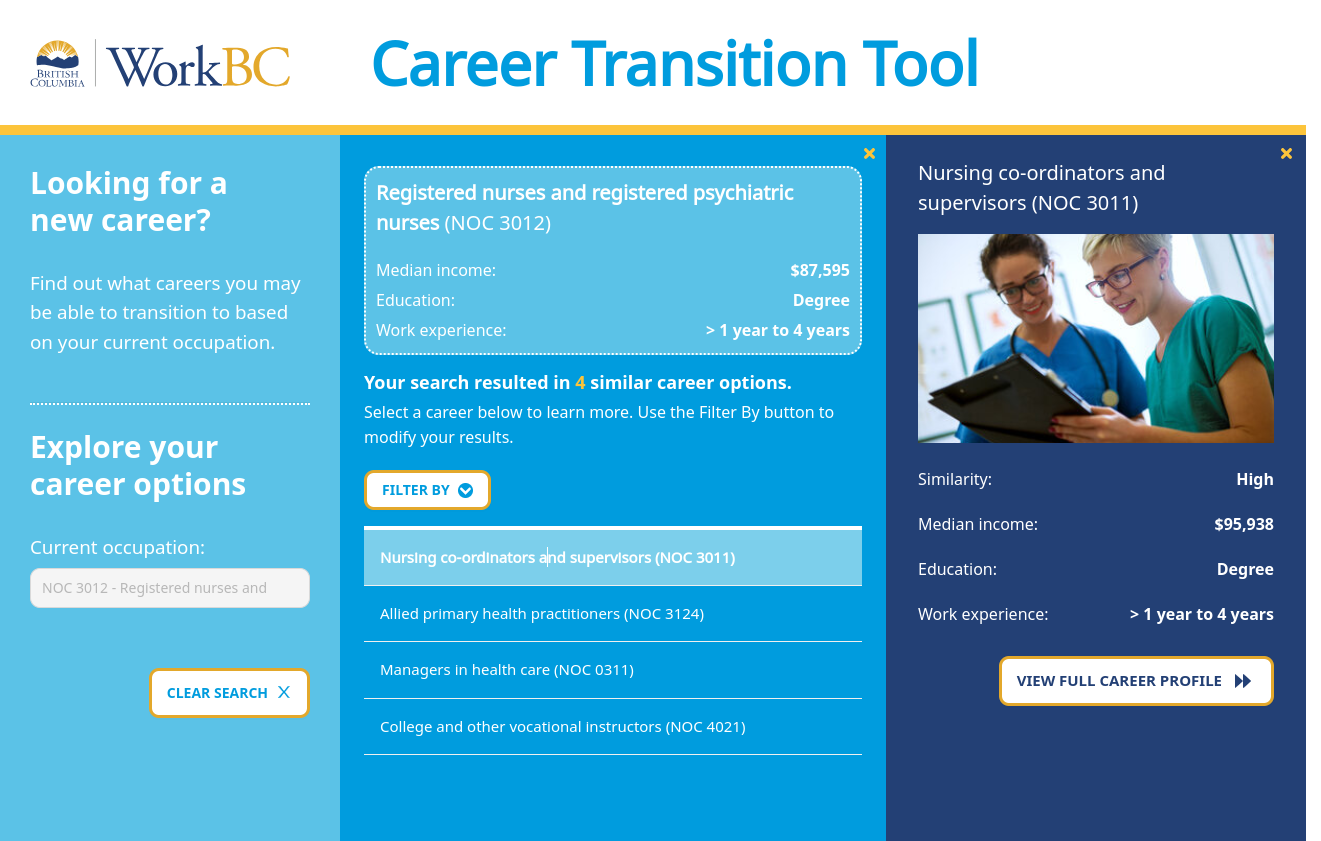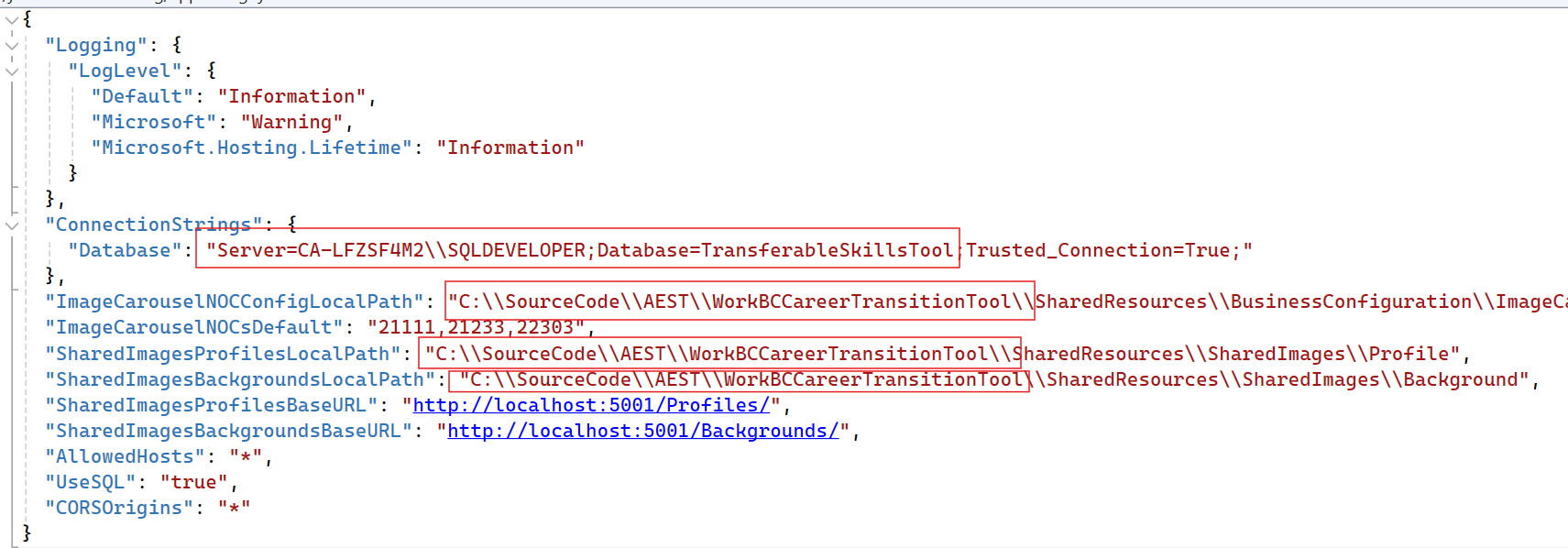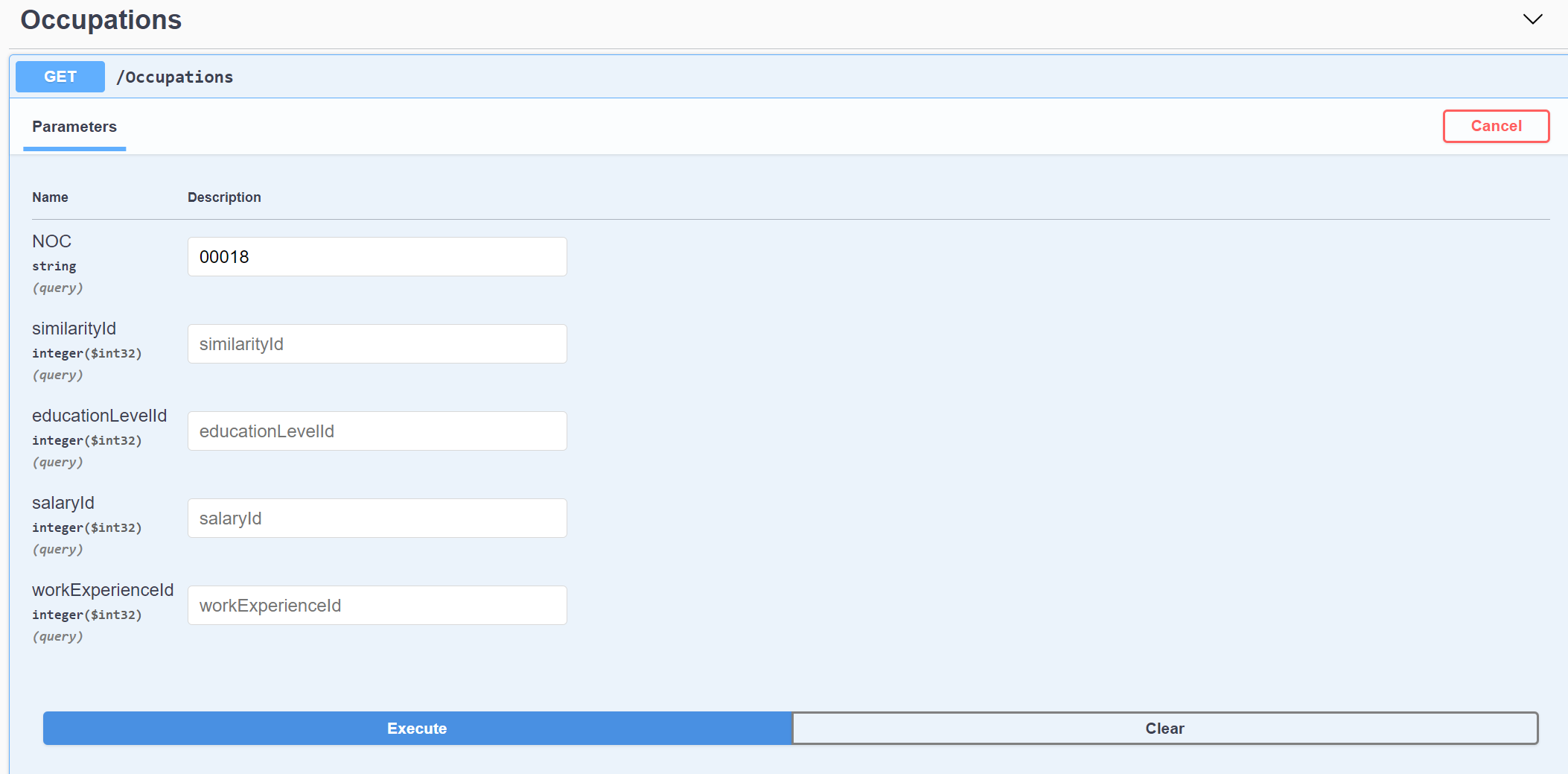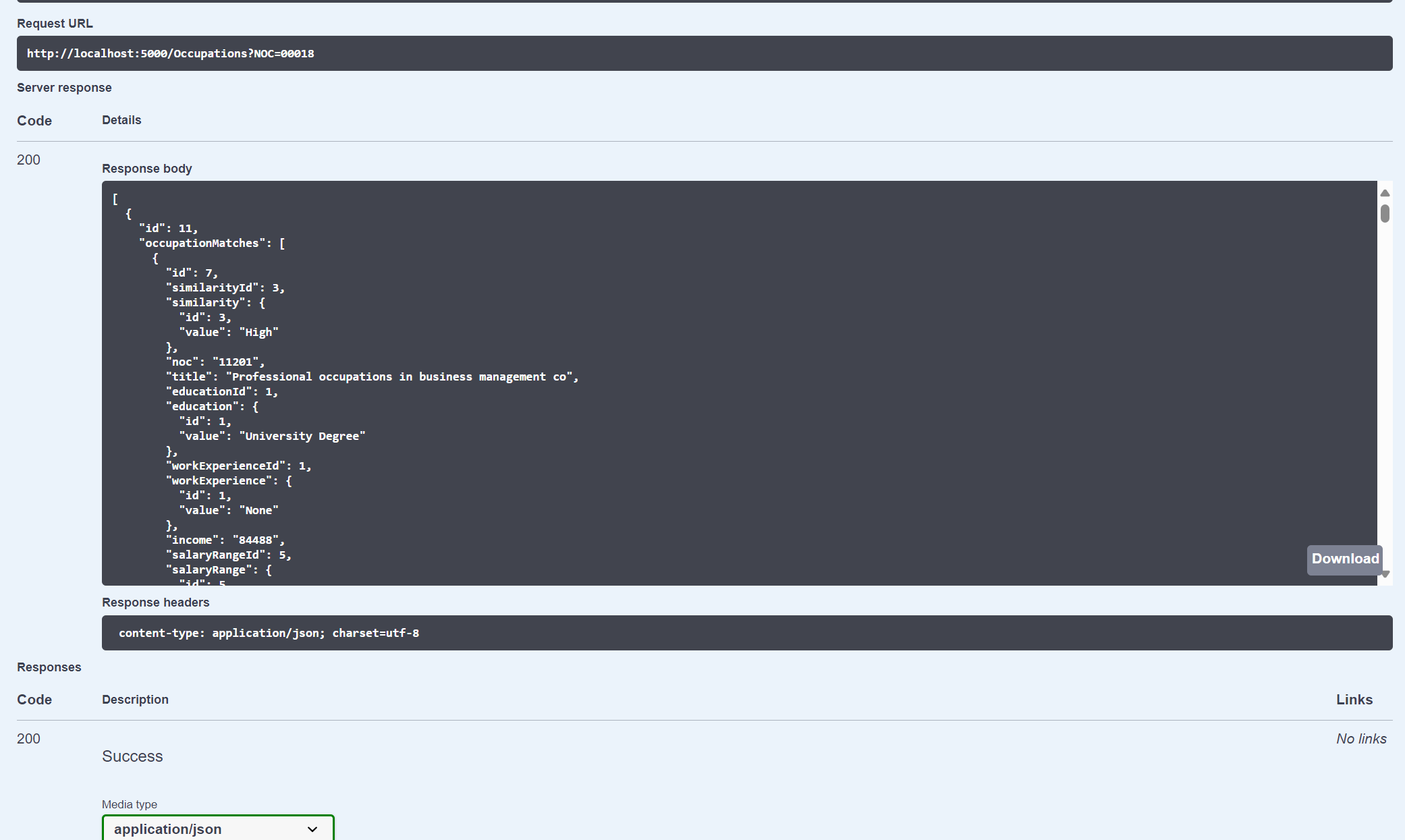-
NodeJS v10.19. It is recommended to use NVM to install Node.js so you can have more than one version of NodeJS on your machine.
-
MS SQL Server. Download SQL Server 2017 or newer. Be sure to download SQL Server Management Studio as well.
-
Visual Studio. Download Visual Studio 2022 or later. The community version will work fine for the project.
-
.NET 3.1 SDK (The project will fail to build with SDK 6.0)
- Install prerequisites
- Open Microsoft SQL Server Management Studio
- Connect to your localhost server
- On Microsoft SQL Server Management Studio, right-click on Databases and “Restore Database…”
- Select “Device” option and restore a backup of the CTT database.
- Modify config WorkBC Career Transition Tool API\appsettings.json to your local database server instance and name. Also, update the source code paths as shown below:
- In command prompt, run:
cd \path\to\WorkBC Career Transition Tool API
dotnet run
- Open Swagger UI at http://localhost:5000
- Test
/Occupationsendpoint with any test NOC value:
- You should receive a response code of 200 with following output:
Refer to the frontend README.