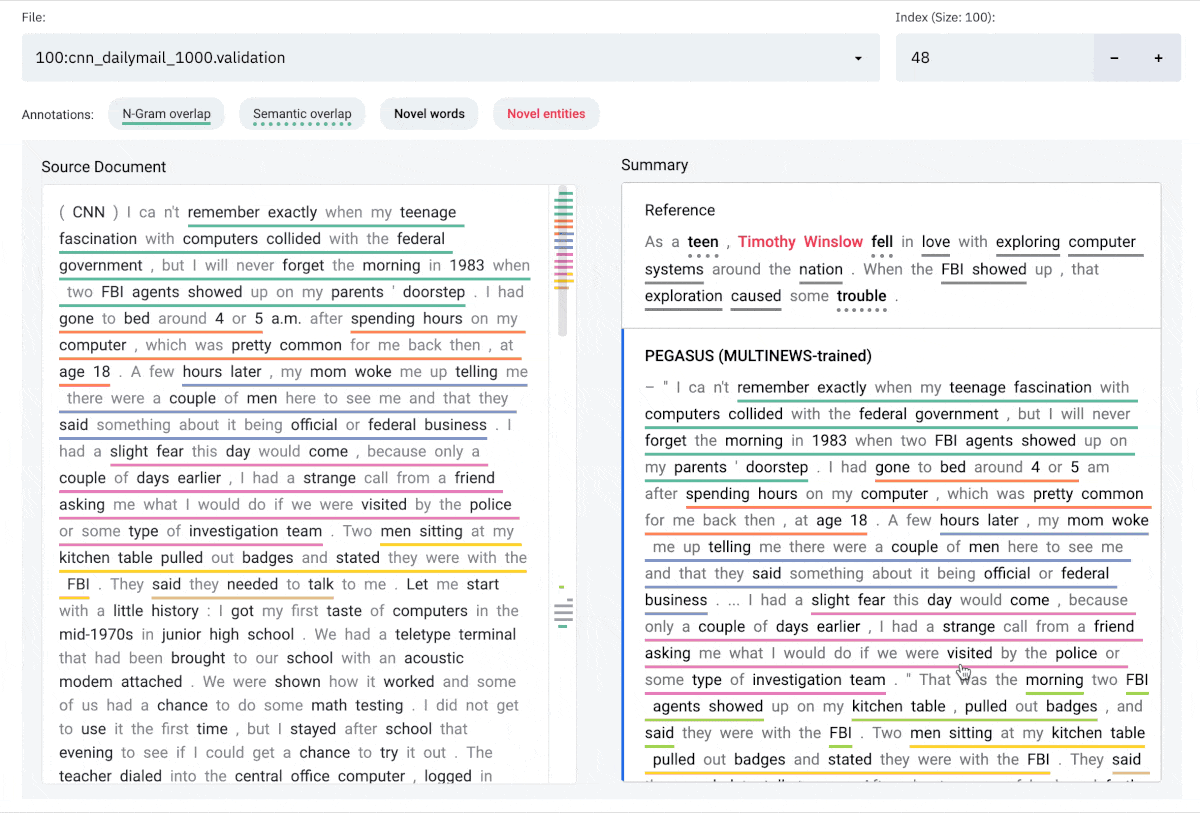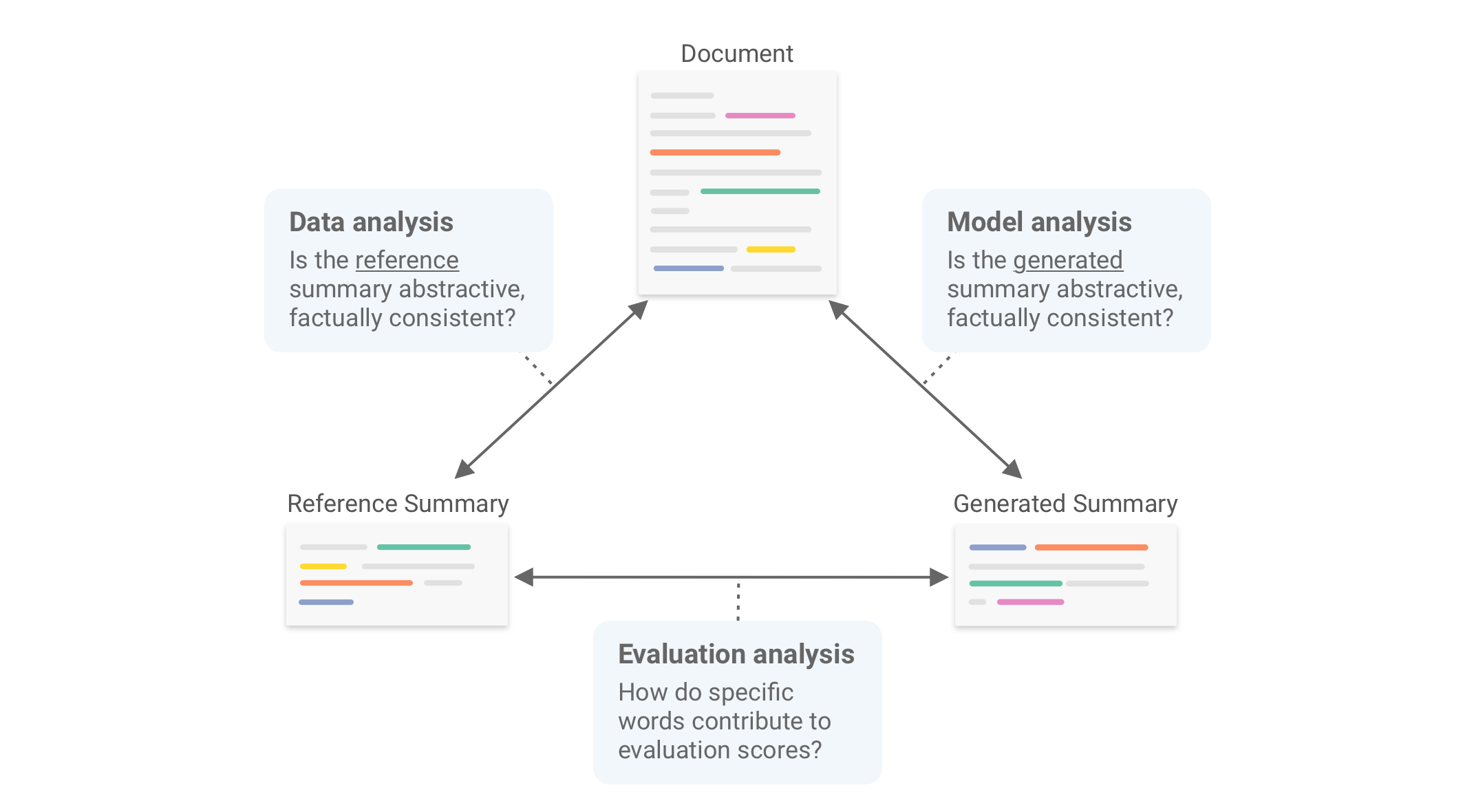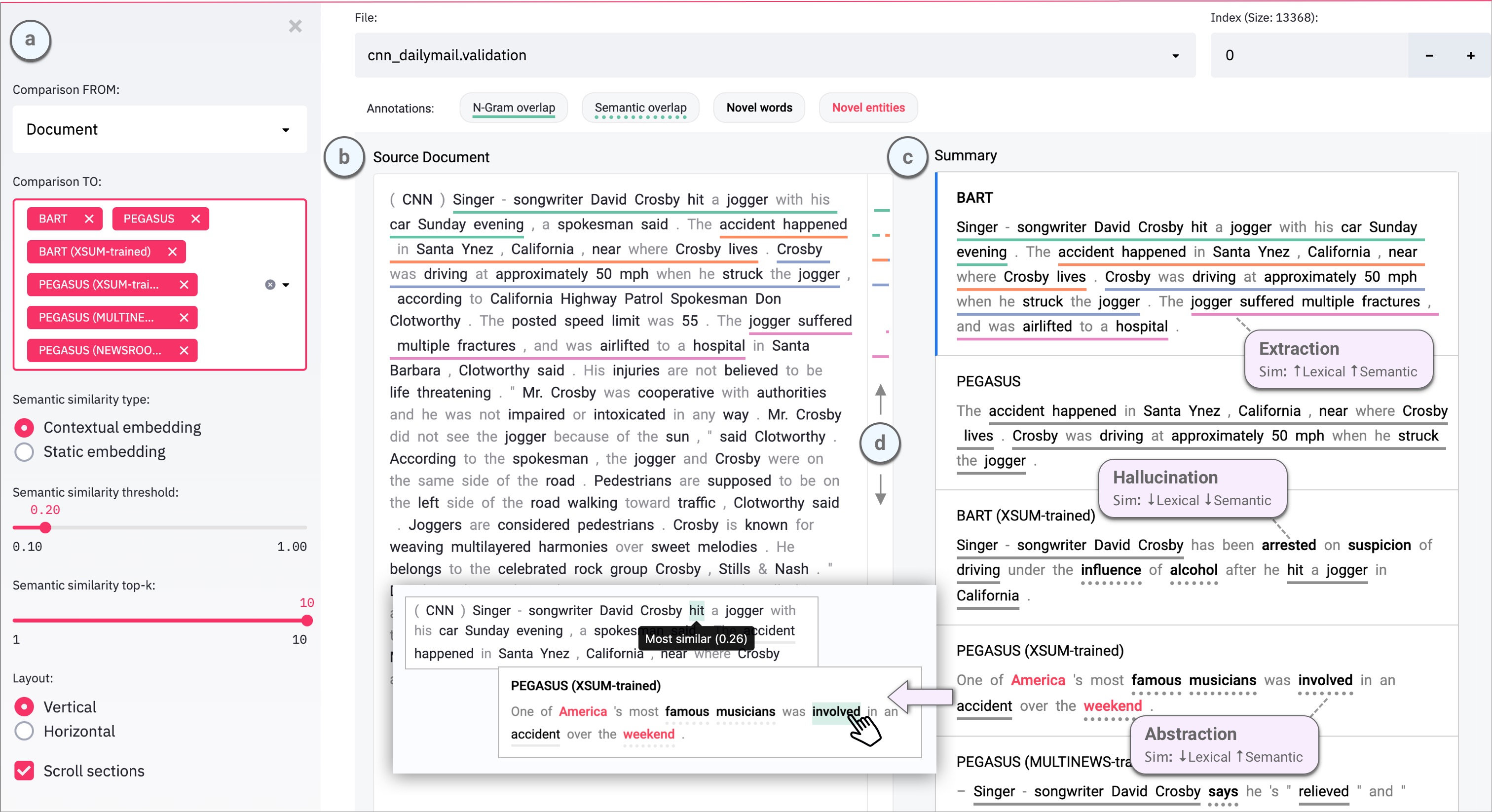SummVis is an open-source visualization tool that supports fine-grained analysis of summarization models, data, and evaluation metrics. Through its lexical and semantic visualizations, SummVis enables in-depth exploration across important dimensions such as factual consistency and abstractiveness.
Authors: Jesse Vig1,
Wojciech Kryściński1,
Karan Goel2,
Nazneen Fatema Rajani1
1Salesforce Research 2Stanford Hazy Research
We welcome issues for questions, suggestions, requests or bug reports.
- User guide
- Installation
- Quickstart
- Load data into SummVis
- Deploying SummVis remotely
- Citation
- Acknowledgements
SummVis is a tool for analyzing abstractive summarization systems. It provides fine-grained insights on summarization
models, data, and evaluation metrics by visualizing the relationships between source documents, reference summaries,
and generated summaries, as illustrated in the figure below.
The SummVis interface is shown below. The example displayed is the first record from the CNN / Daily Mail validation set.
(a) Configuration panel
(b) Source document (or reference summary, depending on configuration)
(c) Generated summaries (and/or reference summary, depending on configuration)
(d) Scroll bar with global view of annotations
N-gram overlap: Word sequences that overlap between the document on the left and
the selected summary on the right. Underlines are color-coded by index of summary sentence.
Semantic overlap: Words in the summary that are semantically close to one or more words in document on the left.
Novel words: Words in the summary that do not appear in the document on the left.
Novel entities: Entity words in the summary that do not appear in the document on the left.
Currently only English text is supported. Extremely long documents may render slowly in the tool.
git clone https://github.com/robustness-gym/summvis.git
cd summvis
# Following line necessary to get pip > 21.3
pip install --upgrade pip
pip install -r requirements.txtView an example from WikiNews:
streamlit run summvis.py -- --path examples/wikinews/wikinews.cacheThe following steps describe how to load source documents and associated precomputed summaries into the SummVis tool.
1. Download spaCy model
python -m spacy download en_core_web_lg
This may take several minutes.
2. Create .jsonl file with the source document, reference summary and/or generated summaries in the following format:
{"document": "This is the first source document", "summary:reference": "This is the reference summary", "summary:testmodel1": "This is the summary for testmodel1", "summary:testmodel2": "This is the summary for testmodel2"}
{"document": "This is the second source document", "summary:reference": "This is the reference summary", "summary:testmodel1": "This is the summary for testmodel1", "summary:testmodel2": "This is the summary for testmodel2"}
The key for the reference summary must equal summary:reference and the key for any other summary must be of the form
summary:<name>, e.g. summary:BART. The document and at least one summary (reference, other, or both) are required.
We also provide scripts to generate summaries if you haven't done so already.
3. Preprocess .jsonl file
Run preprocessing.py to precompute all data required in the interface (running spaCy, lexical and semantic
aligners) and save a cache file, which can be read directly into the tool. Note that this script may take some time to run
(~5-15 seconds per example on a MacBook Pro for
documents of typical length found in CNN/DailyMail or XSum), so you may want to start with a small subset of your dataset
using the --n_samples argument (below). This will also be expedited by running on a GPU.
python preprocessing.py \
--workflow \
--dataset_jsonl path/to/my_dataset.jsonl \
--processed_dataset_path path/to/my_cache_fileAdditional options:
--n_samples <number_of_samples>: Process the first number_of_samples samples only (recommended).
--no_clean: Do not perform additional text cleaning that may remove newlines, etc.
4. Launch Streamlit app
streamlit run summvis.py -- --path path/to/my_cache_file_or_parent_directoryNote that the additional -- is not a mistake, and is required to pass command-line arguments in Streamlit.
Before running the steps above, you may run the additional steps below to generate summaries. You may also refer to the sample end-to-end loading scripts for WikiNews (loaded from .jsonl file) and XSum (loaded from HuggingFace Datasets).
1. Create file with the source documents and optional reference summaries in the following format:
{"document": "This is the first source document", "summary:reference": "This is the reference summary"}
{"document": "This is the second source document", "summary:reference": "This is the reference summary"}
You may create a .jsonl format directly from a Huggingface dataset by running preprocessing.py with the --standardize flag:
python preprocessing.py \
--standardize \
--dataset hf_dataset_name \
--version hf_dataset_version (optional) \
--split hf_dataset_split \
--save_jsonl_path path/to/save_jsonl_file2. Generate predictions
To use one of the 6 standard models (bart-xsum, bart-cnndm, pegasus-xsum, pegasus-cnndm, pegasus-newsroom,
pegasus-multinews):
python generation.py --model model_abbrev --data_path path/to/jsonl_filewhere model is one of the above 6 model codes.
To use an any Huggingface model:
python generation.py --model_name_or_path model_name_or_path --data_path path/to/jsonl_filewhere model_name_or_path is the name of a Huggingface model or a local path.
Either of the above two commands will generate a prediction file named <model_name>.<dataset_file_name>.predictions
3. Join one or more prediction files (from previous step) with original dataset
python join.py \
--data_path path/to/jsonl_file \
--generation_paths \
path/to/prediction_file_1 \
path/to/prediction_file_2 \
--output_path path/to/save_jsonl_fileOnce you complete these steps, you may proceed with the final steps to load your file into SummVis.
See these tutorials on deploying a Streamlit app to various cloud services (from Streamlit docs):
- How to Deploy Streamlit to a Free Amazon EC2 instance, by Rahul Agarwal
- Host Streamlit on Heroku, by Maarten Grootendorst
- Host Streamlit on Azure, by Richard Peterson
- Host Streamlit on 21YunBox, by Toby Lei
When referencing this repository, please cite this paper:
@misc{vig2021summvis,
title={SummVis: Interactive Visual Analysis of Models, Data, and Evaluation for Text Summarization},
author={Jesse Vig and Wojciech Kry{\'s}ci{\'n}ski and Karan Goel and Nazneen Fatema Rajani},
year={2021},
eprint={2104.07605},
archivePrefix={arXiv},
primaryClass={cs.CL},
url={https://arxiv.org/abs/2104.07605}
}
We thank Michael Correll for his valuable feedback.