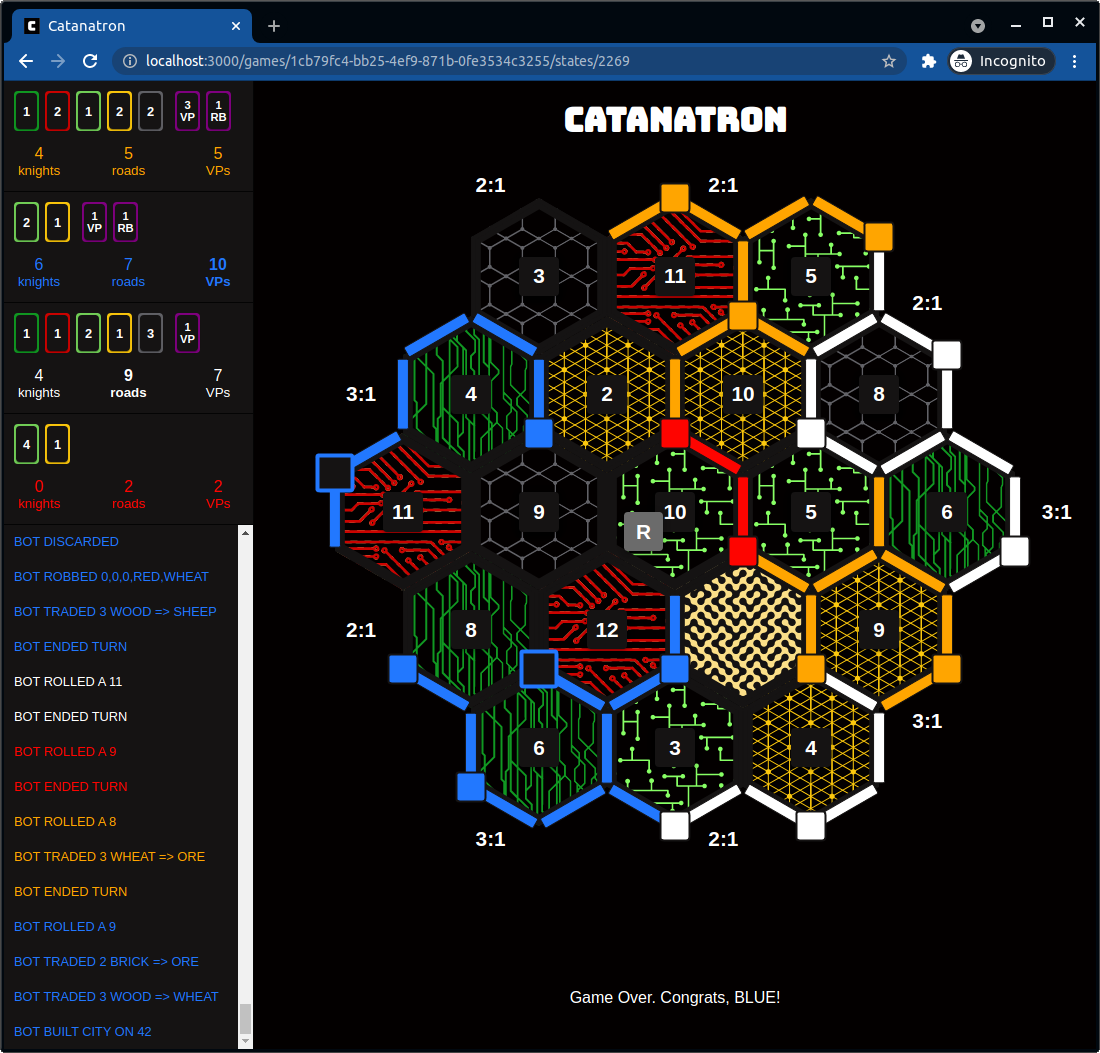Settlers of Catan Bot and Bot Simulator. Test out bot strategies at scale (thousands of games per minutes). The goal of this project is to find the strongest Settlers of Catan bot possible.
See the motivation of the project here: 5 Ways NOT to Build a Catan AI.
Clone this repository and install dependencies. This will include the Catanatron bot implementation and the catanatron-play simulator.
git clone git@github.com:bcollazo/catanatron.git
cd catanatron/
Create a virtual environment with Python3.8 or higher. Then:
pip install -r all-requirements.txt
Run simulations and generate datasets via the CLI:
catanatron-play --players=R,R,R,W --num=100
See more information with catanatron-play --help.
Implement your own bots by creating a file (e.g. myplayers.py) with some Player implementations:
from catanatron import Player
from catanatron_experimental.cli.cli_players import register_player
@register_player("FOO")
class FooPlayer(Player):
def decide(self, game, playable_actions):
"""Should return one of the playable_actions.
Args:
game (Game): complete game state. read-only.
playable_actions (Iterable[Action]): options to choose from
Return:
action (Action): Chosen element of playable_actions
"""
# ===== YOUR CODE HERE =====
# As an example we simply return the first action:
return playable_actions[0]
# ===== END YOUR CODE =====Run it by passing the source code to catanatron-play:
catanatron-play --code=myplayers.py --players=R,R,R,FOO --num=10
The best bot right now is Alpha Beta Search with a hand-crafted value function. One of the most promising ways of improving Catanatron
is to have your custom player inhert from (AlphaBetaPlayer) and set a better set of weights for the value function. You can
also edit the value function and come up with your own innovative features!
For more sophisticated approaches, see example player implementations in catanatron_core/catanatron/players
If you find a bot that consistently beats the best bot right now, please submit a Pull Request! :)
We provide a docker-compose.yml with everything needed to watch games (useful for debugging). It contains all the web-server infrastructure needed to render a game in a browser.
To use, ensure you have Docker Compose installed, and run (from this repo's root):
docker-compose up
You can now use the --db flag to make the catanatron-play simulator save
the game in the database for inspection via the web server.
catanatron-play --players=W,W,W,W --db --num=1
NOTE: A great contribution would be to make the Web UI allow to step forwards and backwards in a game to inspect it (ala chess.com).
The Accumulator class allows you to hook into important events during simulations.
For example, write a file like mycode.py and have:
from catanatron import ActionType
from catanatron_experimental import SimulationAccumulator, register_accumulator
@register_accumulator
class PortTradeCounter(SimulationAccumulator):
def before_all(self):
self.num_trades = 0
def step(self, game_before_action, action):
if action.action_type == ActionType.MARITIME_TRADE:
self.num_trades += 1
def after_all(self):
print(f'There were {self.num_trades} port trades!')Then catanatron-play --code=mycode.py will count the number of trades in all simulations.
You can also use catanatron package directly which provides a core
implementation of the Settlers of Catan game logic.
from catanatron import Game, RandomPlayer, Color
# Play a simple 4v4 game
players = [
RandomPlayer(Color.RED),
RandomPlayer(Color.BLUE),
RandomPlayer(Color.WHITE),
RandomPlayer(Color.ORANGE),
]
game = Game(players)
print(game.play()) # returns winning colorYou can use the open_link helper function to open up the game (useful for debugging):
from catanatron_server.utils import open_link
open_link(game) # opens game in browserThe code is divided in the following 5 components (folders):
-
catanatron: A pure python implementation of the game logic. Uses
networkxfor fast graph operations. Is pip-installable (seesetup.py) and can be used as a Python package. See the documentation for the package here: https://catanatron.readthedocs.io/. -
catanatron_server: Contains a Flask web server in order to serve game states from a database to a Web UI. The idea of using a database, is to ease watching games played in a different process. It defaults to using an ephemeral in-memory sqlite database. Also pip-installable (not publised in PyPi however).
-
catanatron_gym: OpenAI Gym interface to Catan. Includes a 1v1 environment against a Random Bot and a vector-friendly representations of states and actions. This can be pip-installed independently with
pip install catanatron_gym, for more information see catanatron_gym/README.md. -
catantron_experimental: A collection of unorganized scripts with contain many failed attempts at finding the best possible bot. Its ok to break these scripts. Its pip-installable. Exposes a
catanatron-playcommand-line script that can be used to play games in bulk, create machine learning datasets of games, and more! -
ui: A React web UI to render games. This is helpful for debugging the core implementation. We decided to use the browser as a randering engine (as opposed to the terminal or a desktop GUI) because of HTML/CSS's ubiquitousness and the ability to use modern animation libraries in the future (https://www.framer.com/motion/ or https://www.react-spring.io/).
Catanatron will always be the best bot in this leaderboard.
The best bot right now is AlphaBetaPlayer with n = 2. Here a list of bots strength. Experiments
done by running 1000 (when possible) 1v1 games against previous in list.
| Player | % of wins in 1v1 games | num games used for result |
|---|---|---|
| AlphaBeta(n=2) | 80% vs ValueFunction | 25 |
| ValueFunction | 90% vs GreedyPlayouts(n=25) | 25 |
| GreedyPlayouts(n=25) | 100% vs MCTS(n=100) | 25 |
| MCTS(n=100) | 60% vs WeightedRandom | 15 |
| WeightedRandom | 53% vs WeightedRandom | 1000 |
| VictoryPoint | 60% vs Random | 1000 |
| Random | - | - |
To develop for Catanatron core logic you can use the following test suite:
coverage run --source=catanatron -m pytest tests/ && coverage report
Or you can run the suite in watch-mode with:
ptw --ignore=tests/integration_tests/ --nobeep
Generate JSON files with complete information about games and decisions by running:
catanatron-play --num=100 --output=my-data-path/ --json
Similarly (with Tensorflow installed) you can generate several GZIP CSVs of a basic set of features:
catanatron-play --num=100 --output=my-data-path/ --csv
You can then use this data to build a machine learning model, and then
implement a Player subclass that implements the corresponding "predict"
step of your model. There are some attempts of these type of
players in reinforcement.py.
As an alternative to running the project with Docker, you can run the following 3 components: a React UI, a Flask Web Server, and a PostgreSQL database in three separate Terminal tabs.
cd ui/
npm install
npm start
This can also be run via Docker independetly like (after building):
docker build -t bcollazo/catanatron-react-ui:latest ui/
docker run -it -p 3000:3000 bcollazo/catanatron-react-ui
Ensure you are inside a virtual environment with all dependencies installed and
use flask run.
python3.8 -m venv venv
source ./venv/bin/activate
pip install -r requirements.txt
cd catanatron_server/catanatron_server
flask run
This can also be run via Docker independetly like (after building):
docker build -t bcollazo/catanatron-server:latest . -f Dockerfile.web
docker run -it -p 5000:5000 bcollazo/catanatron-server
Make sure you have docker-compose installed (https://docs.docker.com/compose/install/).
docker-compose up
Or run any other database deployment (locally or in the cloud).
For watching training progress, use keras.callbacks.TensorBoard and open TensorBoard:
tensorboard --logdir logs
docker run -it tensorflow/tensorflow:latest-gpu-jupyter bash
docker run -it --rm -v $(realpath ./notebooks):/tf/notebooks -p 8888:8888 tensorflow/tensorflow:latest-gpu-jupyter
python -m cProfile -o profile.pstats catanatron_experimental/catanatron_experimental/play.py --num=5
snakeviz profile.pstats
pytest --benchmark-compare=0001 --benchmark-compare-fail=mean:10% --benchmark-columns=min,max,mean,stddev
In [1]: import pandas as pd
In [2]: x = pd.read_csv("data/mcts-playouts-labeling-2/labels.csv.gzip", compression="gzip", iterator=True)
In [3]: x.get_chunk(10)
catanatron Package
make build PACKAGE=catanatron_core
make upload PACKAGE=catanatron_core
make upload-production PACKAGE=catanatron_core
catanatron_gym Package
make build PACKAGE=catanatron_gym
make upload PACKAGE=catanatron_gym
make upload-production PACKAGE=catanatron_gym
sphinx-quickstart docs
sphinx-apidoc -o docs/source catanatron_core
sphinx-build -b html docs/source/ docs/build/html
I am new to Open Source Development, so open to suggestions on this section. The best contributions would be to make the core bot stronger.
Other than that here is also a list of ideas:
-
Improve
catanatronpackage running time performance.- Continue refactoring the State to be more and more like a primitive
dictorarray. (Copies are much faster if State is just a native python object). - Move RESOURCE to be ints. Python
enumsturned out to be slow for hashing and using. - Move .actions to a Game concept. (to avoid copying when copying State)
- Remove .current_prompt. It seems its redundant with (is_moving_knight, etc...) and not needed.
- Continue refactoring the State to be more and more like a primitive
-
Improve AlphaBetaPlayer:
- Explore and improve prunning
- Use Bayesian Methods or SPSA to tune weights and find better ones.
-
Experiment ideas:
- DQN Render Method. Use models/mbs=64__1619973412.model. Try to understand it.
- DQN Two Layer Algo. With Simple Action Space.
- Simple Alpha Go
- Try Tensorforce with simple action space.
- Try simple flat CSV approach but with AlphaBeta-generated games.
- Visualize tree with graphviz. With colors per maximizing/minimizing.
- Create simple entry-point notebook for this project. Runnable via Paperspace. (might be hard because catanatron requires Python 3.8 and I haven't seen a GPU-enabled tensorflow+jupyter+pyhon3.8 Docker Image out there).
-
Bugs:
- Shouldn't be able to use dev card just bought.
-
Features:
- Continue implementing actions from the UI (not all implemented).
- Chess.com-like UI for watching game replays (with Play/Pause and Back/Forward).
- A terminal UI? (for ease of debugging)