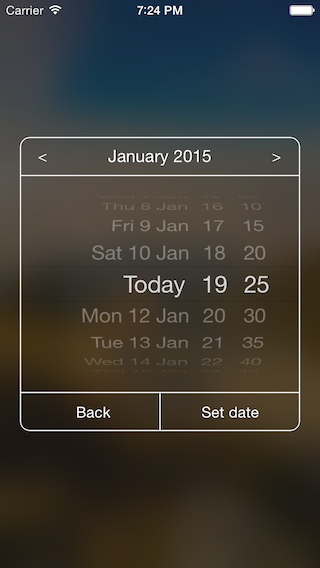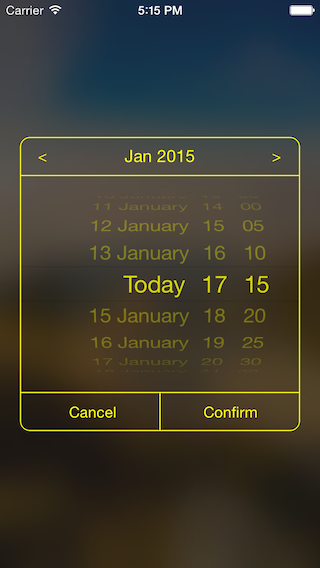HSDatePickerViewController is an iOS ViewController for date and time picking, based on awesome look&feel of Dropbox Mailbox application with some customization options.
Use CocoaPods
pod 'HSDatePickerViewController', '~> 1.0'
or add sources from HSDatePickerViewControllerDemo/HSDatePickerViewController subfolder to your project.
Import main header:
#import "HSDatePickerViewController.h"When needed, create HSDatePickerViewController object:
HSDatePickerViewController *hsdpvc = [HSDatePickerViewController new];present it as modal view controller:
[self presentViewController:hsdpvc animated:YES completion:nil];To get returning values, you must conform to the protocol HSDatePickerViewControllerDelegate:
@protocol HSDatePickerViewControllerDelegate <NSObject>
- (void)hsDatePickerPickedDate:(NSDate *)date;
@optional
- (void)hsDatePickerWillDismissWithQuitMethod:(HSDatePickerQuitMethod)method;
- (void)hsDatePickerDidDismissWithQuitMethod:(HSDatePickerQuitMethod)method;
@endAlso, before presenting HSDatePickerViewController, you can change default values of some properties (check HSDatePickerViewController.h file for longer description):
@property (nonatomic, assign, getter=shouldDismissOnCancelTouch) BOOL dismissOnCancelTouch;
@property (nonatomic, assign) HSDatePickerMinutesStep minuteStep;
@property (nonatomic, strong) UIColor *mainColor;
@property (nonatomic, strong) NSDate *date;
@property (nonatomic, strong) NSDate *minDate;
@property (nonatomic, strong) NSDate *maxDate;
@property (nonatomic, strong) NSDateFormatter *dateFormatter;
@property (nonatomic, strong) NSDateFormatter *monthAndYearLabelDateFormater;
@property (nonatomic, strong) NSString *confirmButtonTitle;
@property (nonatomic, strong) NSString *backButtonTitle;Copyright (c) 2015 Kamil Powałowski @kamilpowalowski
For whole licence see LICENCE file.