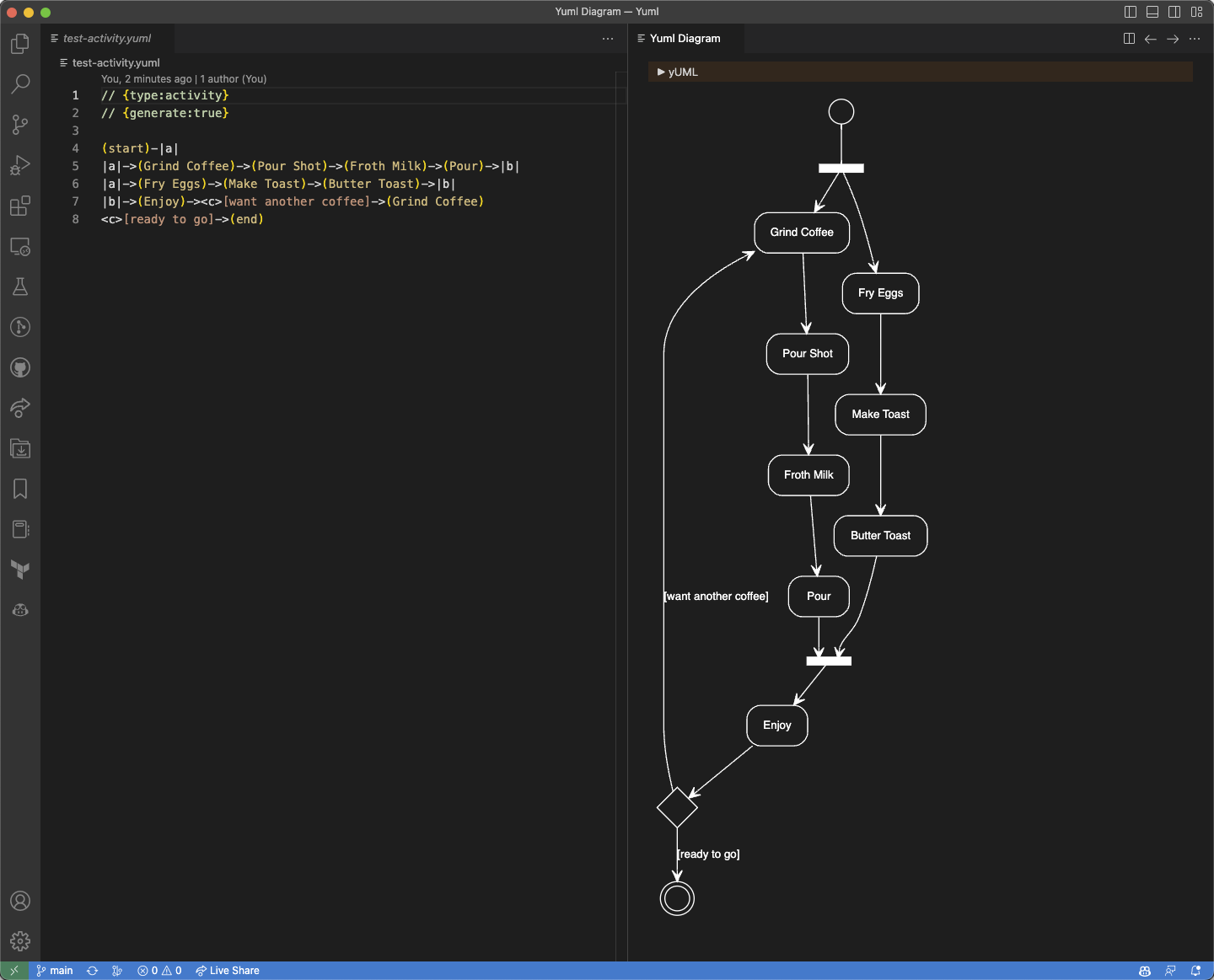This is a set of yUML files to demonstrate the yUML language and VSCode Extension. Together, they form an easy-to-use way to generate programming diagrams from code.
- yUML is an extended UML diagram programming language
- vscode-yuml
Once you have the VSCode extension installed, you can easily preview any yuml file by clicking the "Preview yUML diagram" icon button in the top right.
You can automatically generate svg files everytime you preview yUML files by adding // {generate:true} to your yUML file.
Alternatively, you can click+drag a preview image to your desktop. Tip: if you're VSCode is using a dark theme, you can export a dark-version of the yUML using the click-drag method.
The best known way is to convert a generated SVG.
Two methods:
-
With your OS system tools (i.e. Preview for Mac)
-
With librsvg:
brew install librsvg rsvg-convert -h 800 test-class.svg > test-class.png
// {direction:leftToRight|topToBottom}
// {generate:true}
// {type:class|sequence|usecase}
[Customer]->[Order] // Association
[Customer]<>->[Order] // Aggregation
[Customer]++->[Order] // Composition
[Customer]1-0..1>[Order] // Cardinality
[Customer]1-0..orders 1>[Order] // Assoc Labels
[Customer]-.-[note: DAO] // Notes
[Customer]^[Member] // Inheritance
[Customer|name;address|save()] // Properties
[≪IDisposable≫;Customer] // Interface
[Customer|var arr[] ] // Brackets
[Customer {bg:green}] // Colour
[Customer] // Actor
[Customer]-(Place Order) // Actor to Use Case
(Order)>(Cancel) // Extend
(Order)<(Pay) // Include
[Member]^[Customer] // Actor Inheritance
[note: You can stick notes on diagrams too!{bg:wheat}]
[Customer]-[note: A note attached to an element]