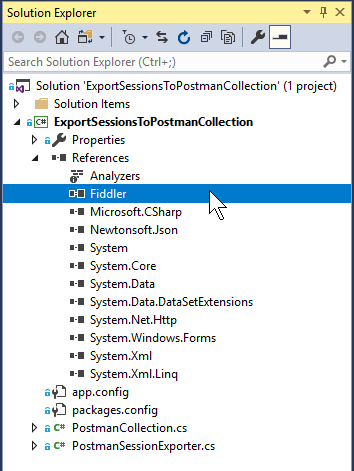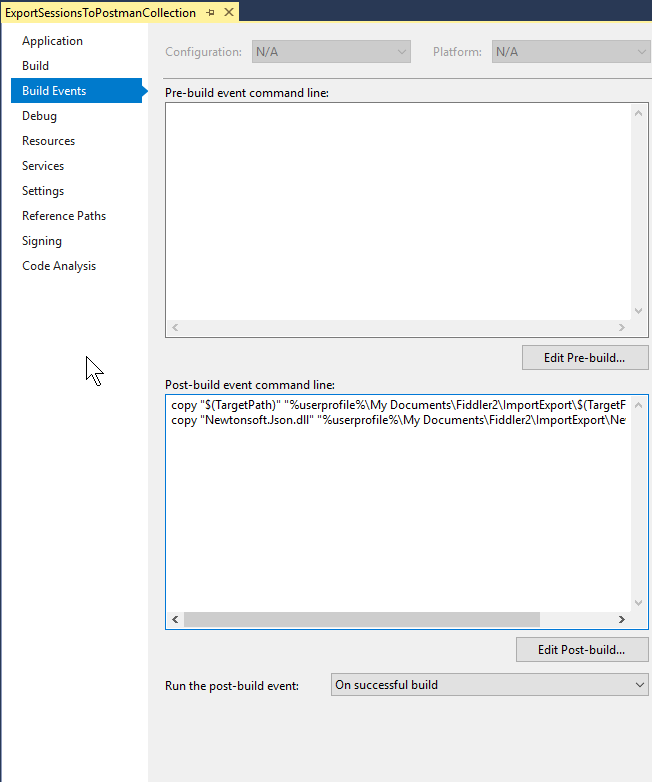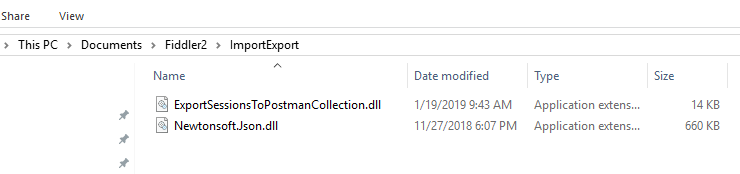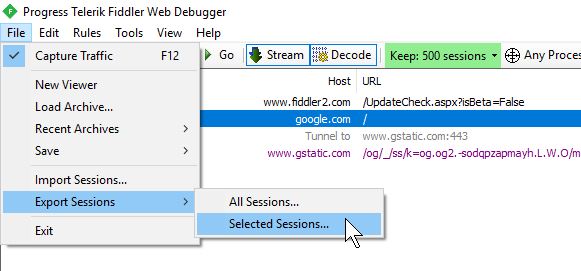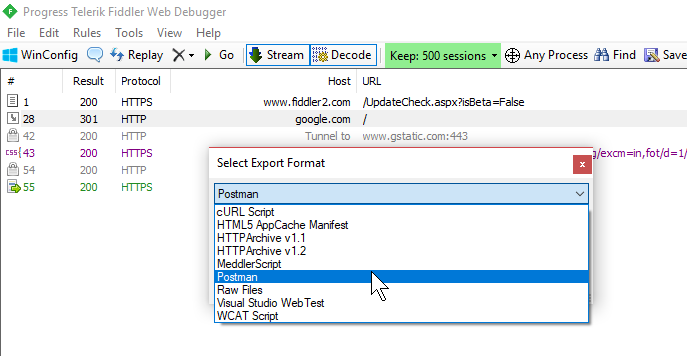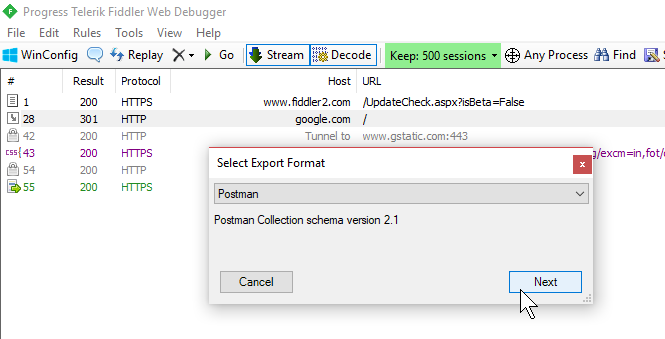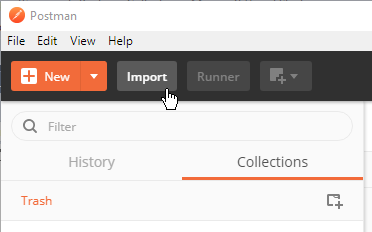This is a Fiddler extension for exporting sessions into a format that can be imported by Postman.
It exports the sessions as Postman collection JSON version 2.1.
I tested this against Fiddler v5.0.20182.28034 for .NET 4.6.1.
Fiddler.exe is a direct reference in ExportSessionsToPostmanCollection.csproj.
In order to build this
project you must change it to the correct installation location for wherever Fiddler is installed
on your system. This is ..\..\..\Users\bdrupieski\AppData\Local\Programs\Fiddler\Fiddler.exe
for me but might be C:\Program Files (x86)\Fiddler2\Fiddler.exe for you if you're using a
different version. You can fix this by right-clicking "References" in the Solution Explorer, clicking
"Add Reference...", and choose "Browse..." to find Fiddler.exe on your machine.
There are two post-build events to copy files to where Fiddler can see them and load them as extensions.
You'll have to change these paths to match your system too, if they're different. The "ImportExport" folder under "%USERPROFILE%\My Documents\Fiddler2" does not seem to be created by default. If you don't see it, create it. This is where the extension .dll will be copied to and where Fiddler will look for it when it starts.
If it works, you should see two .dll files copied to your Fiddler ImportExport folder:
If you don't want to build the project you can get the binaries from the releases of this repository.
Unzip the archive and put the two .dll files into
%USERPROFILE%\My Documents\Fiddler2\ImportExport\. You may have to create the ImportExport
folder.
Fiddler will automatically detect the presence of the extension when it starts up. If there's a problem you should see something in the Log tab.
Select sessions to export:
Postman should be an option in the dropdown:
To import into Postman the file you just exported from Fiddler, click the "import" button on the top left in Postman and select your file.