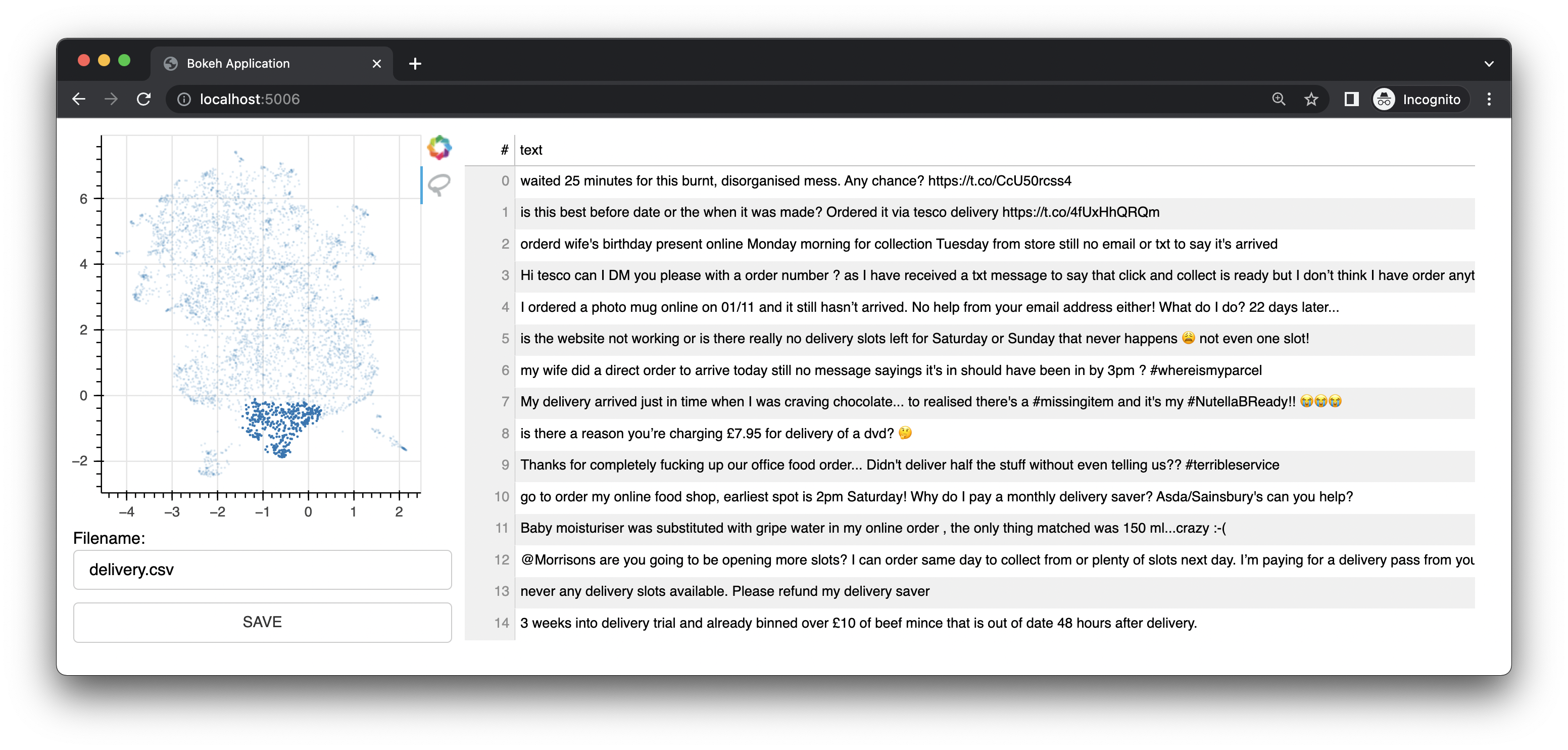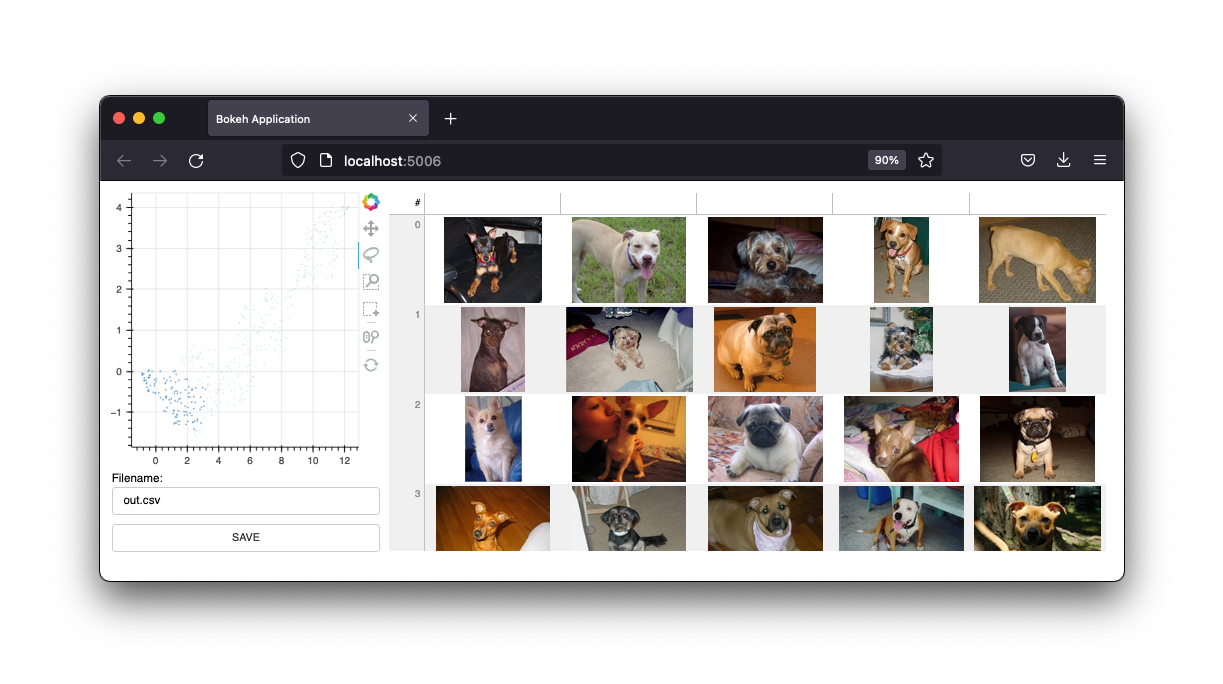Bulk is a quick developer tool to apply some bulk labels. Given a prepared dataset with 2d embeddings it can generate an interface that allows you to quickly add some bulk, albeit less precice, annotations.
bulk-2.mp4
Bulk gives you annotation interfaces based on UMAP representations of embeddings. It offers an interface for text.
But it also features an image interface.
If you're curious to learn more, you may appreciated this video on YouTube for text and this video on YouTube for computer vision.
python -m pip install --upgrade pip
python -m pip install bulk
To use bulk for text, you'll first need to prepare a csv file first.
Note
The example below uses embetter to generate the embeddings and umap to reduce the dimensions. But you're totally free to use what-ever text embedding tool that you like. You will need to install these tools seperately. Note that embetter uses sentence-transformers under the hood.
import pandas as pd
from umap import UMAP
from sklearn.pipeline import make_pipeline
# pip install "embetter[text]"
from embetter.text import SentenceEncoder
# Build a sentence encoder pipeline with UMAP at the end.
text_emb_pipeline = make_pipeline(
SentenceEncoder('all-MiniLM-L6-v2'),
UMAP()
)
# Load sentences
sentences = list(pd.read_csv("original.csv")['sentences'])
# Calculate embeddings
X_tfm = text_emb_pipeline.fit_transform(sentences)
# Write to disk. Note! Text column must be named "text"
df = pd.DataFrame({"text": sentences})
df['x'] = X_tfm[:, 0]
df['y'] = X_tfm[:, 1]
df.to_csv("ready.csv", index=False)You can now use this ready.csv file to apply some bulk labelling.
python -m bulk text ready.csv
If you're looking for an example file to play around with you can download the demo .csv file in this repository. This dataset contains a subset of a dataset found on Kaggle. You can find the original here.
You can also pass an extra column to your csv file called "color". This column will then be used to color the points in the interface.
You can also pass --keywords to the command line app to highlight elements that contain specific keywords.
python -m bulk text ready.csv --keywords "deliver,card,website,compliment"
The example below uses the embetter library to create a dataset for bulk labelling images.
Note
The example below uses embetter to generate the embeddings and umap to reduce the dimensions. But you're totally free to use what-ever text embedding tool that you like. You will need to install these tools seperately. Note that embetter uses TIMM under the hood.
import pathlib
import pandas as pd
from sklearn.pipeline import make_pipeline
from umap import UMAP
from sklearn.preprocessing import MinMaxScaler
# pip install "embetter[vision]"
from embetter.grab import ColumnGrabber
from embetter.vision import ImageLoader, TimmEncoder
# Build image encoding pipeline
image_emb_pipeline = make_pipeline(
ColumnGrabber("path"),
ImageLoader(convert="RGB"),
TimmEncoder('xception'),
UMAP(),
MinMaxScaler()
)
# Make dataframe with image paths
img_paths = list(pathlib.Path("downloads", "pets").glob("*"))
dataf = pd.DataFrame({
"path": [str(p) for p in img_paths]
})
# Make csv file with Umap'ed model layer
# Note! Bulk assumes the image path column to be called "path"!
X = image_emb_pipeline.fit_transform(dataf)
dataf['x'] = X[:, 0]
dataf['y'] = X[:, 1]
dataf.to_csv("ready.csv", index=False)This generates a csv file that can be loaded in bulk via;
python -m bulk image ready.csv
You can also generate a set of thumbnails for your images. This can be useful if you're working with a large dataset.
python -m bulk util resize ready.csv temp
This will create a folder called temp with all the resized images. You can then use this folder as the --thumbnail-path argument.
python -m bulk image ready.csv --thumbnail-path temp
You can also use bulk to download some datasets to play with. For more info:
python -m bulk download --help
The interface may help you label very quickly, but the labels themselves may be fairly noisy. The intended use-case for this tool is to prepare interesting subsets to be used later in prodi.gy.