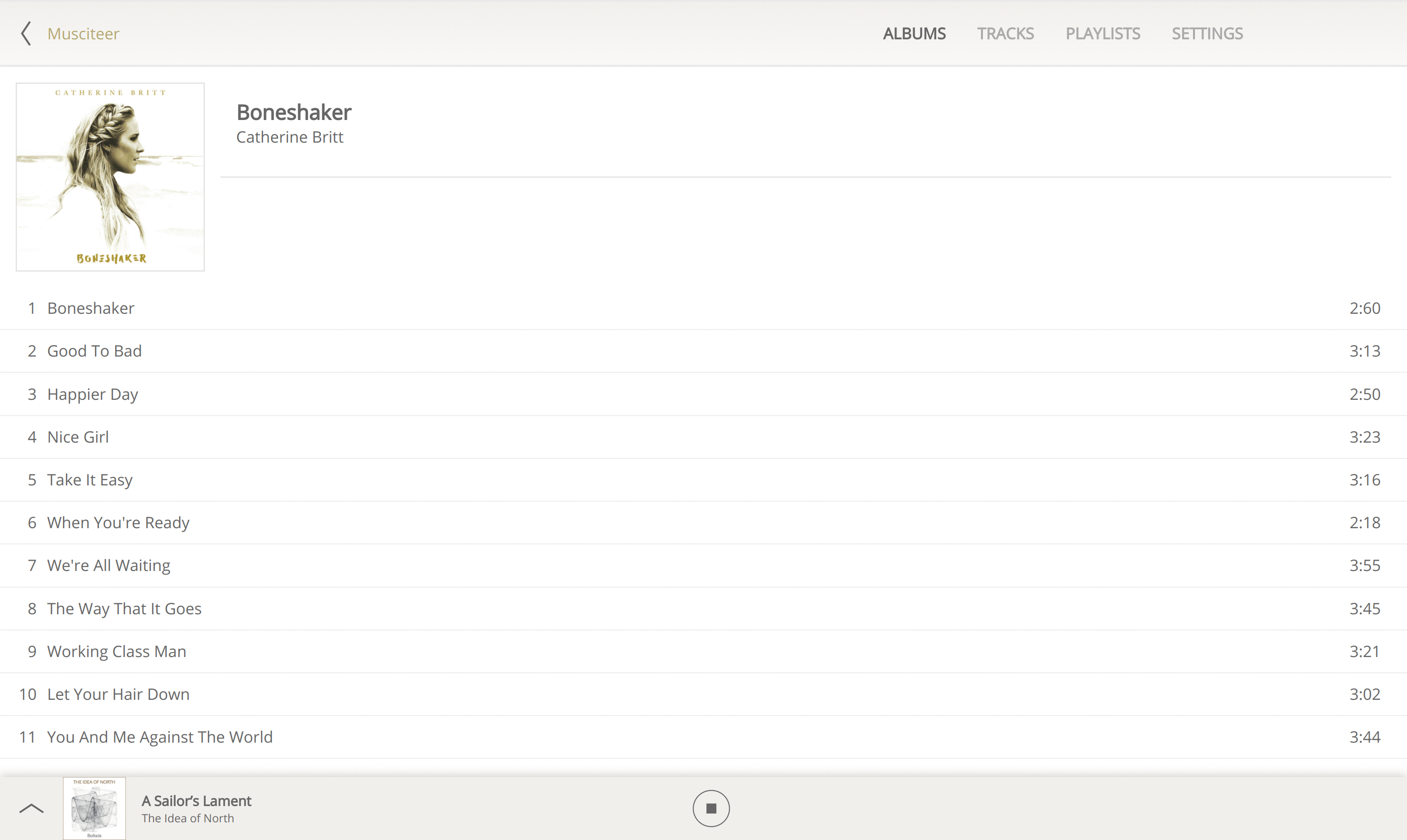Musciteer is a music playing server for Linux. It combines your local music files with selected music from streaming services and presents it as one library through a modern web interface. It's designed to run on a small, preferably fanless, pc that is hooked up to your hifi system. I guess you can think of it as an alternative to Volumio or MPD.
NOTE: Currently it only supports flac and spotify
Installation is not as polished as it should be yet. For now head to releases it should contain the information you need to get Musciteer running as service.
There is no integration with any meta data services, at least not yet, so it requires that your local flac files are properly tagged. For album covers you need to tag all your flac files with a front cover or media image. You can use something like Easytag to do this.
For replaygain to work, make sure all your flac files have proper replaygain tags. One way to do this is to use the flac_rg_tagger tool included with Musciteer. It requires the metaflac package in order to run. First run a scan to import your flac files then stop musciteer, run flac_rg_tagger, start musciteer and run a new scan.
A somewhat prioritized list of features / tasks.
- Configurable through the desktop web interface.
- FLAC local files
- Spotify playback
- Import Spotify albums/tracks from web interface. Not optimal, but will have to do for now.
- Continuous playback. If nothing is explictly queued, play songs at random from the entire collection. Can be turned on/off from settings.
- Mobile web application. For android open in browser and choose add to home screen. It is the same web app, but default page is /player. Don't know how it works on iphone.
- Ubuntu snap package. Not possible currently as snaps cannot access alsa :exclamation:
- Debian package for Ubuntu 16.04 and 17.04
- Browse and queue music from mobile web app. Works best on a tablet, on small screens it is not very usable.
- Replay gain. Fairly straight forward for FLAC files. Not so for Spotify. See spotify audio features
- Tagging
- More advanced Continuous playback. random, more-played, less-played, top-played.
- Improve Spotify integration
- Search
- Remove content on rescan when local flac files are removed
- Play albums
- Tidal
- Playlists
- Support additional targets, like arm
-
Ubuntu Touch app - FLAC file tagging from web interface / Integrate with online music meta data service.
- MP3 local files
- Native Android app
- OGG local files
- WAV local files
- Google play
- Deezer
- Native IOS app
| HTTP Methods | URL |
|---|---|
| GET | /api/tracks[?brief=1] |
| GET, DELETE | /api/tracks/:id |
| GET | /api/tracks/:id/sources |
| GET, DELETE | /api/tracks/:id/sources/:name |
| GET, POST | /api/tracks/:id/tags |
| GET | /api/albums |
| GET, DELETE | /api/albums/:id |
| GET | /api/albums/:id/tracks |
| GET | /api/albums/:id/cover |
| GET | /api/artists |
| GET | /api/artists/:id |
| GET, POST | /api/sources/local/directories |
| POST | /api/sources/local/scan |
| GET, POST | /api/sources/spotify/settings |
| GET | /api/player |
| GET, POST | /api/player/ctpb |
| GET, POST | /api/player/output |
| GET, POST | /api/player/replaygain |
| POST | /api/spotify/import |
Player control and notifications are done over a websocket.
Client -> Server
{ "event": "play" }
{ "event": "play", "data" : "<track-id>|<album-id>|pl:tag:<tag>" }
{ "event": "stop" }
{ "event": "skip" }
{ "event": "queue", "data" : "<track-id>" }
{ "event": "stream_data_sync", "data" : "<stream-id>" }Server -> Client
{ "event": "stream_begin", "data" : "<stream-id>" }
{ "event": "stream_end", "data" : "<stream-id>" }
{
"event": "stream_progress", "data" : {
"stream_id" : "<stream-id>",
"duration" : Number,
"length" : Number
}
}
{
"event": "queue_update", "data" : {
"queue_size" : Number,
"track" : Object
}
}
{
"event": "player_state", "data" : {
"state" : Number
}
}
{
"event": "source_notification", "data" : {
"type" : Number,
"source_name" : String,
"message" : String
}
}
{
"event": "stream_data", "data" : {
"stream_id" : String,
"track" : Object
}
}To build you will need a spotify application key which is not included in the
repository. Register a new application on the spotify developer site and place
it in source/player/source_spotify_app_key.cpp
#include <stdint.h>
#include <stdlib.h>
extern "C" const uint8_t g_appkey[] = {
0x01, 0xB1, 0xA2, 0x29, ...
};
extern "C" const size_t g_appkey_size = sizeof(g_appkey);For the spotify web api you will need the client id and client secret in source/spotify_web/id.h
#ifndef __spotify_web__id_h__
#define __spotify_web__id_h__
// ----------------------------------------------------------------------------
namespace spotify_web
{
const std::string client_id = "................................";
const std::string client_secret = "................................";
}
// ----------------------------------------------------------------------------
#endifInstall needed dependencies
sudo apt install ninja-build libasound2-dev libflac++-dev libkyotocabinet-dev libssl-dev libcrypto++-devGet additional dependencies like libspotify and json library.
ninja depsBuild
ninjaThe web interface is a vue webpack application. To build you'll need node and npm.
Install
cd webclient
npm installThe development setup proxies request to /api to http:localhost:8214. To get websocket communication to work change main.js to connect to ws://localhost:8214 then run
npm run devTo get hot reload working on Linux, you might have to change max_user_watches.
sudo sysctl -w fs.inotify.max_user_watches=16536Build for production
npm run buildTo package the files in dist must be copied to the public folder.
Any kind of feed back is welcome. Feel free to ask me qustions on gitter or open an issue, be it a bug or an idea.