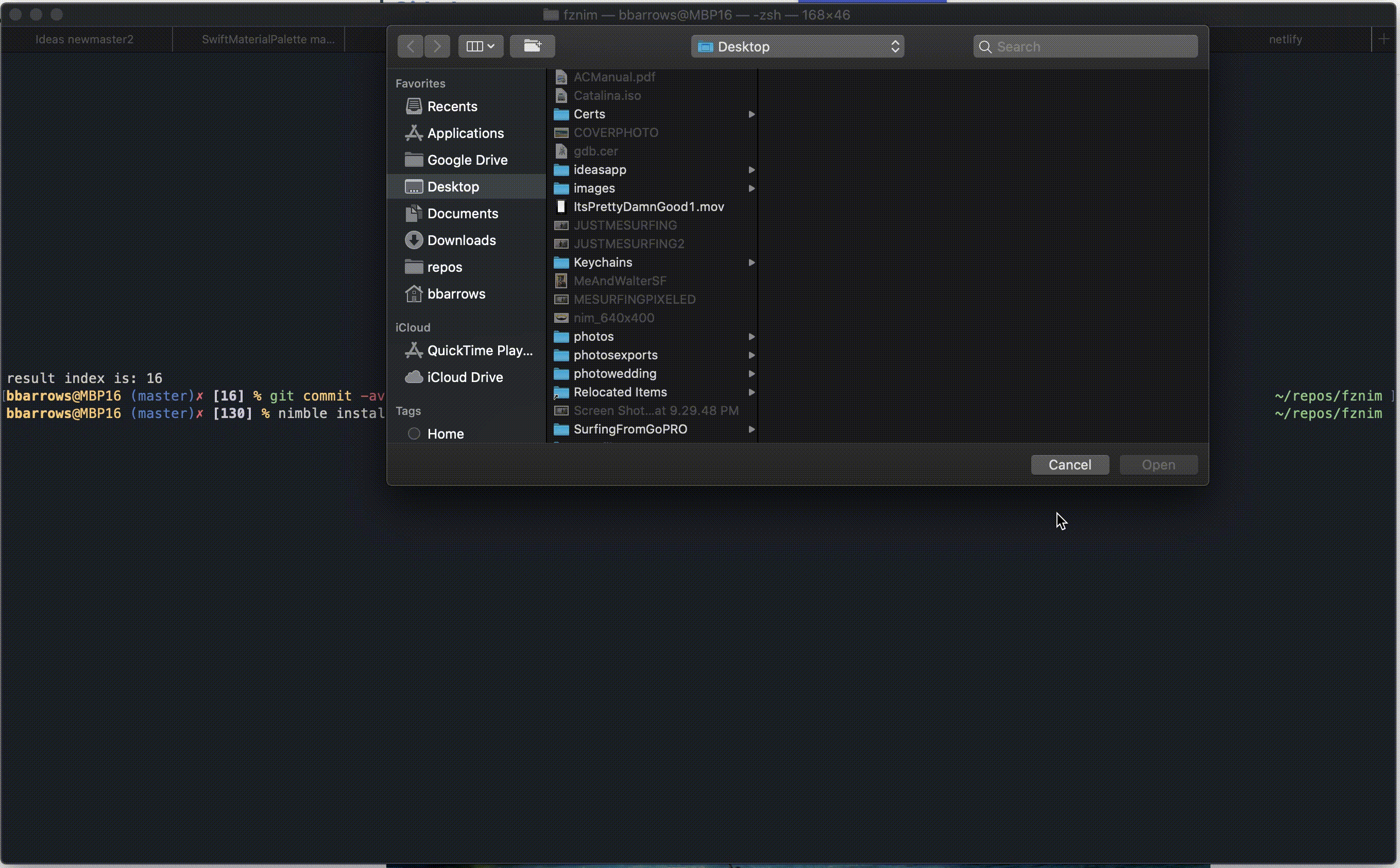Have you used fzf before but wanted to script something a little too complicated to easily do with zsh or bash?
FZNIM is a library providing a fuzzy string search command line interface prompt which acts just like fzf.
There is an example fzf clone written in nim and a tool showing some example usage called fzgrep which will search all lines in all files in the directory provided returning the file with the selected line.
I have more information at the blog
To use this try:
nimble install -y
nim c examples/fzf.nim
find ./ | examples/fzf
or an example of a tool that could be made with fznim:
nimble install -y
nim c examples/fzgrep.nim
./examples/fzgrep "code -g {-}:{_}"
Or to search all the MacOS SDK Headers:
./examples/fzgrep /Applications/Xcode.app/Contents/Developer/Platforms/MacOSX.platform/Developer/SDKs/MacOSX.sdk/usr/include "code -g {-}:{_}"