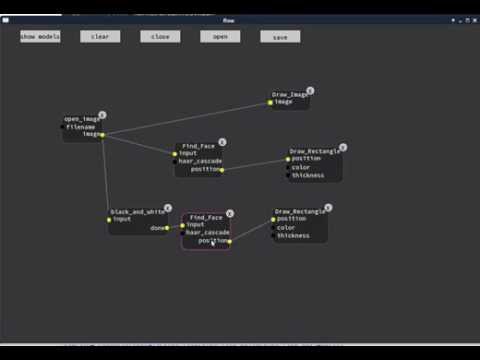SFML-FLOW
Flow editor, based on model definition in c++.
Required :
- SFML 2.1
- Boost (system, filesystem, bind, functors)
What it's look like :
(Click on the screenshot to see the video !)
Corresponding sample code
#include "include/flow/controller.h"
// fake class
struct Image {};
struct Position {};
int main()
{
using namespace flow;
// create a new controller with the basic input/output file management
Controller ctrl = Controller::make();
// define the font
Controller::setFont("font.ttf");
// and where the controller load/save files
Controller::setWorkingDirectory("./tmp/");
// Create some models ...
Model& open_image = ctrl.add("open_image");
open_image.parameter<std::string>("filename") = "?";
open_image.output<Image>("image");
Model& bw = ctrl.add("black_and_white");
bw.input<Image>("input");
bw.output<Image>("done");
Model& ff = ctrl.add("Find_Face");
ff.parameter<std::string>("haar_cascade") = "default.xml";
ff.output<Position>("position");
ff.input<Image>("input");
Model& dr = ctrl.add("Draw_Rectangle");
dr.input<Position>("position");
dr.parameter<std::string>("color");
dr.parameter<int>("thickness") = 2;
Model& di = ctrl.add("Draw_Image");
di.parameter<Image>("image");
//
// that's it
return ctrl.run();
}
Specialize the input/output
Of course is possible to define how to export and load data :
class XmlOutput
: public flow::IO
{
public:
void save(const std::string& filename,
const flow::Flow& flow) const
{
// save the flow structure to xml file ...
}
flow::Flow load(const std::string& filename) const
{
flow::Flow flow;
// load xml data and fill the flow structure ...
return flow;
}
};In this case just create a controller with this new class :
Controller ctrl = Controller::make<XmlOutput>();