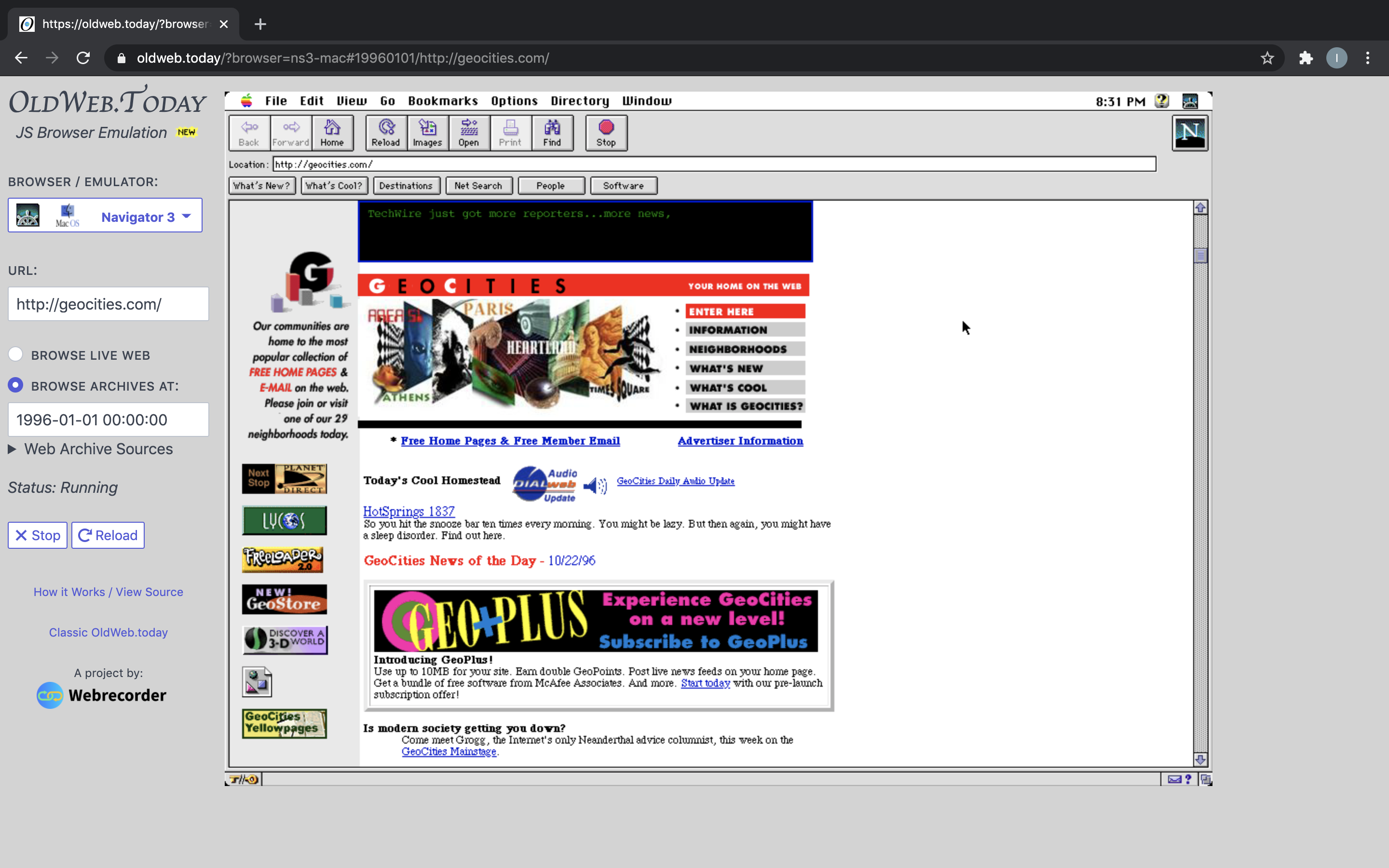oldweb.today (OWT) is a system that connects emulated web browsers to web archives, allowing users to browse the old web, today, as it was!
(Screenshot of: https://oldweb.today/?browser=ns3-mac#19960101/http://geocities.com/)
OldWeb.today allows users to browse the web using one of several emulated browsers as well as a Flash emulator, all running fully in the browser!
Enter a URL, choose a archival date, and select a browser to start!
Users can either browse the live web, current websites, or connect to web archives / wayback machines and load content directly from the archives.
See the oldweb.today for the latest list of browsers. The goal is to support common (Netscape, IE, etc..) as well as other lesser known, but notable browsers in the history of the web.
If you would like to see a browser supported, or would like to contribute a browser, please open an issue!
Most versions of Netscape and IE available in OldWeb.today have early versions of Java installed.
Java 1.0 should work in Netscape 3, and Java 1.1 should work in Netscape 4 (Windows) and IE 5 and IE 6.
Netscape and IE also should have the latest supported version of Flash installed. For Mac browsers, this usually means Shockwave 4.
The IE 6 browser has Flash 9, the latest version of Flash that runs on Win98 installed.
OldWeb.today also supports the Ruffle Flash emulator directly, using your native browser.
In this mode, you can browse any live or archived website, with the Ruffle emulator enabled.
This current version runs entirely in JavaScript, using emulators to run Windows, MacOS and a full network stack. Everything runs in your browser, and OldWeb.today can be hosted as a static site. A remote CORS proxy is used due to CORS restrictions for accessing external archives.
The version of OldWeb.today works by building on and combining a number of great tools created by others, including:
- V86 Emulator, a JavaScript x86 emulator by Fabian is used to run Windows
- Basilisk II JS Port, a JavaScript port of the Basilisk II emulator by James Friend is to run MacOS
Each of these emulators were modified (here and here) to support a custom JavaScript network stack using picotcp created by Emulation as a Service developers Rafael Gieshke and Klaus Rechert:
- picotcp.js - A WebAssembly build of picotcp
- webnetwork.js - application of picotcp.js to run a web server in JavaScript.
This system was further modified and integrated into OldWeb.today to connect to terminate HTTP connections from emulated browsers and respond with HTTP data from a regular fetch() request, either to live web or an archive source. Currently, only GET requests are supported and only standard Content-Length and Content-Type headers are proxied back.
Each browser is configured to connect via an HTTP proxy to the special IP http://10.0.2.2/ which the JS http server redirects to the actual home page.
In this way, the emulator image has a fixed home page that resolves to the actual page.
Similarily, the timestamp set on the page is used by the JS proxy server to load the specified date from the archive.
This allows changing the datetime and the home page URL without restarting the emulator, simply by reloading the home page in the emulated browser.
The network stack (compiled to WASM) is running in a separate web worker. The Basilisk emulator is compiled with Emscripten and also runs in a separate worker. A SharedArrayBuffer is needed to communicate between them. The v86 emulator runs in the main thread and communicates via the network worker via BroadcastChannel messaging.
For native mode / Ruffle emulator, no emulated browser is used, but the Ruffle emulator is injected into loaded pages to take over rendering any Flash that may be present on the page.
OldWeb.today requires Node and a package manager npm/yarn to build and modify.
To run locally, first install with yarn install
The recommended deployment option for development is to run a dev server with a local CORS proxy. This can be done simply by running the rollup dev server with:
yarn run start-devThis will start a local web server (via rollup) and you should be able to access OldWeb.today via
http://localhost:10001/. The local proxy will be running at http://localhost:10001/proxy/
For production, the recommended deployment is to run using Cloudflare Workers, which handles the live web proxy. The free service should be sufficient for most use cases.
To use this option:
- In
worker-site, copywrangler.toml.sampletowrangler.toml. - Set your
account_idandnameas per configuration instructions. - Run
yarn run publishto publish to your Cloudflare Worker endpoint. - Load OldWeb.Today from your Cloudflare URL!
An even simpler deployment, OldWeb.today can be deployed fully as a static site, by serving the content in the ./site directory
over an HTTP server.
However, this option will not include a CORS proxy, which is needed for loading from live web or a remote archive.
One option is to run with the publicly available CORS Anywhere proxy for connecting to live web and remote archives.
As this proxy is rate limited, this option is not recommended for production deployment.
This deployment makes sense if also running a local web archive on the same host (and live web access is not needed), removing the need for a CORS proxy.
To use this method:
- In
rollup.config.js, modify theCORS_PREFIXand/or theARCHIVE_PREFIXto point to a local archive, for example (see below for more details):
const CORS_PREFIX = "";
const ARCHIVE_PREFIX = "/wayback/";-
Run
yarn run build -
OldWeb.today can now be served from
./site/from any static HTTP server.
Note that when running on Cloudflare, the static assets in site/assets and built scripts site/dist are served from a separate CDN (via DigitalOcean).
This path can be changed by rebuilding after changing CDN_PREFIX in rollup.config.js
The assets and scripts can be hosted on any static web storage.
The loading paths below can be changed by changing the settings in rollup.config.js and rerunning yarn run build.
Currently, OldWeb.today supports loading from Internet Archive's Wayback Machine and directly from the live web. Support for additional / multiple archives is planned!
The archive source can be any web archive that supports Wayback Machine style unrewritten urls, eg: <prefix>/<timestamp>id_/<url>.
The archive must support returning unmodified content for it to work.
To run with a different web archive, simply change the ARCHIVE_PREFIX path to point to the wayback machine instance you wish to use.
If loading from a wayback machine hosted on the same domain, the CORS proxy may not be necessary.
For example, if running OldWeb.today on host mywebarchive.example.com and there is a wayback machine running at https://mywebarchive.example.com/wayback/, then you can set
CORS_PREFIX = ""
ARCHIVE_PREFIX = "/wayback/"If OldWeb.today is hotsed on a different site, then the config should be:
CORS_PREFIX = "/proxy/"
ARCHIVE_PREFIX = "https://mywebarchive.example.com/wayback/"All Emulator Images are hosted from a static block storage bucket (currently on DigitalOcean). If you wish to run with a local/different set of images, you can set:
IMAGE_PREFIX = "https://mybucket.example.com/images`To change the assets and dist paths (for cloudflare deployment), you can set:
CDN_PREFIX = "https://mybucket.example.com/site`The availble browsers are configured in src/config.json, which contains the browser name, emulator type, images, saved state (for v86) and other options
or each browser. The config.json is interpolated with the IMAGE_PREFIX and served from site/assets/config.json.
To test a local emulator, create an entry w/o using the IMAGE_PREFIX. See config.json for more details.
The "classic" version of oldweb.today, which uses Docker containers and emulators running on the server, can be found here: classic.oldweb.today Source: https://github.com/oldweb-today/netcapsule
OldWeb.today is available under the AGPL license. Other components (listed above) may be available under different licenses.
See NOTICE.md for more details.
Contributions are definitely welcome, but please open an issue before contributing additional browsers or emulators.