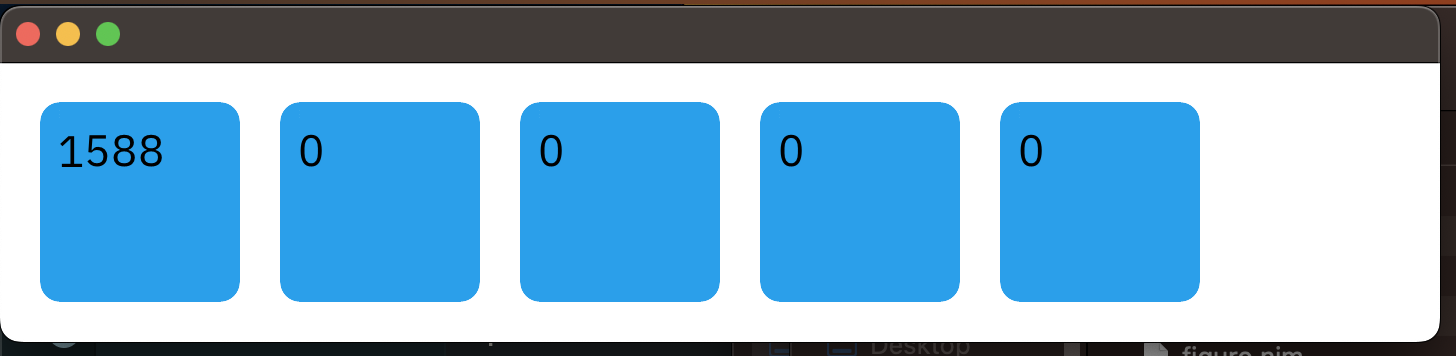Figuro
An (experimental) UI toolkit for Nim. It's based on Fidget, though will likely begin to diverge significantly.
The core idea is to split it into two main pieces:
- Widget / UI Application
- Rendering Engine
Trying it out
Note that you have to follow these instructions. Using the normal Atlas installation won't give you the correct packages.
# recommended to install an up to date atlas
nimble install https://github.com/nim-lang/atlas@\#head
# new atlas workspace
mkdir fig_ws && cd fig_ws
atlas init --deps=vendor
# get deps
git clone https://github.com/elcritch/figuro.git
# sync deps
cp figuro/vendor/atlas.lock atlas.lock
atlas replay --cfgHere --ignoreUrls figuro/atlas.lock
nim c -r figuro/tests/tclick.nimCurrently during the early development only Atlas with atlas.lock files are intended to work. Nimble lock files are updated but may or may not work.
Eventually these issues will be resolved.
Updates
Note much of the below has been completed in some form, but the descriptions likely aren't 100% accurate anymore.
Widget and Application Layer
The UI Application side will draw UI Nodes using widgets. Widgets will comprise of objects with base set of proc's and various signals / slots. Each widget will then use a Fidget-like API to draw themselves.
All of the widgets will share the same UI Node roots, similar to Fidget. However, events will be handled using slots and signals. Ideally this gives us the best of both worlds: immediate mode like drawing, with traditional event systems, and out-of-order drawing. This should resolve the ordering issues with Fidget / Fidgetty when dealing with overlapping widgets.
Render Engine
Once the UI Application has finished drawing, it "serializes" the UI Figuro Nodes into a flattened list of Render Nodes. These Render Nodes are designed to be fast to copy by reducing allocations.
This will enable the render enginer to run on in a shared library while the widget / application layer runs in a NimScript.
Widget Model
Example widget which are called Figuros:
import figuro/widgets/button
import figuro/widget
import figuro
type
Main* = ref object of Figuro
value: float
hasHovered: bool
hoveredAlpha: float
mainRect: Figuro
proc hover*(self: Main, kind: EventKind) {.slot.} =
self.hasHovered = kind == Enter
refresh(self)
proc tick*(self: Main) {.slot.} =
if self.hoveredAlpha < 0.15 and self.hasHovered:
self.hoveredAlpha += 0.010
refresh(self)
elif self.hoveredAlpha > 0.00 and not self.hasHovered:
self.hoveredAlpha -= 0.005
refresh(self)
proc draw*(self: Main) {.slot.} =
var current = self
# current = self
rectangle "body":
self.mainRect = current
box 10, 10, 600, 120
cornerRadius 10.0
fill whiteColor.darken(self.hoveredAlpha).spin(10*self.hoveredAlpha)
for i in 0 .. 4:
button "btn", captures(i):
box 10 + i * 120, 10, 100, 100
# echo nd(), "btn: ", i
# we need to connect it's onHover event
connect(current, onHover, self, Main.hover)
# unfortunately, we have many hovers
# so we need to give hover a type
# perfect, the slot pragma adds all this for
# us
var main = Main.new()
connect(main, onDraw, main, Main.draw)
connect(main, onTick, main, Main.tick)
app.width = 720
app.height = 140
startFiguro(main)Signals and Slots
Shamelessly stolen from QT.
import figuro
type
Counter* = ref object of Figuro
value: int
avg: int
proc valueChanged*(tp: Counter, val: int) {.signal.}
proc avgChanged*(tp: Counter, val: float) {.signal.}
proc setValue*(self: Counter, value: int) {.slot.} =
echo "setValue! ", value
if self.value != value:
self.value = value
emit self.valueChanged(value)
proc value*(self: Counter): int =
self.value
var
a {.used.} = Counter()
b {.used.} = Counter()
connect(a, valueChanged,
b, setValue)
## or equivalently:
## connect(a, valueChanged,
## b, Counter.setValue())
a.setValue(42)
assert a.value == 42
assert b.value == 42Docs
Well you can write some! Or not, but eventually I'll try to add some. First we need to actually have a widget and event system.
Goal
Massive profits and world domination of course. ;) Failing that the ability to write cool UI apps easily, in pure Nim.