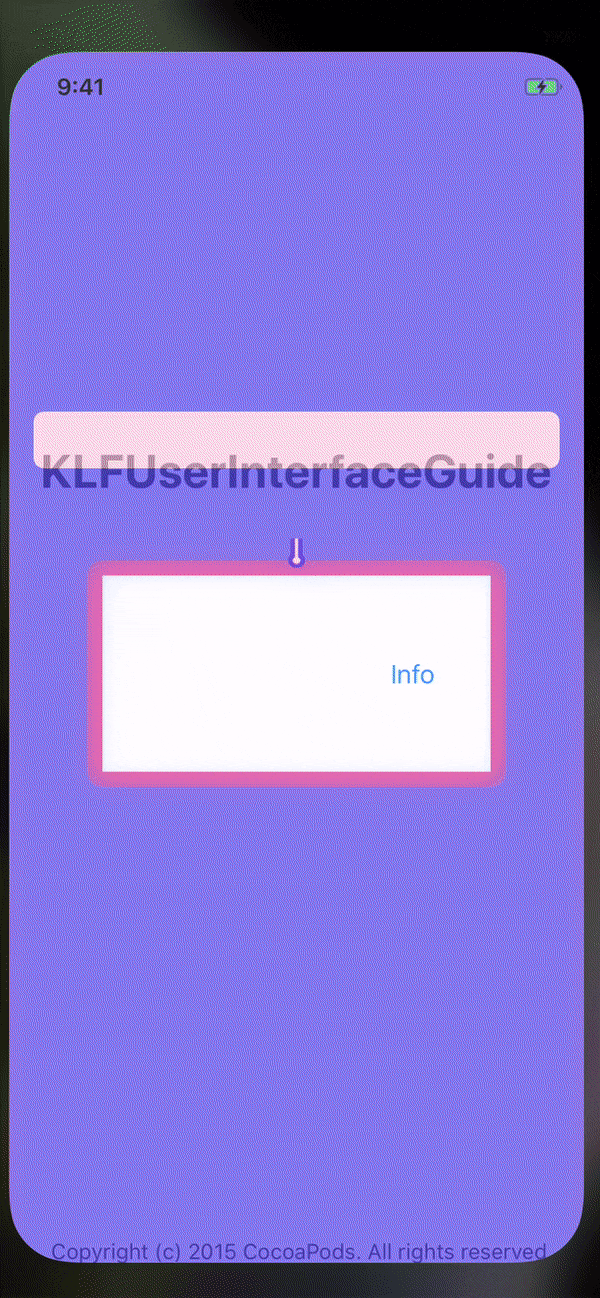Lightweight and Easy to use ios library to make the user familiar with your app. it requires a view and a text and an optional tag so you will not worry about presentation next time, it will use the tag to set a flag on UserDefault. you can present it multiple time after each other it has queueing mechanism and you will not get UIViewController presentation error.
KLFUserInterfaceGuide is available through CocoaPods. To install it, simply add the following line to your Podfile:
pod 'KLFUserInterfaceGuide'import KLFUserInterfaceGuideOn your viewController call presentUserInterfaceGuide function
Simplest way to use:
// view: The view you are going to show guide for
// message: The message to show also can be `NSAttributedString`
presentUserInterfaceGuide(view: self.subview, message: "This is very beginning message!!!")Also provides a bunch of presentation options:
// tag: will force the guide to show once not providing tag will present the guide every time
// dismissWhenTapedOutside: default behavior forces user to tap inside the box set this property to true so the guide will dismiss by tapping outside.
// decision: is '(CGPoint) -> Bool' closure passes the touchpoint of user in coordinate of view if return true means touchpoints is where it should be and guide will dismiss if false noting happens
// completion: will call after the completion of `UIViewController.dismiss()` called
self.presentUserInterfaceGuide(view: subView, message: "This is very begining message!!!", tag: "view1", dismissWhenTapedOutside: true,
decision: { point in
if self.subView.frame.contains(point) {
self.subviewTapped()
return true
}
return false
}, completion: {
subViewTapped()
})You can set configuration everywhere but best place is didFinishLaunchingWithOptions in AppDelegate
func application(_ application: UIApplication, didFinishLaunchingWithOptions launchOptions: [UIApplication.LaunchOptionsKey: Any]?) -> Bool {
var config = KLFUserInterfaceGuide.config
//alpa of background of the guide
config.alpha = 0.8
//color of background of the guide
config.background = .blue
//margin of the box over the view
config.rectMargin = 10
//radius of the box over the view
config.rectRadius = 10
//font of the message
config.font = UIFont.systemFont(ofSize: 14)
//alignment of the message
config.textAlignment = .natural
KLFUserInterfaceGuide.config = config
}jebelli.farhad@gmail.com, jebelli.farhad@gmail.com
KLFUserInterfaceGuide is available under the MIT license. See the LICENSE file for more info.