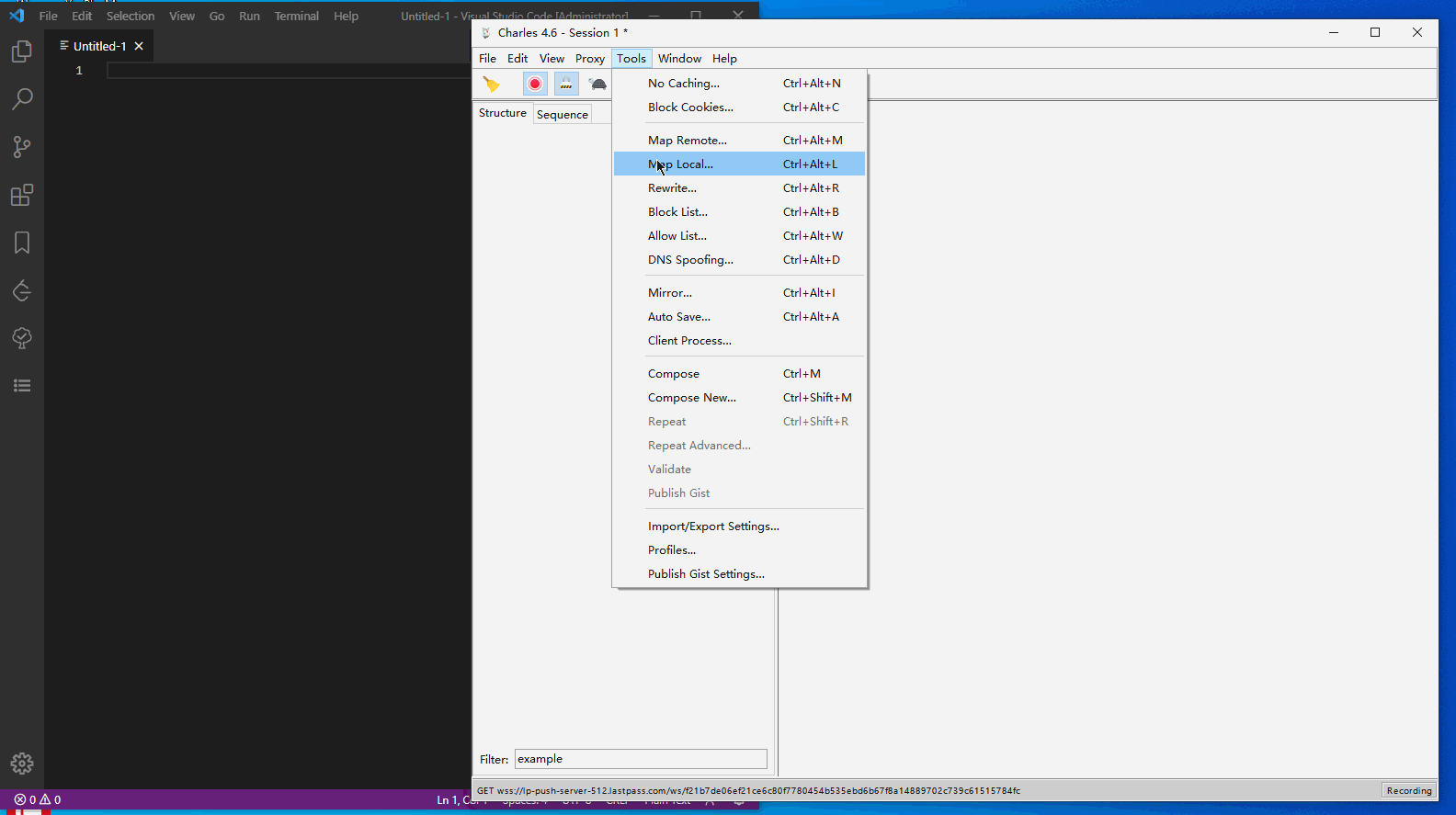This is a vscode extension.
When we use Charles's Map Local function to test different response. Often requires a lot of repeated clicks and operations to change local file, so that we can provider different response.
With this extension, you just need ONE CLICK to change the mock response.
Before Use:
- Create your mock folder
- The folder shold contain a
index.jsonfile
- The folder shold contain a
- Set the
index.jsonfile as the entry point of the mock file response in Charles's Map Local
Open the extension:
- Choose your mock folder
- Click the response file which you want to set as a mock response
- ✔️if not choose, display welcome view and can choose folder again
- ✔️label the response that current use
- ✔️save the folder already pick, so that next time no need to pick again
- ✔️add extension logo
- ✔️if only choose the dir with a flat api, also can add, delete
- ✔️can create new dir in root
- ✔️can create new file in root
- ✔️can modify folder name
- ✔️can modify file name
- ✔️refresh files in dir
- ✔️can add new mock response file in extension
- ✔️can delete useless mock file
- ✔️click dir and expend dir files
- ✔️create file in workspace
- ✔️use specific dir as a mock response dir
- ✔️bug: after add/modify file, content not refresh
- ✔️can use another dir as a root mock dir
- ✔️add usage gif