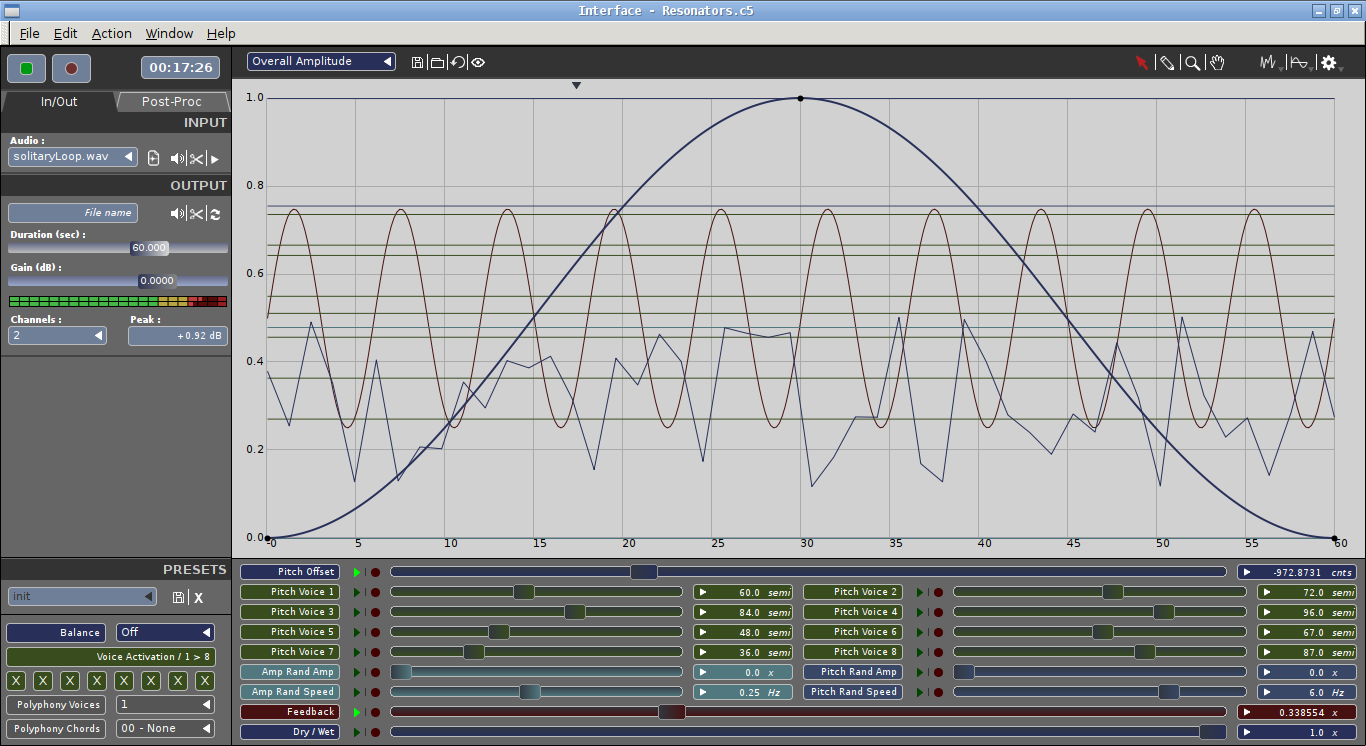Cecilia is an audio signal processing environment. Cecilia lets you create your own GUI (grapher, sliders, toggles, popup menus) using a simple syntax. Cecilia comes with many original builtin modules for sound effects and synthesis.
Previously written in tcl/tk, Cecilia (version 4, named Cecilia4) was entirely rewritten in Python/wxPython and uses the Csound API for communicating between the interface and the audio engine. At this time, version 4.2 is the last release of this branch.
Cecilia5 now uses the pyo audio engine created for the Python programming language. pyo allows a much more powerfull integration of the audio engine to the graphical interface. Since it's a standard python module, there is no need to use an API to communicate with the interface.
To consult the user online documentation, go to documentation.
- Install Python (3.8, 3.9 or 3.10)
The programming language used to code the application.
- Install Git
The tool needed to clone Cecilia5 source code (or you can just download a zip of the sources).
- Install dependencies (pyo, wxPython and numpy)
Windows:
py -3 -m pip install --user pyo wxPython numpy
MacOS:
python3 -m pip install --user pyo wxPython numpy
Open a terminal (a Command Prompt on Windows), go to the cecilia5 folder, and launch the application.
Windows:
cd path\to\cecilia5 py -3 Cecilia5.py
MacOS:
cd path/to/cecilia5 python3 Cecilia5.py