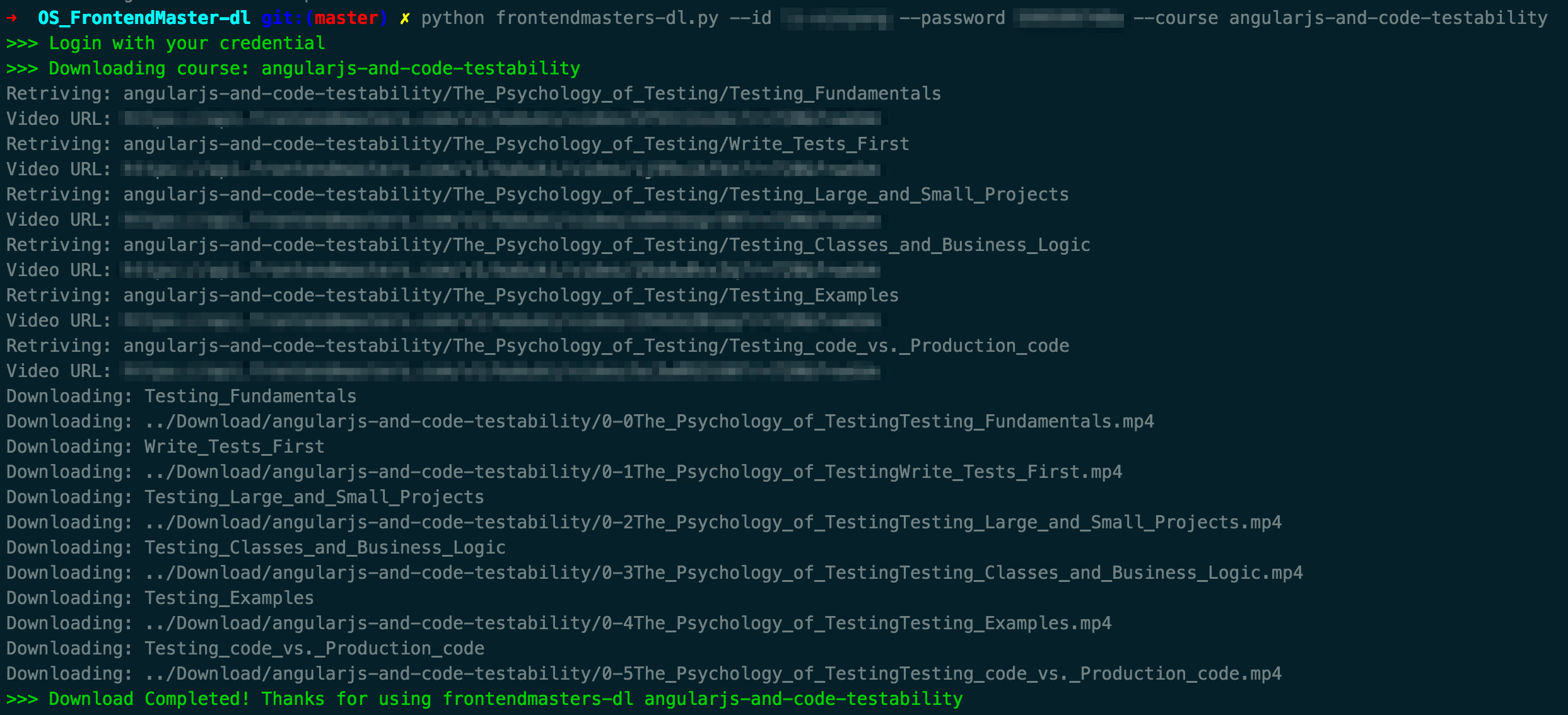WARNING
You will likely lose access to their accounts if they use the program. Use of the program againsts Front-end Master APIs is against the Terms of Service and subscribers are permanently losing their accounts when they point the program at the web player APIs.
This command-line tool requires a Front-end Masters subscription. Go to Enroll Page to subscribe (39USD/month).
Front-end Masters is expert front-end training fro you to master building quality web interfaces. All video contents' Copyright belongs to MJG International.
Please open an new issue if you have problem to use this tool.
Requirements
- Python 2.7
- Google Chrome
- ChromeDriver - WebDriver for Chrome
The latest version of Chrome webdriver can be found at link below and the Setup instruction can also be found at the same page,
https://sites.google.com/a/chromium.org/chromedriver/downloads
To install Python dependencies,
pip install -r requirements.txtNote: If you dont have pip install it using this guide https://pip.pypa.io/en/stable/installing/
Getting started
python frontendmasters-dl.py --help
Usage: frontendmasters-dl.py [OPTIONS]
Options:
--course TEXT Course ID (e.g. `firebase-react`)
--id TEXT Frontend Master Username
--password TEXT Frontend Master Password
--mute-audio Mute Frontend Master browser tab
--high-resolution Download high resolution videos
--video-per-video Download one video at a time
--help Show this message and exit.To download one particular course,
python frontendmasters-dl.py --id YOUR-USERNAME --password YOUR-PASSWORD --course COURSE-ID --mute-audio --high-resolutionAlternatively you can use interactive prompt by running the script directly,
python frontendmasters-dl.pyThe default download path is ./Download inside the repository directory.
[01/04/2017] - Convert the existing script into command-line tool
As always, PR of any kind is welcomed! 🚀
- Support Window OS
- Support better exception handling
- Add more tests
- Decouple page element and crawler logic
- Support download all available courses
- Switch to
setuptools - Switch to headless browser (e.g. PhantomJS, Chrome)
- Support subtitle download
WWWWWW||WWWWWW
W W W||W W W
||
( OO )__________
/ | \
/o o| MIT \
\___/||_||__||_|| *
|| || || ||
_||_|| _||_||
(__|__|(__|__|
The MIT License (MIT)
Copyright (c) 2017 Li Xinyang
Permission is hereby granted, free of charge, to any person obtaining a copy of this software and associated documentation files (the "Software"), to deal in the Software without restriction, including without limitation the rights to use, copy, modify, merge, publish, distribute, sublicense, and/or sell copies of the Software, and to permit persons to whom the Software is furnished to do so, subject to the following conditions:
The above copyright notice and this permission notice shall be included in all copies or substantial portions of the Software.
THE SOFTWARE IS PROVIDED "AS IS", WITHOUT WARRANTY OF ANY KIND, EXPRESS OR IMPLIED, INCLUDING BUT NOT LIMITED TO THE WARRANTIES OF MERCHANTABILITY, FITNESS FOR A PARTICULAR PURPOSE AND NONINFRINGEMENT. IN NO EVENT SHALL THE AUTHORS OR COPYRIGHT HOLDERS BE LIABLE FOR ANY CLAIM, DAMAGES OR OTHER LIABILITY, WHETHER IN AN ACTION OF CONTRACT, TORT OR OTHERWISE, ARISING FROM, OUT OF OR IN CONNECTION WITH THE SOFTWARE OR THE USE OR OTHER DEALINGS IN THE SOFTWARE.