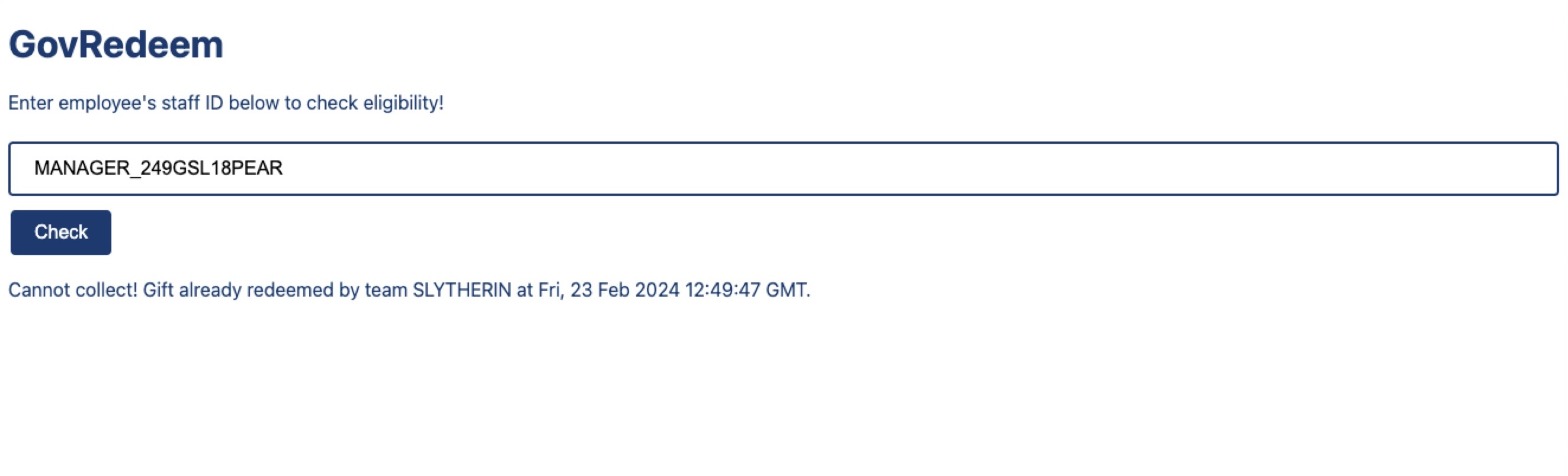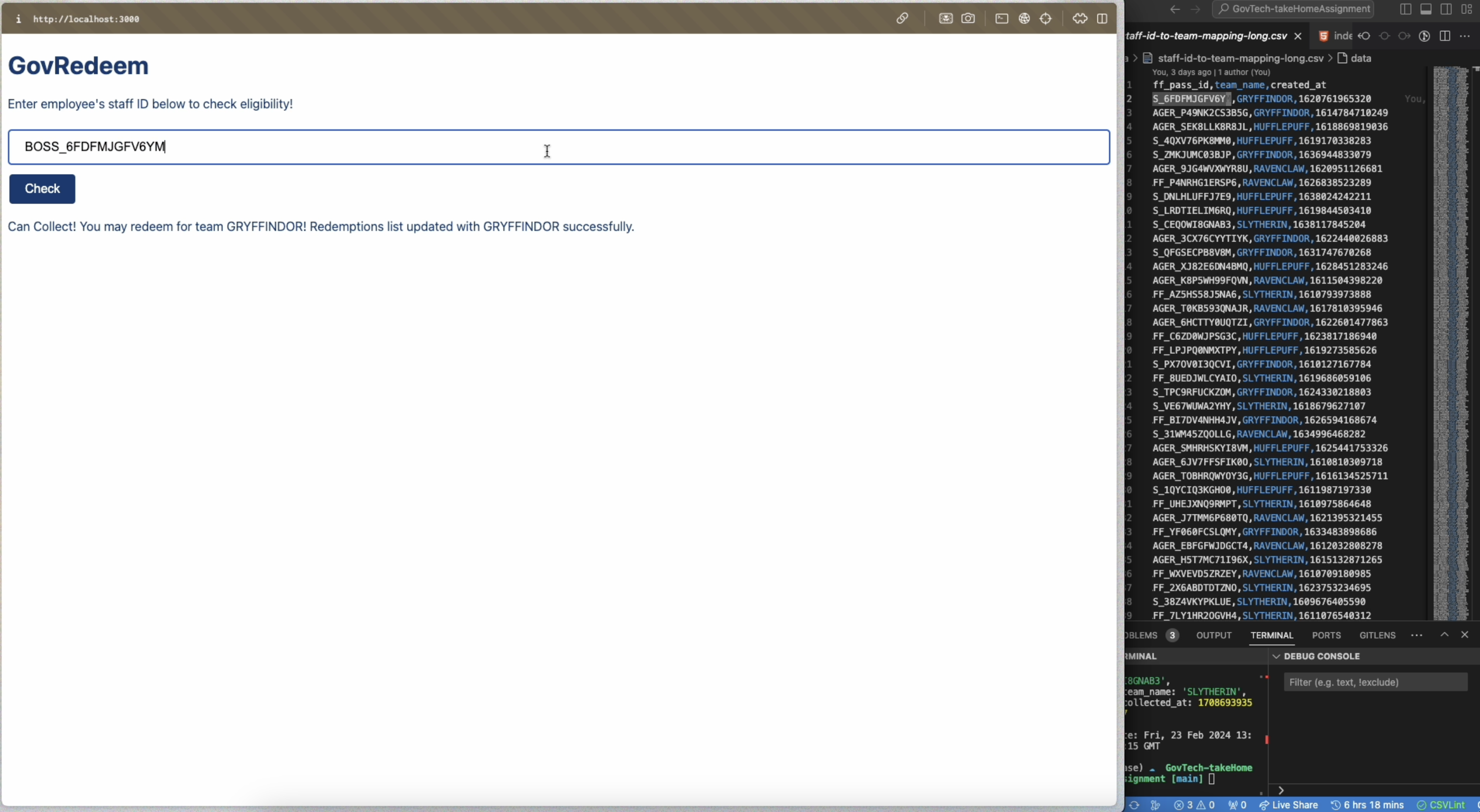It's Christmas, let's check if your staff can collect a gift for your team! This program allows you to check your eligibility conveniently.
To set up GovWallet, follow the steps below:
-
Clone the repository to your local machine.
-
Navigate to the project directory via Terminal/Command Prompt.
-
Install the dependencies by running the following command:
$npm install $npm run start
-
Go to localhost:3000
-
Enjoy!
Q: Have a new employee or team change?
Solution: Upload your
.csvfile to /data and name itstaff-id-to-team-mapping-long.csvand ensure your headers arestaff_pass_id,team_name,created_at
GovRedeem would be used by one person, and that person is somebody in HR or a related function with access to employeeID to teams mappings.