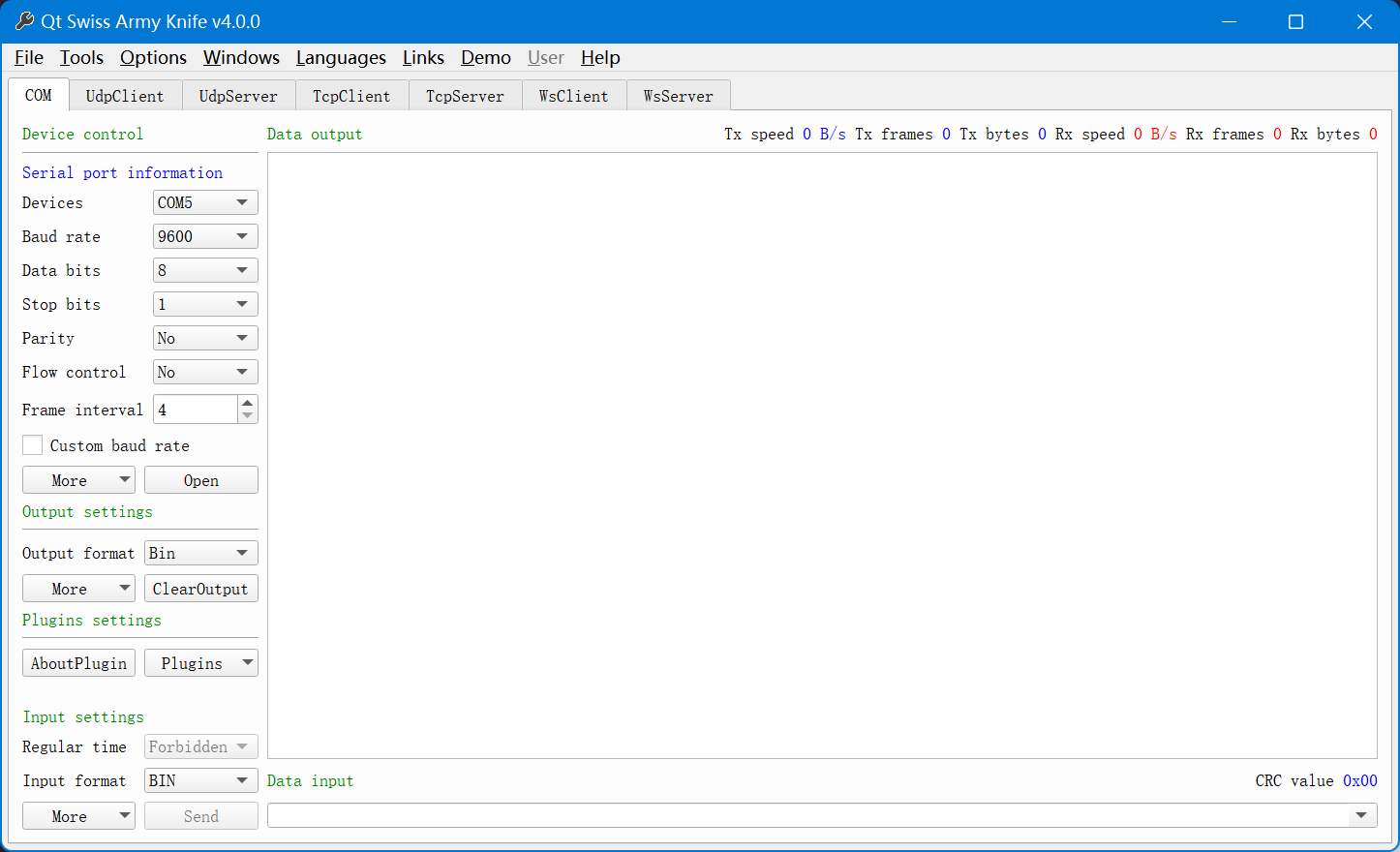| Workflows | [build platform]-[target-platform]-[qt version](_edition) |
|---|---|
| build-windows-msvc | windows2019-windows-qt5.9.9_msvc2017_64 windows2019-windows-qt5.12.10_msvc2017 windows2019-windows-qt5.12.10_msvc2017_64 windows2019-windows-qt5.15.2_msvc2019 windows2019-windows-qt5.15.2_msvc2019_64 |
| build-windows-mingw | windows2019-windows-qt5.12.10_mingw73_64 windows2019-windows-qt5.15.2_mingw81_64 |
| build-ubuntu | ubuntu18.04-linux-qt5.9.5 ubuntu20.04-linux-qt5.12.8 |
| build-macos | macos10.15-macos-qt5.9.9 macos10.15-macos-qt5.12.10 macos10.15-macos-qt5.15.2 |
| build-ios | macos10.15-ios-qt5.12.10 macos10.15-ios-qt5.15.2 |
| build-android | ubuntu18.04-android_x86-qt5.12.10 ubuntu18.04-android_armv7-qt5.12.10 ubuntu18.04-android_arm64_v8a-qt5.12.10 |
- Download Qt Install it.
- Using QtCreator to open the QtSwissArmyKnife.pro file and build it.
sudo apt-get update --fix-missing -y
sudo apt-get install gcc g++ -y
sudo apt-get install make git -y
sudo apt-get install libgl1-mesa-dev -y
sudo apt-get install qt5-default -y
sudo apt-get install libqt5websockets5 libqt5websockets5-dev -y
sudo apt-get install libqt5serialport5 libqt5serialport5-dev -y
sudo apt-get install libqt5charts5 libqt5charts5-dev -y
Note: QCharts module can not be identified when building from command line.
From github:
git clone https://github.com/qsaker/QtSwissArmyKnife.git
or from git gitee:
git clone https://gitee.com/qsaker/QtSwissArmyKnife.git
cd QtSwissArmyKnife
qmake
make
Qt 5.12.12, other versions may be available, you can have a try.
- Author:Qter
- E-mail:qsaker@qq.com
- User Communication: 952218522 (QQ Group)
- Qt Technology Communication:723516989 (QQ Group)
- Gitee: https://gitee.com/qsaker/QtSwissArmyKnife
- GitHub: https://github.com/qsaker/QtSwissArmyKnife
____ __
/ __ \/ /____ _____
/ / / / __/ _ \/ ___/
/ /_/ / /_/ __/ /
\___\_\__/\___/_/