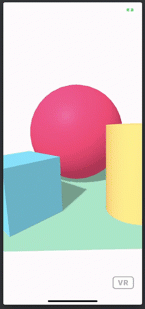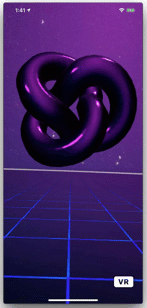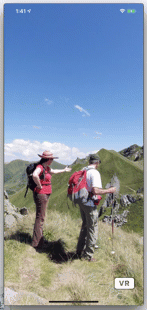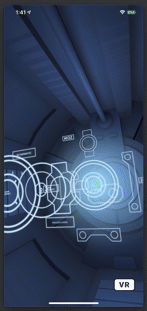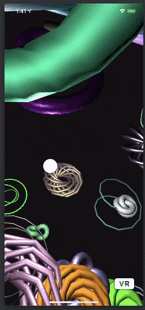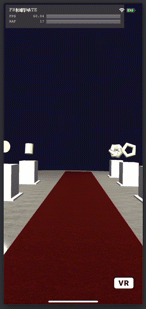Cordova A-Frame Showcase
This Cordova app is a showcase of various A-Frame demos.
Installation
git clone git@github.com:benallfree/cordova-aframe-showcase.git
cd cordova-aframe-showcase
npm i
cordova platform add ios
cordova run iosNote: Currently, the iOS simulator is VERY slow. It's best to run these on a physical device.
Available Demos
Hello WebVR
Hello Metaverse
360 Panorama
Anime UI
Dynamic Lights
Geometry Gallery
Rolling Your Own
Create a new Cordova app and then follow the steps below.
Install the cordova-plugin-xhr-local-file plugin. This is needed because
Cordova runs from file://, and XHR requests to local file:// assets (JSON fonts, 3D models, etc) will fail without this plugin.
cordova plugin add cordova-plugin-xhr-local-fileIn your index.html, adjust as follows:
<head>
<meta
http-equiv="Content-Security-Policy"
content="
default-src
'self'
data:
gap:
https://ssl.gstatic.com
'unsafe-eval'
https://cdn.aframe.io <-- required
https://dpdb.webvr.rocks <-- required
https://fonts.googleapis.com <-- required
https://cdn.jsdelivr.net <-- your choice, see below
;
style-src
'self'
'unsafe-inline'
;
media-src *;
img-src
'self'
data: <-- required
content: <-- required
blob: <-- required
;
"
/>
...
<script src="https://cdn.jsdelivr.net/npm/aframe@1.0.4/dist/aframe-master.min.js"></script>
</head>That's it! Now you can render an A-Frame scene.