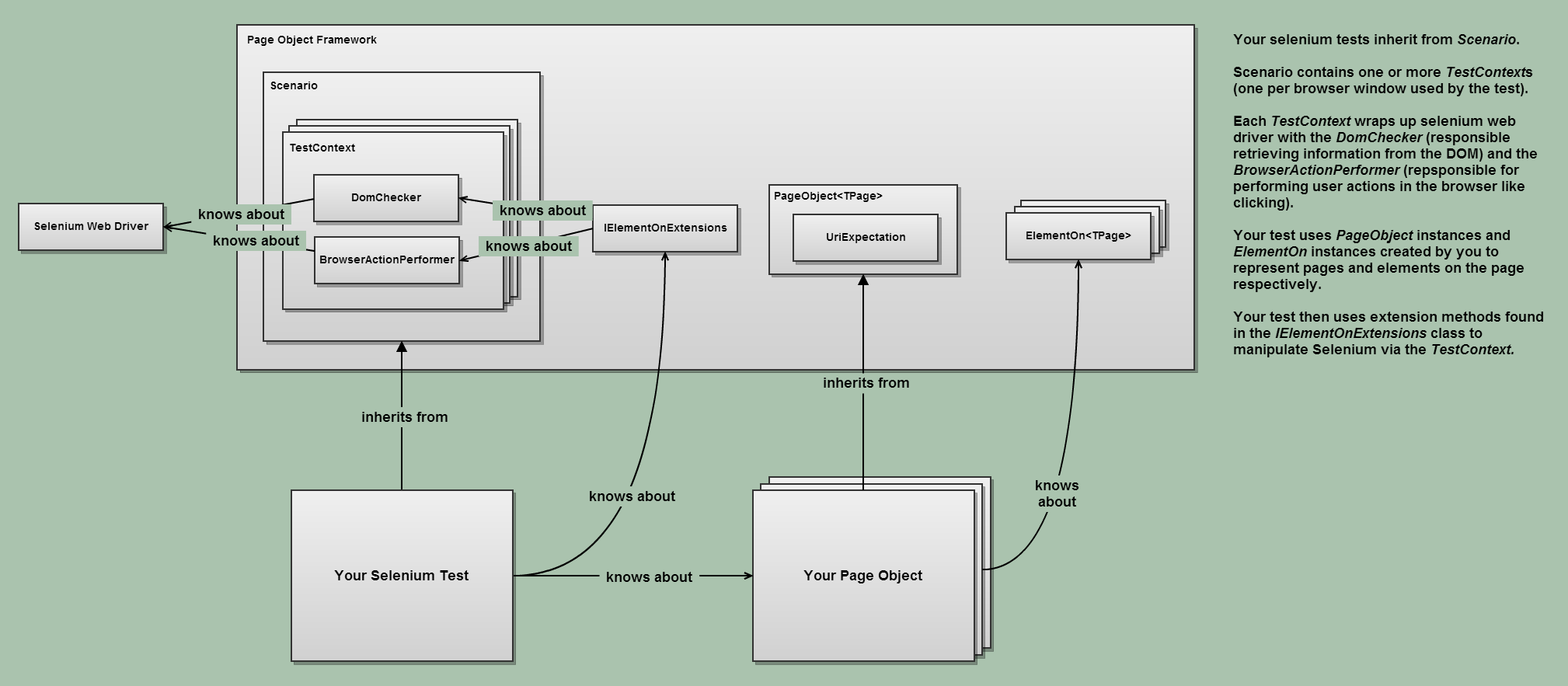A page object framework for .NET. Page objects promote locality of reference, DRY-up your acceptance tests and reduce brittleness. It makes your code more maintainable.
If you like NPageObject, please let others know by sending a tweet (opens a form in a new window to send a tweet).
Example of use:
public class LoginPage : PageObject<LoginPage>
{
public override UriExpectation UriExpectation {
get { return new UriExpectation { UriContentsRelativeToRoot = "/", Match = UriMatch.Exact }; }
}
public override string IdentifyingText { get { return "Example identifying text" } }
public IElementOn<LoginPage> UsernameTextField {
get { return new ElementOn<LoginPage>(Context, selector: "#username"); }
}
public IElementOn<LoginPage> PasswordTextField {
get { return new ElementOn<LoginPage>(Context, selector: "#password"); }
}
public IElementOn<LoginPage> LoginButton {
get { return new ElementOn<LoginPage>(Context, selector: "#loginButton"); }
}
}
[TestClass]
public class ExampleTest
{
private SeleniumUITestContext<LoginPage> _context;
[SetUp]
public void Setup() { /* ... */ }
[TestMethod]
public void GivenAValidUser_WhenIEnterCredentialsAndClickLogin_ThenIAmLoggedIn()
{
var page = _context.NavigateTo<LoginPage>()
.UsernameTextField
.InputText("username")
.PasswordTextField
.InputText("password")
.LoginButton
.ClickWithNavigation<HomePage>();
Assert.That(page.MatchesActualBrowserLocation());
}
}
If NPageObject helps you or your team develop great software please let me know! It will help motivate me to develop and improve NPageObject.
-1. Check the target framework of your application
It must be .NET Framework 4 (not the Client Profile version - or you might get strange compilation errors.)
0. Get it
nuget install npageobject 1. Define a page object
For example:
public class LoginPage : PageObject<LoginPage>
{
public override UriExpectation UriExpectation {
get { return new UriExpectation { UriContentsRelativeToRoot = "/", Match = UriMatch.Exact }; }
}
public override string IdentifyingText { get { return "Example identifying text" } }
public IElementOn<LoginPage> UsernameTextField {
get { return new ElementOn<LoginPage>(Context, selector: "#username"); }
}
public IElementOn<LoginPage> PasswordTextField {
get { return new ElementOn<LoginPage>(Context, selector: "#password"); }
}
public IElementOn<LoginPage> LoginButton {
get { return new ElementOn<LoginPage>(Context, selector: "#loginButton"); }
}
}2. Initialize NPageObject in your test setup
For example:
[TestClass]
public class ExampleTest
{
private SeleniumUITestContext<LoginPage> _context;
[SetUp]
public void Setup() {
var driver = new ChromeDriver();
var domChecker = new SeleniumDomChecker(driver, 5.Seconds());
var browserActionPerformer = new SeleniumBrowserActionPerformer(driver,
domChecker,
isInDemonstrationMode: false, //slows down UI actions for demonstrations
uriRoot: "www.example.com",
elementSelectionTimeout: 5.Seconds());
_context = new SeleniumUITestContext<LoginPage>(driver,
browserActionPerformer,
domChecker,
uriRoot: "www.example.com");
}
}3. Write your test
For example:
[Test]
public void GivenAValidUser_WhenIEnterCredentialsAndClickLogin_ThenIAmLoggedIn()
{
var page = _context.BrowseTo<LoginPage>()
.UsernameTextField
.InputText("sdkubdf")
.PasswordTextField
.InputText("password")
.LoginButton
.ClickWithNavigation<HomePage>();
Assert.That(page.MatchesActualBrowserLocation());
}
- Run
/build/build.bat - Type in the desired option
- Hit return
This software is released under the GNU Lesser GPL. It is Copyright 2013, Ben Aston. I may be contacted at ben@bj.ma.
Pull requests including bug fixes, new features and improved test coverage are welcomed. Please do your best, where possible, to follow the style of code found in the existing codebase.