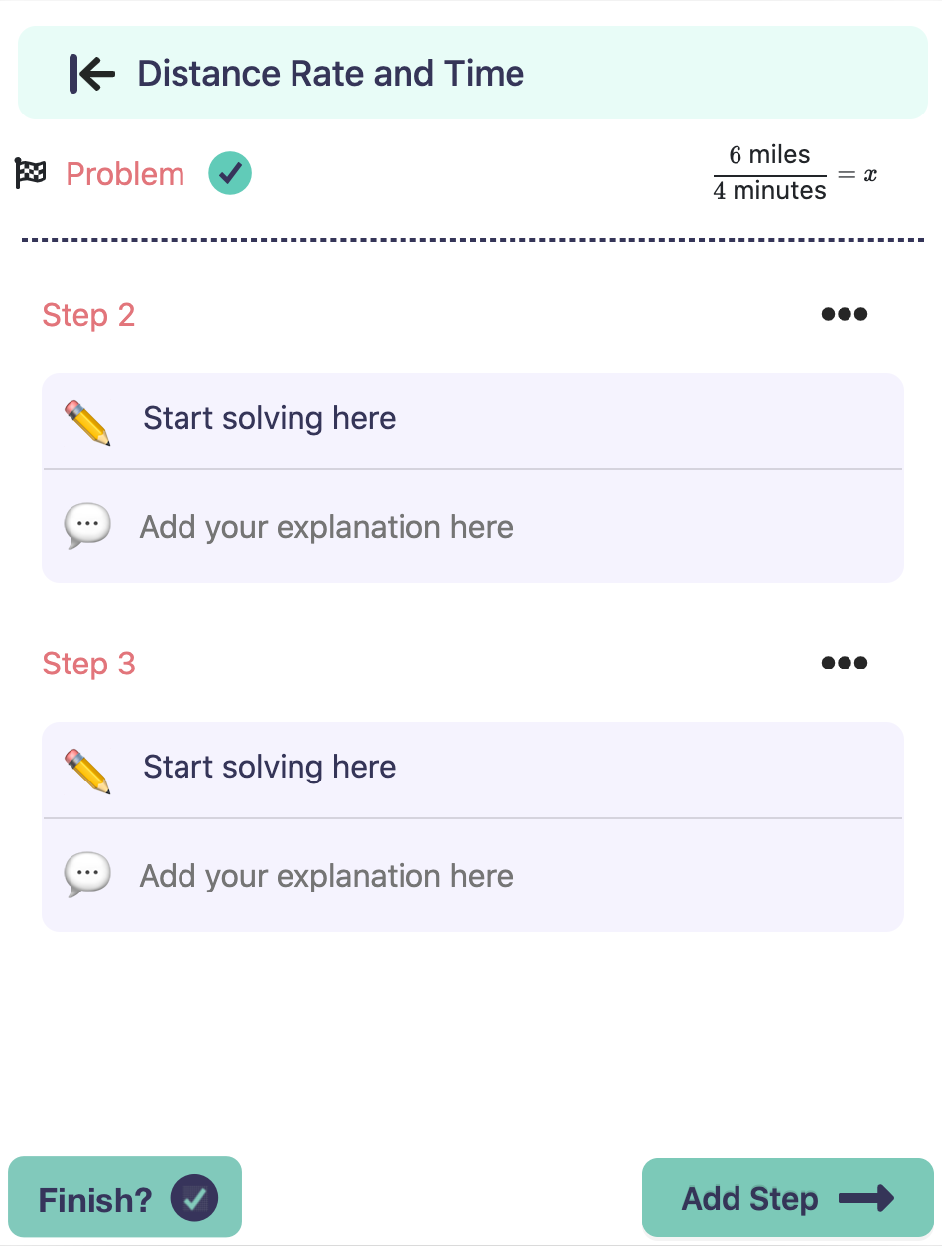Finish Problem: Progress Update
Opened this issue · 2 comments
This task defines the progress update portion of finishing a problem within a set on mobile, tablet, or desktop.
Full Mockup
Progress Update
When the finished button is clicked and it updates the problem's finished status, this should reflect in the existing UI for tracking progress within a problem set on the dashboard:
- The progress bar
- The # / # problems
(See issue #1407 on how this is surfaced)
Reference
Style Guide + Official Mockups: https://invis.io/CQYLLW8J49U
Fonts: https://www.dropbox.com/sh/c12m6ufweyds20d/AAAdXNPOt8e52DkSAr9pd-a-a/Fonts?dl=0
Acceptance criteria:
Given that I'm a student on the problem solve page, at the bottom of my page on the left, I should encounter a pressable "Finished?" button. When I press this button, this should update my progress on the dashboard. If I go back to the dashboard, I should see the progress bar visually updated (or hear the read-out of the updated percentage complete of the progress bar if using a screen reader), and the numbers should reflect the finished state of the now-finished problem.
Tested with success
As a student or teacher on the problem solve page, at the bottom of my page on the left, I see a pressable "Finished" button. When I press this button, my progress is updated on the dashboard. If I go back to the dashboard, I see the progress bar visually updated and I can hear the read-out of the updated percentage complete of the progress bar if using a screen reader, and the numbers reflect the finished state of the now-finished problem.
@abaranowska1 @rupeshparab
I'm still encountering a bug on this one. For the most part this is acting as expected, but if I go back into the problem, before clicking the back button to the problem set, then the back button to the dashboard, the progress bar does not update. (example: https://benetech.box.com/s/3i48dc69czzdtwmlhsc901fc87l9wwvy)
I'll sign off on this issue and break out a separate issue for the bug.