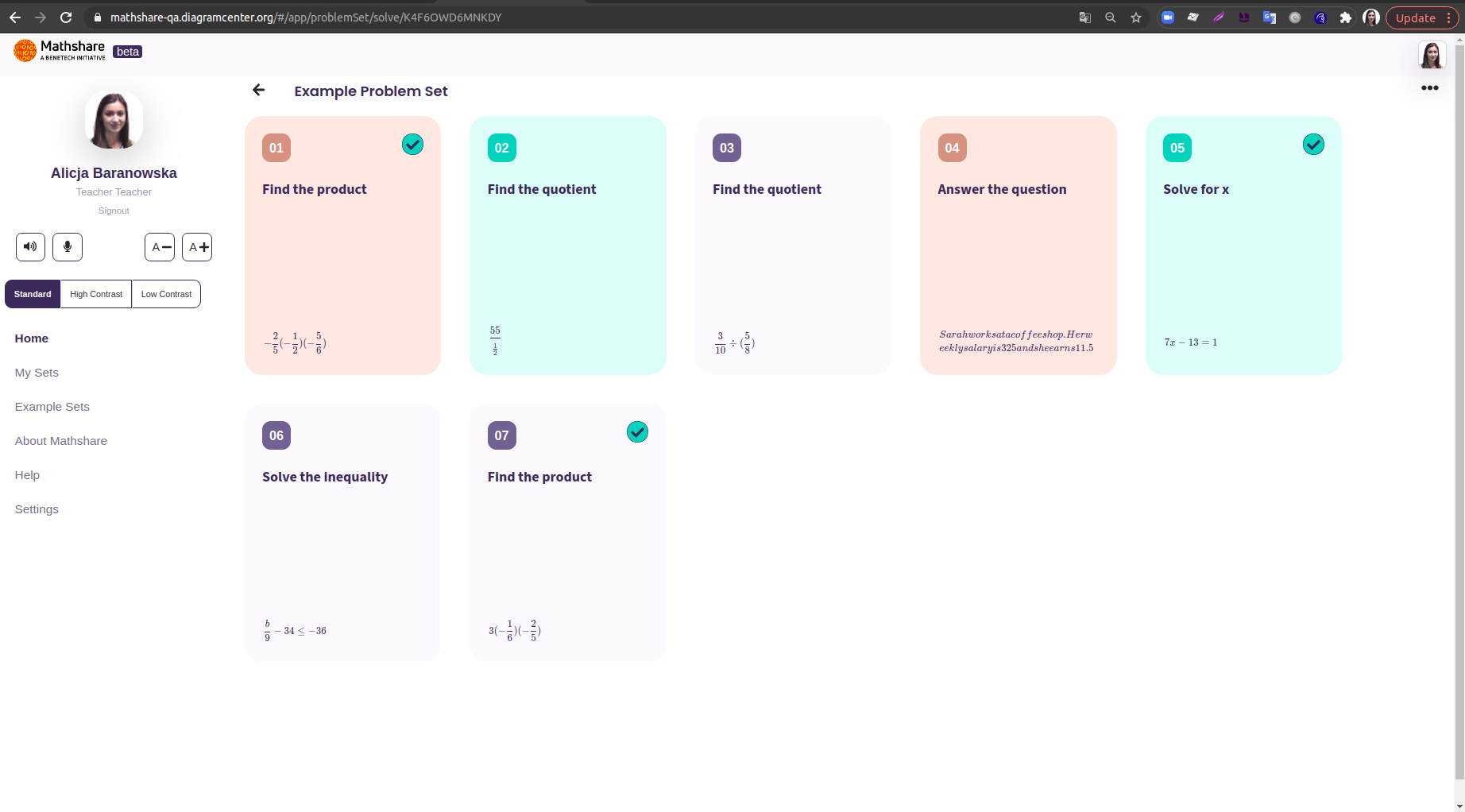Share Set: /review Problem
Opened this issue · 1 comments
This task defines the /review view of submitted problem sets, individual problem view, in v2.
/review View
When accessing a "review" link on v2, this is how the view should appear.
This maintains the header (not shown) with the name of the problem set and the back button, just as displayed in the solve view.
This also shows the equation and prompt at the top of the screen, with the same behavior as in the solve view.
Notable differences from the "solve" view:
- No "finish" or "add step" buttons present
- Equations and step descriptions are non-interactible (except standard text interactions such as highlighting)
- Along with the last point, neither of the keyboards (MathLive or native keyboard) should come up at any point on this page
- The "Finished" checkmark should not display next to the problem heading
Reference
Style Guide + Official Mockups: https://invis.io/CQYLLW8J49U
Fonts: https://www.dropbox.com/sh/c12m6ufweyds20d/AAAdXNPOt8e52DkSAr9pd-a-a/Fonts?dl=0
Acceptance criteria:
Given that I'm a student or teacher who has received a share link (and who uses the v2 view), if I access the /review link, I should be brought to the full "review" version of the set on the dashboard. When I click into an individual problem, I should be brought to the problem displayed in this non-interactible format.
Tested
- Add step and Finish button are not present on the review problem view
- Equations and step descriptions are non-interactible (except standard text interactions such as highlighting)
- No keyboards (MathLive or native keyboard) on this page
- The "Finished" checkmark is not display next to the problem heading
Verified on:
- Ubuntu 20.04
- Google Chrome Browser Version 85.0.4183.83
- Mobile 360x640