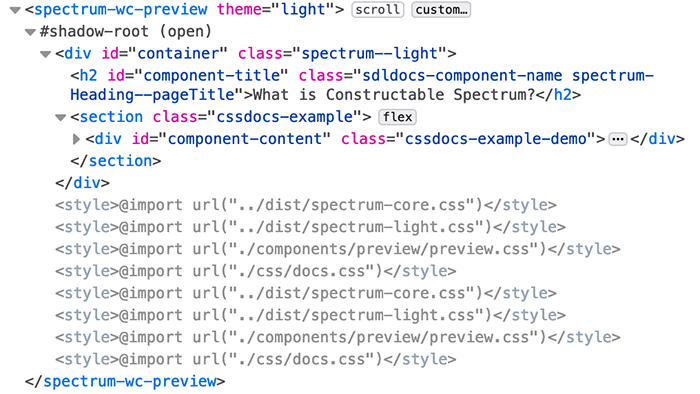Uh-oh! Keal Jones kindly pointed out in this repo's issues, that CSS's @import no longer works
with Constructable Stylesheets. I substituted a good ol' fetch call in it's place.
As this logic was pretty centralized, the replacement was a snap. I didn't test much though,
but given that they both do about the same thing with the URL (load it asynchronously), it seems
like a pretty decent alternative. I just popped a demo.html and demo.css file in this repo to demonstrate
for anyone interested.
The hope is that this project is no longer needed once we can properly import CSS modules with JS. It's too bad the combo of @import and Constructable StyleSheets died first!
Great for
- Design Systems
- The Shadow DOM
- Web Components
- CSS Modules (probably... once they are supported in the browser)
Uses
- Constructable Stylesheets (Chrome only, but can be polyfilled)
- ES6 Module feature
- ES6 WeakMaps
When using the Shadow DOM (commonly in Web Components), outside style cannot pierce the Shadow Boundary and make its way in. Awesome, right? Not so if you need to use a design system or similar.
Now, Web Component users can adopt a stylesheet that can live happily inside the safe comfort of their very own Shadow DOM. The stylesheet is also not a clone of the original - it is a reference, which means that entire design systems aren't recreated in every component instance.
StyleShelter.adopt accepts an array of URLs, as well as a default scope. Internally, your URLs will be turned into proper StyleSheet objects using
new CSSStyleSheet();Once constructed, your URL will be loaded internally via fetch api:
const sheet = new CSSStyleSheet();
fetch(url)
.then(response => response.text())
.then(data => {
sheet.replace(data) ....As Style Shelter is a globally used module, it will cache loaded stylesheets using a WeakMap. Subsequent calls to load the same CSS file will return the cached sheet object.
import StyleShelter from './style-shelter.js';
const styles = ['./css/docs.css', './components/app/app.css'];
StyleShelter.adopt(styles, this.shadowRoot);If no scope is specified (this.shadowRoot in the example above), unadopted CSSStyleSheets are returned
to take further action. This can be great for a solution like LitElement where the static style getter
performs a single adoption all at once and needs to use a single array containing CSS template literals and your stylesheets.
The following, when your component scope is not specified, will allow the document to adopt stylesheets intended for it but simply return the rest of the stylesheets as unadopted
import StyleShelter from './style-shelter.js';
static get styles() {
const styles = ['./css/docs.css', './components/app/app.css'];
// note the below, we're wrapping stylesheets in another object to be
// compatible with what LitElement expects
const unadopted = StyleShelter.adopt(styles).map( sheet => ({ styleSheet: sheet }));
return unadopted.concat(css`:host{ ... }`);
}Especially in the case of stylesheets containing CSS Vars or even broad container styles that break through the Shadow DOM because they are so generic, it may be desired to not adopt every style to the same scope (like the shadowRoot). This is why the first parameter of the adopt method accepts an array of Objects as well as string URLs.
An Object as part of this array can have keys of "url", and "scope". The following will adopt styles to the desired scopes for each CSS URL. Style Shelter users may mix URL strings and objects in this array.
import StyleShelter from './style-shelter.js';
const styles = [
'./css/docs.css',
'./components/app/app.css',
{ url: './css/vars.css', scope: document }];
StyleShelter.adopt(styles, this.shadowRoot);The adopt method takes and optional third parameter, which is a configuration object. The default is in the module and is the following:
{
append: [document],
onSuccess: null,
onError: function (err, message) {
console.warn(err, err.message);
}
}The append key is an array containing scopes. Style Shelter, by default, replaces the current array of stylesheets with the one you specify using the new "adoptedStyleSheets" method.
scope.adoptedStyleSheets = [someStyleSheets];However, especially in the case of the page document object, you likely don't want to replace the entire stylesheet array from an individual component, since it does affect the entire page.
This is why the append array contains the document object by default. Instead of replacing, stylesheets on the document scope, it will add on, instead:
scope.adoptedStyleSheets = scope.adoptedStyleSheets.concat([someStyleSheets]);The onSuccess key is a success callback when the stylesheet has been successfully loaded.
With Constructable Style Sheets, CSS can be loaded synchronously, however, Style Shelter loads them
asynchronously because it uses the fetch api for loading CSS as text. Though the newly constructed sheet comes back synchronously,
the CSS takes time to load. This callback allows a user to take action on load. One todo for Style Shelter could be to
wait until load until the style sheet is adopted, however right now there is no option to do so.
The onError key is what you'd expect. If your stylesheet fails to load, it will produce an error. Also, if you fail to specify scope (either as default or in an object), onError will fire. By default, onError will console.warn with your error.
Currently, Chrome is the only browser to support Constructable Stylesheets, the underlying feature behind Style Shelter. However, there is a polyfill that simulates the desired results.
https://www.npmjs.com/package/construct-style-sheets-polyfill
Unfortunately Constructable Stylesheets cannot be completely replicated with a polyfill. Shown below is a screen capture of a Shadow DOM enabled Web Component in Chrome that uses Style Shelter to adopt a number of CSS files.
Notice that there are no stylesheets visible here - they are all adopted as intended.
This next screen capture is from Firefox, where Constructed Stylesheets aren't supported, and the polyfill is being used.
Notice that these CSS are created inside the Shadow DOM, and imagine a large number of component instances where we are constantly replicating the same stylesheets over and over again for a design system. Obviously, not polyfilling will be better - so hopefully Firefox and Safari support Constructable Stylesheets soon.
Constructable Stylesheets solve a big problem and allow Web Component developers to adopt CSS from a design system or a common folder. They also unburden the HTML page from having to know what CSS files are required throughout the application. Instead, each Web Component can be responsible for loading exactly the CSS it needs.
An issue that isn't exactly solved yet is CSS specific to a Web Component. A common practice is to use strings (likely template literals) to store CSS in a JS file.
css() {
return `<style>
selector {
display: flex;
position: relative;
align-items: center;
border-radius: 5px;
background-color: #ffffff;
}
...An obvious thought is to use Constructable Stylesheets to take the CSS here and put it in an actual CSS file. Ideally, a developer would place it inside their component folder. The problem however, is that CSS URLs are relative to your index.html page, so loading the CSS from inside your componenent would look like the following:
StyleShelter.adopt(['./components/navigation/navigation.css'], this.shadowRoot);The above assumes the component knows your entire application structure, where "navigation" is the name of the component. Web Components should be more self-reliant than this. They should not be dependent on a defined application structure to function. A developer should just pop them in wherever they need to be and just work.
Though CSS Modules aren't available in any browsers yet, they may solve this problem (assuming they function like JS modules do).
import Navigation from './navigation.css';
StyleShelter.adopt([Navigation], this.shadowRoot);In fact - if CSS Modules work like JS modules do, where browser network requests aren't made for the same module imported from multiple places, it might negate the need for most of what Style Shelter does with caching the style sheets.
While I will make this module available on NPM and Github, I'm more focused on the workflow approach rather than the code. I'm also not a huge fan of npm installing tiny scripts in my projects - and this one is a tiny ~130 lines of code. Please, feel free to copy the JS and tweak it to your liking!