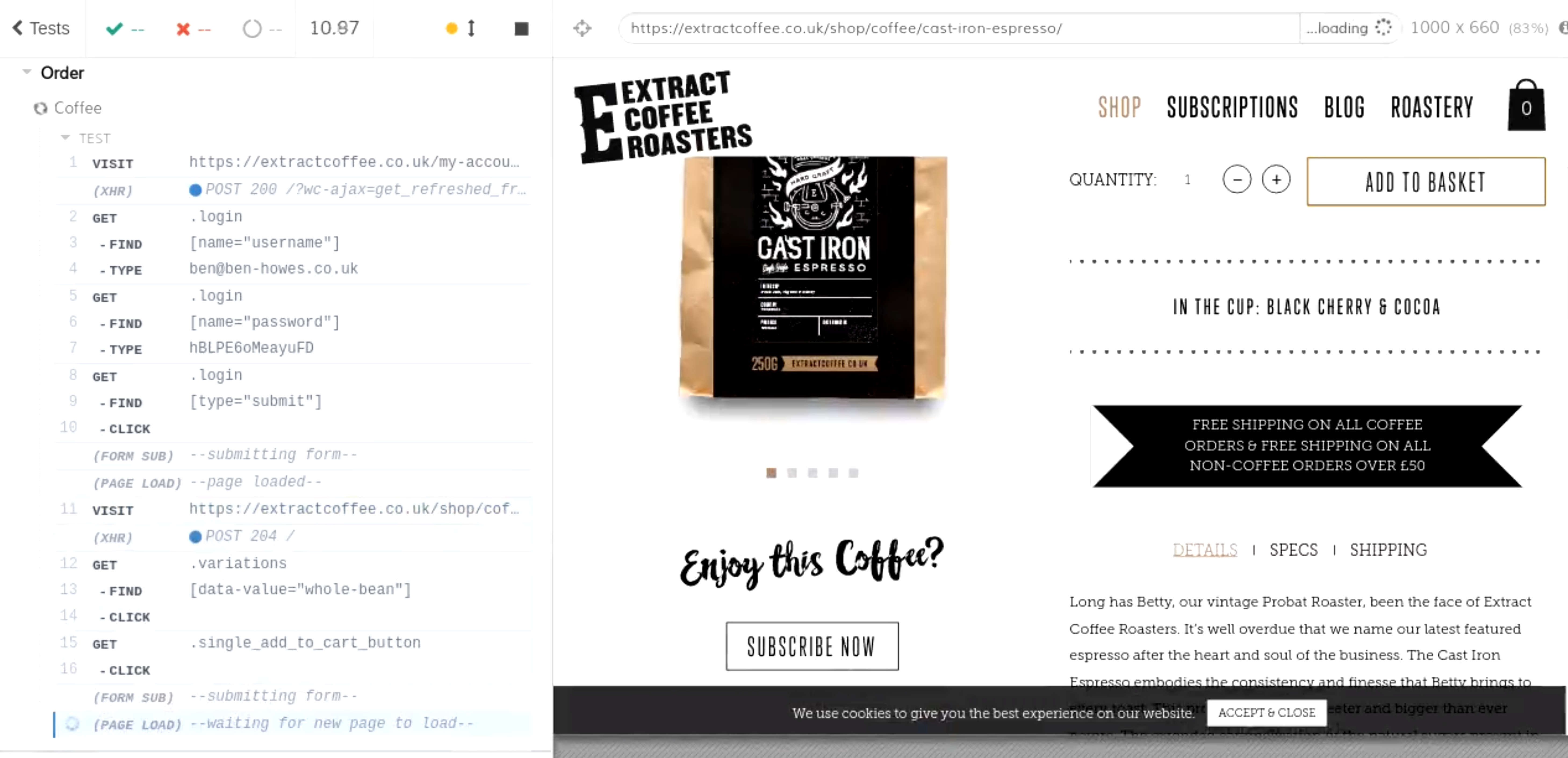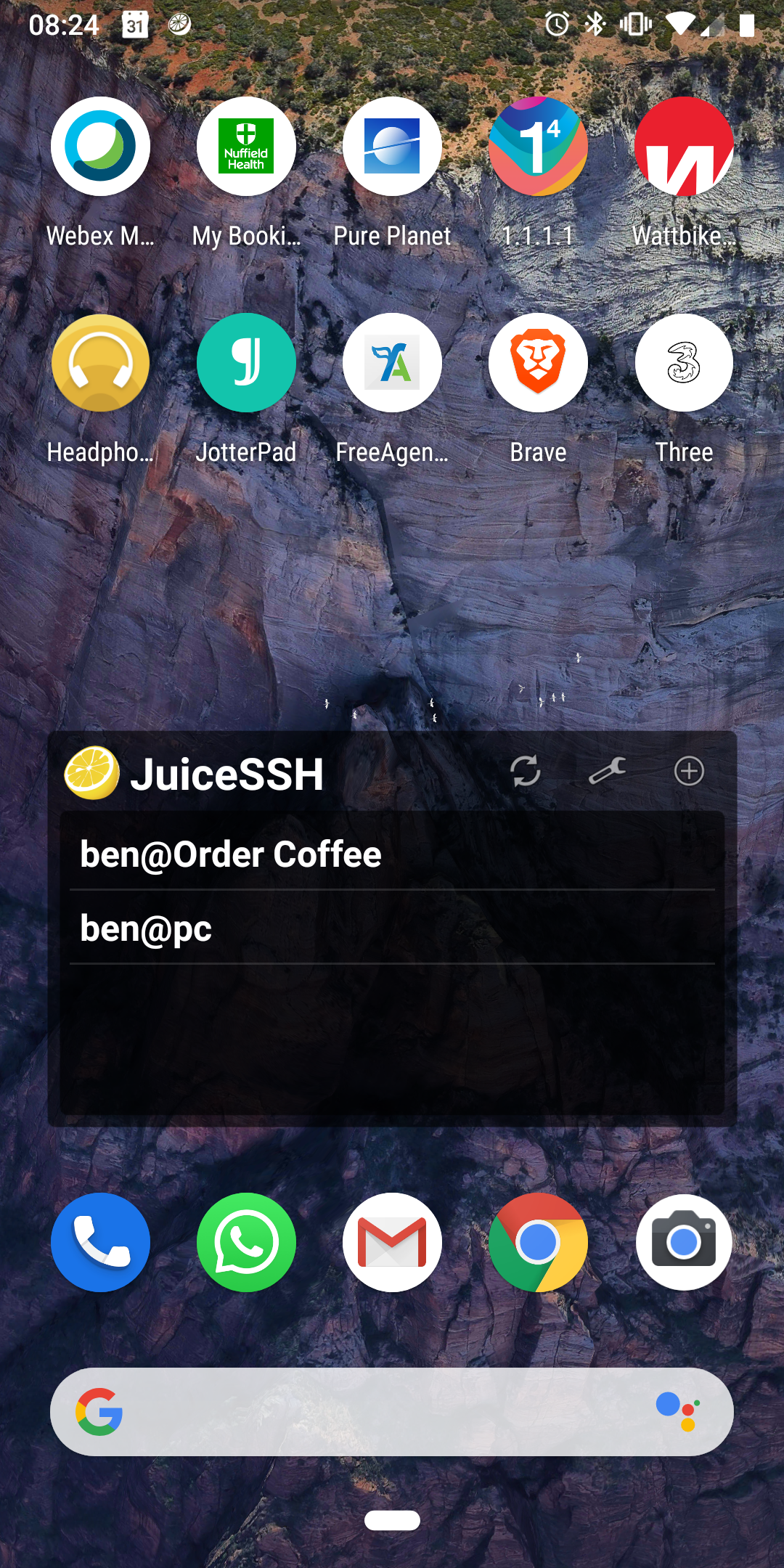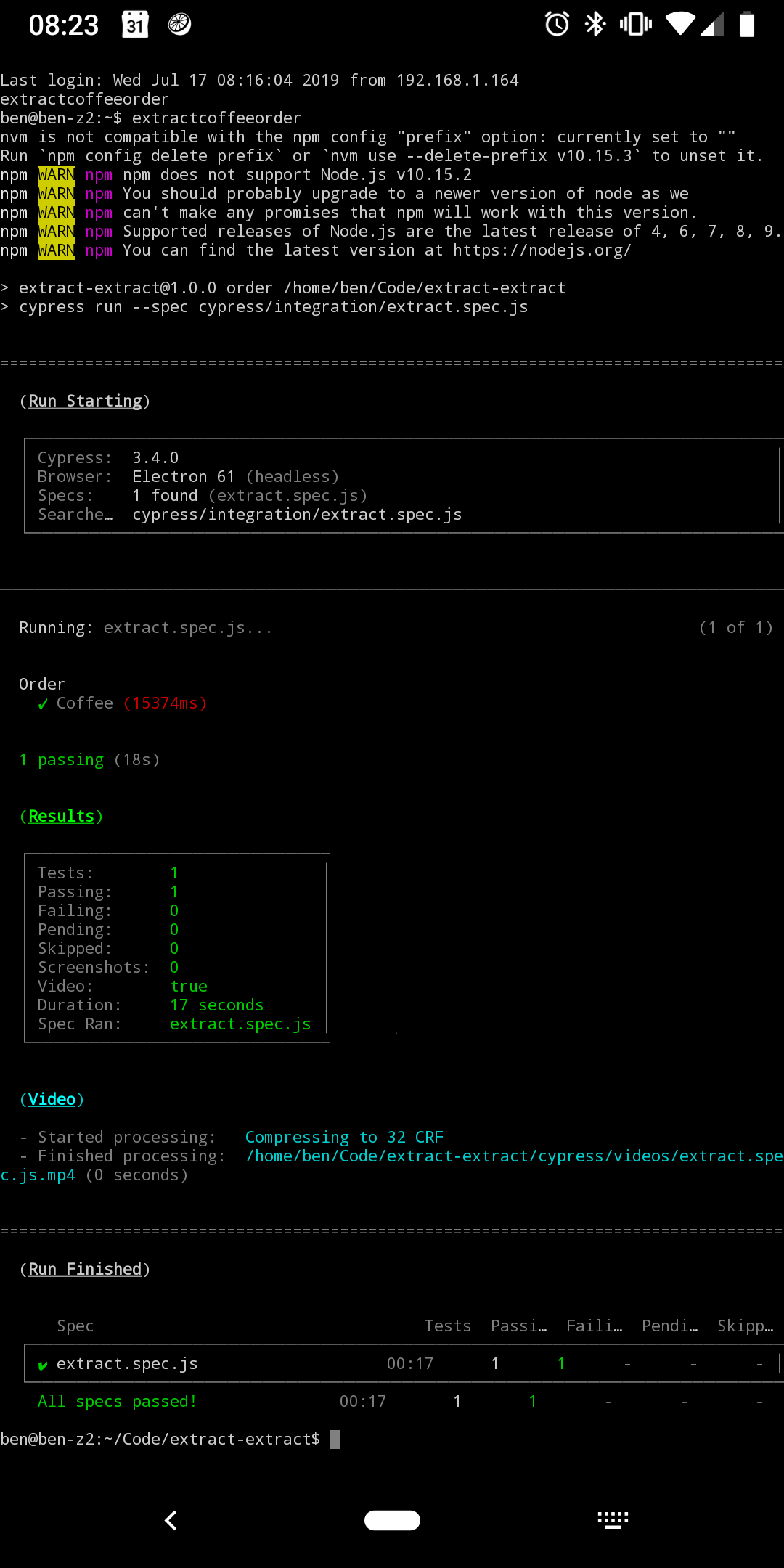I've had a weekly subscription to Extract Coffee for many moons now. A constant problem I've had with this, and with all time-based subscriptions is that consumption of those products is never consistent over time. You either end up with a cupboard full of it or run out all the time.
There are some cool ideas in this space, e.g. https://www.bottomless.com/, however, they're in beta, and I don't really want hardware for all of these things.
I'd love for there to be a simpler approach. Boiling the problem down, there needs to be some condition which triggers a buy signal. In a traditional subscription that's a time-based buy signal, for bottomless, it's a weight threshold.
I've made extract-extract so that the buy signal can be me either realising I'm low on coffee or need to order extra.
This project is really just a proof-of-concept! I'm trying it out for a while, to see if it works better for me.
This mini-project is just a single cypress integration test, partly because I wanted to start using cypress more, and partly because in previous projects I've done like this, I've found being able to assert success at each step to be very helpful.
It's configured with a few environment variables.
Currently, I'm set up to order coffee from a widget on my phone as a 1-click (no longer under patent from amazon), which is easy enough to do when I am waiting for my aeropress to steep.
I've not packaged this up as an NPM package at the moment because it's just an experiment, however you can just clone this repo and run npm i from that dir to get going.
Requires a modernish version of node.js. I used 10.15 because I had it already.
You'll need a pre-existing extract coffee account, with a valid credit-card associated for this script to work.
Steps:
- Copy the
cypress.jsonfile tocypress.env.json:
cp cypress.json cypress.env.json
-
Add your user credentials to
cypress.env.jsonunder username/password. -
Copy paste the URL of the product you want to order, e.g.
https://extractcoffee.co.uk/shop/coffee/cast-iron-espresso/ -
For the
grindTypesetting, set to one of the following fairly self-explanatory values:
whole-beanespresso-groundcafetiere-groundfilter-ground
-
The quantity is not configurable - extract-extract isn't really for bulk ordering!
-
There's a
dryRunvariable I've added which does everything other than clicking pay at the end of the checkout. Leave this astrueuntil you're really sure the right stuff is in your basket with the right details. -
Set a value for
expectedOrderTotal, e.g. mine is6.95- just to help make sure you're not accidentally checking out more than you expected.
Now you can run npm run order to order coffee, or npm run open to open up the cypress GUI, which is nice for seeing the magic.
You should see something including:
Running: extract.spec.js... (1 of 1)
Order
✓ Coffee (13929ms)
- I've got a bash alias in
.bashrc:
alias extractcoffeeorder="cd Code/extract-extract; nvm use 10.15; npm run order"- I am using juiceSSH from my android phone to connect and run that command on a click:
- When running the command, it's not really fair to say it comes with a user friendly output, however the Cypress output make it clear if it worked or not:
It's not my fault if you order 17 bags of coffee when you're testing this. The script also accepts the T&Cs for you, so be sure you're happy with that.