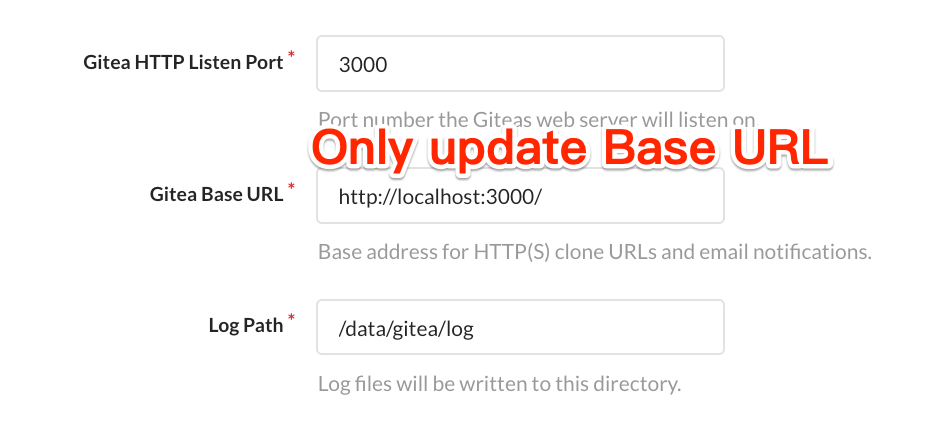Installation Gitea with Docker
copy your .env file
cp -r .env.example .envHow to find your UID and GID:
# get UID
id -u
# get GID
id -gThe following is Gitea and MySQL services. Just execute docker-compose up -d to start the Gitea service.
version: "2"
networks:
gitea:
external: false
services:
server:
image: gitea/gitea:1.11.0
environment:
- USER_UID=${USER_UID}
- USER_GID=${USER_GID}
- SSH_PORT=2000
- DISABLE_SSH=true
- DB_TYPE=mysql
- DB_HOST=db:3306
- DB_NAME=gitea
- DB_USER=gitea
- DB_PASSWD=gitea
restart: always
networks:
- gitea
volumes:
- gitea:/data
- /etc/timezone:/etc/timezone:ro
- /etc/localtime:/etc/localtime:ro
ports:
- "4000:3000"
- "2000:22"
db:
image: mysql:5.7
restart: always
environment:
- MYSQL_ROOT_PASSWORD=gitea
- MYSQL_USER=gitea
- MYSQL_PASSWORD=gitea
- MYSQL_DATABASE=gitea
networks:
- gitea
volumes:
- mysql:/var/lib/mysql
volumes:
gitea:
driver: local
mysql:
driver: localSee the following screccnshots: