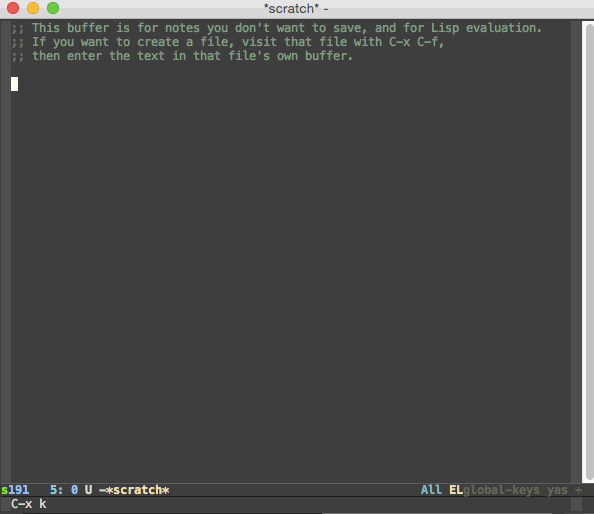Emacs package to search for files using Mac OS X spotlight.
The functionality is similar to e.g. rgrep with the advantages that
- The search is quicker as it queries the spotlight database.
- The search can be performed dynamically, updating as the search string is changed
- The list of file names can be dynamically narrowed by typing a filter
- When a file is selected it is opened with a
swipersearch running with the original search query
Provides two functions. These are:
-
spotlight, which prompts for a query string and searches the spotlight database with dynamic updates for each new character entered. You'll be given a list of files that match. Selecting a file will launchswiperfor that file searching for the query string.Alternatively, the user can use
M-RETto dynamically filter the list of matching files to reduce the number of matches before selecting a file. -
spotlight-fastis the same asspotlightbut the user is prompted for a query string to search the spotlight database without incremental updates. This can be faster thanspotlight. The list of matching files containing the query string in their bodies are presented and the user can select the file or type a string to dynamically filter the list of files by filename. The selected file is then opened and aswipersearch using the original query is launched.
In the animation below, I run a spotlight search for "tomatoes".
Notice how the number of matches updates as I type or delete the last
couple of characters. I then use M-RET to narrow the list of matching
files using the string "docs org$" which narrows the list to files
with "doc" in their full name, and with names ending in "org". Finally
once I select the file I want, swiper takes me to the matches of my
original "tomatoe" query.
The best way to install this package is from MELPA using
package-list-packages.
Customise the variable spotlight-min-chars to set the minimum
number of characters that must be entered before the first
spotlight search is performed in spotlight. Setting
spotlight-min-chars to a lower number will result in more matches
and can lead to slower performance.
Customise the variable spotlight-base-dir to specify the default
base directory for the spotlight search for both spotlight and
spotlight-live. The spotlight database will be queried for files
below this directory. Default is user's home directory. Use '/' to
search everywhere. Alternatively, both spotlight and
spotlight-fast can be called with a prefix argument, in which
case they will prompt for a base directory.
-
spotlightis slow for queries resulting in large numbers of matches, taking 5-10 seconds for the initial update. This is apparently a bug in Emacs on OS X and the work around is to write the spotlight results to a temporary file and then read that back into a buffer. The temp file can be configured withspotlight-tmp-file, which defaults to~/.emacs-spotlight-tmp-file. -
When a query with multiple words is used, OS X spotlight will return a list of files containing those words anywhere in the body. When one is selected, the
swipersearch will search for the query string but will only find matches where all of the words in the query are on the same line in the file.In this case, use e.g.
M-DELto remove words from theswiperstring until matches are found.
Some of the code is based on parts of counsel.el by Oleh Krehel at https://github.com/abo-abo/swiper
The dynamic filtering is done with the ivy library by the same author
Thanks to commenters on https://www.reddit.com/r/emacs for feedback on an early version of the package