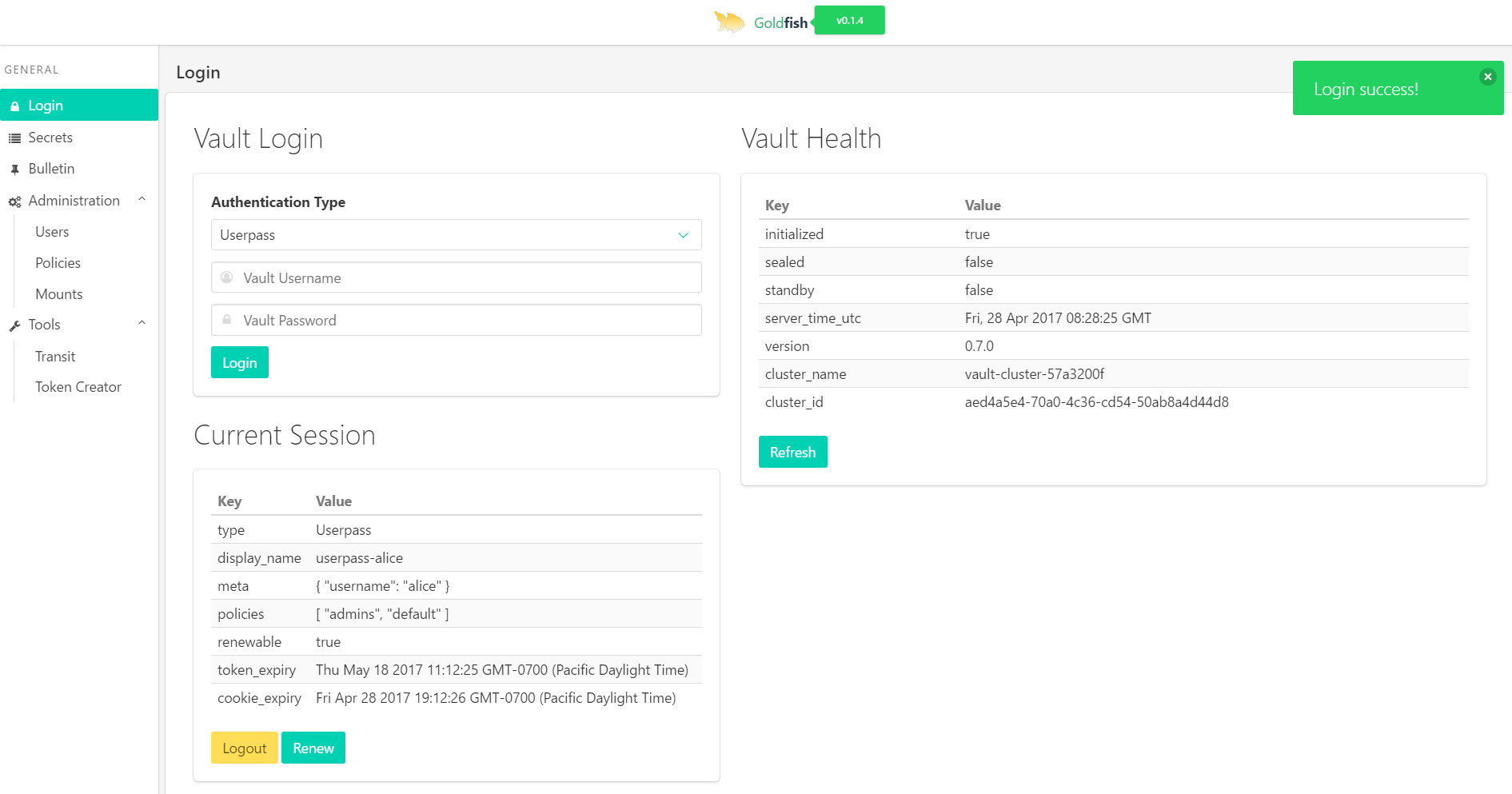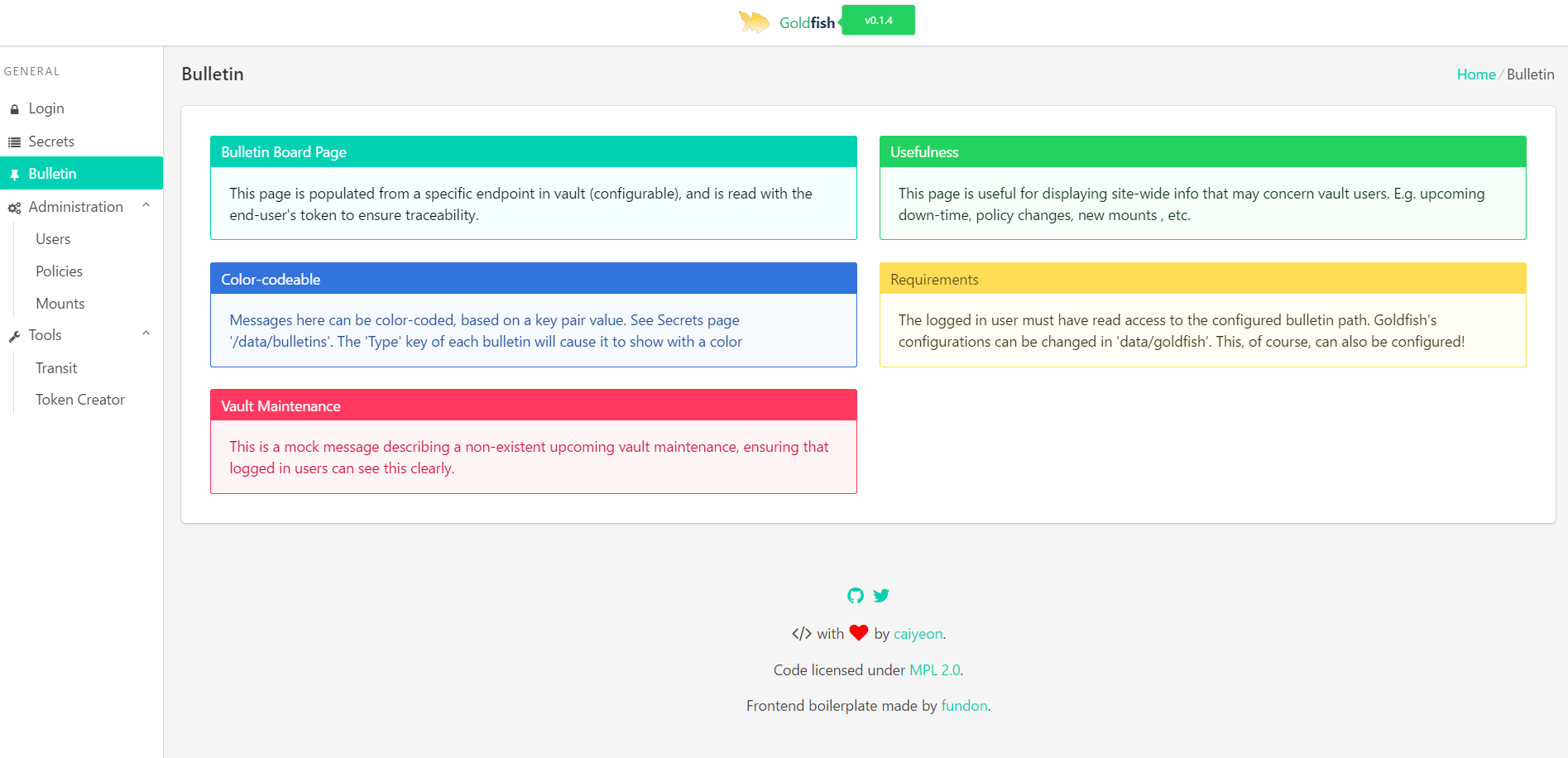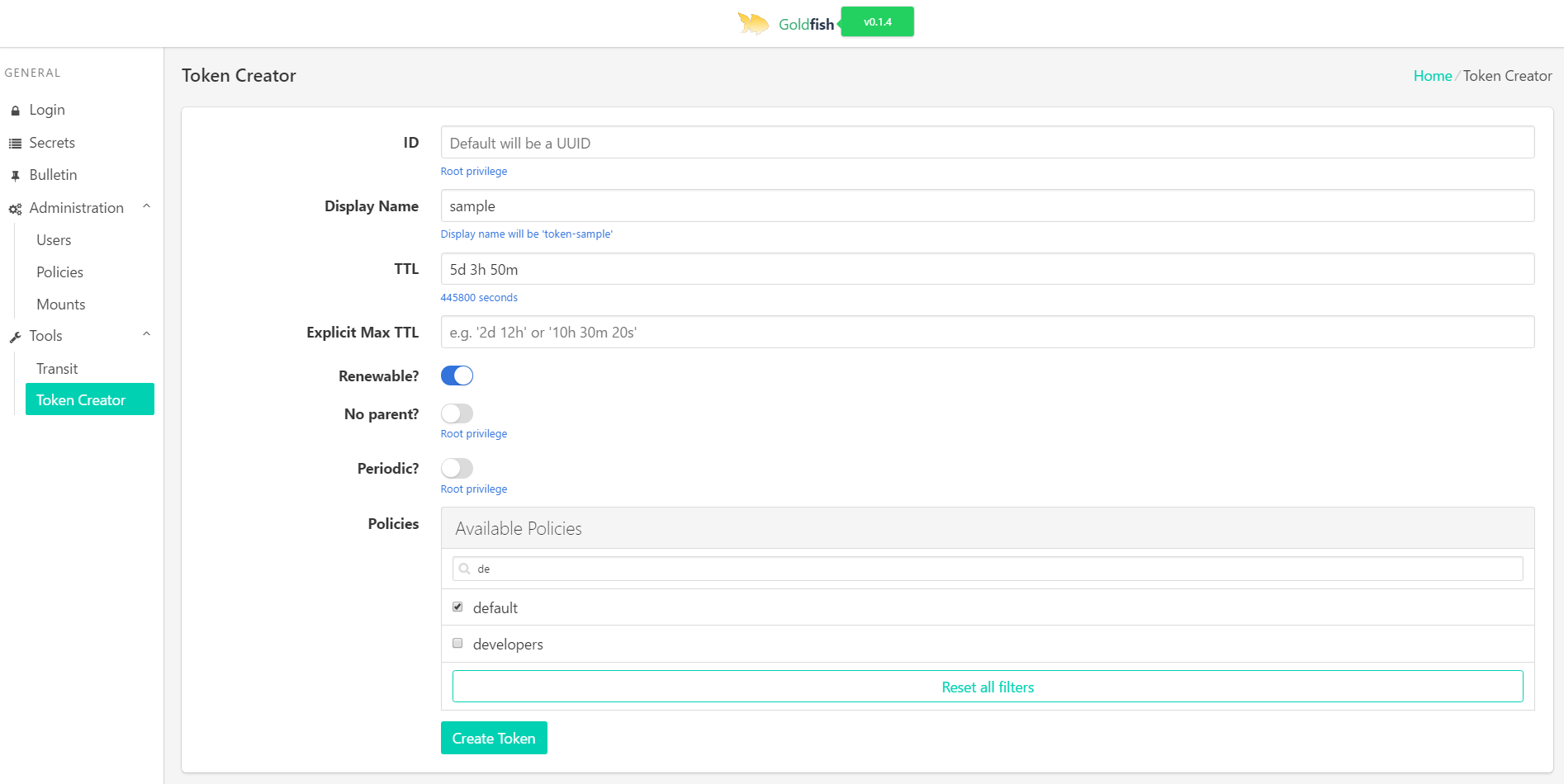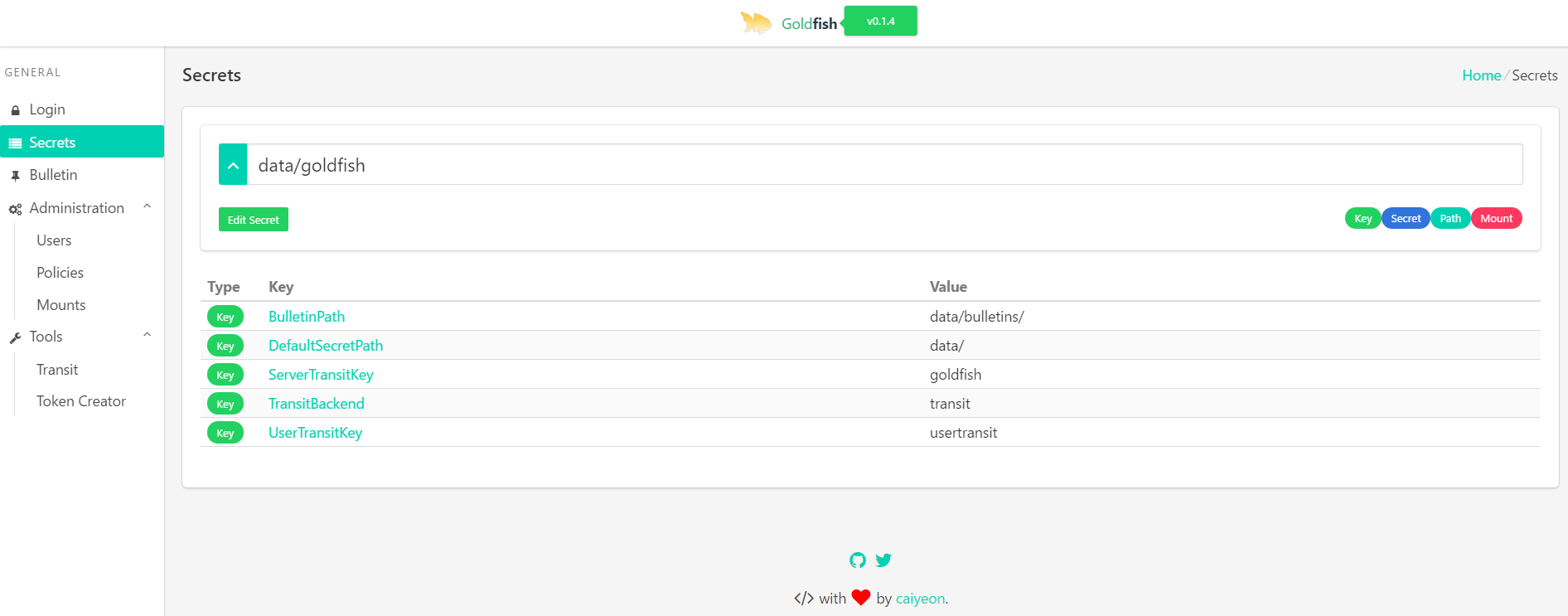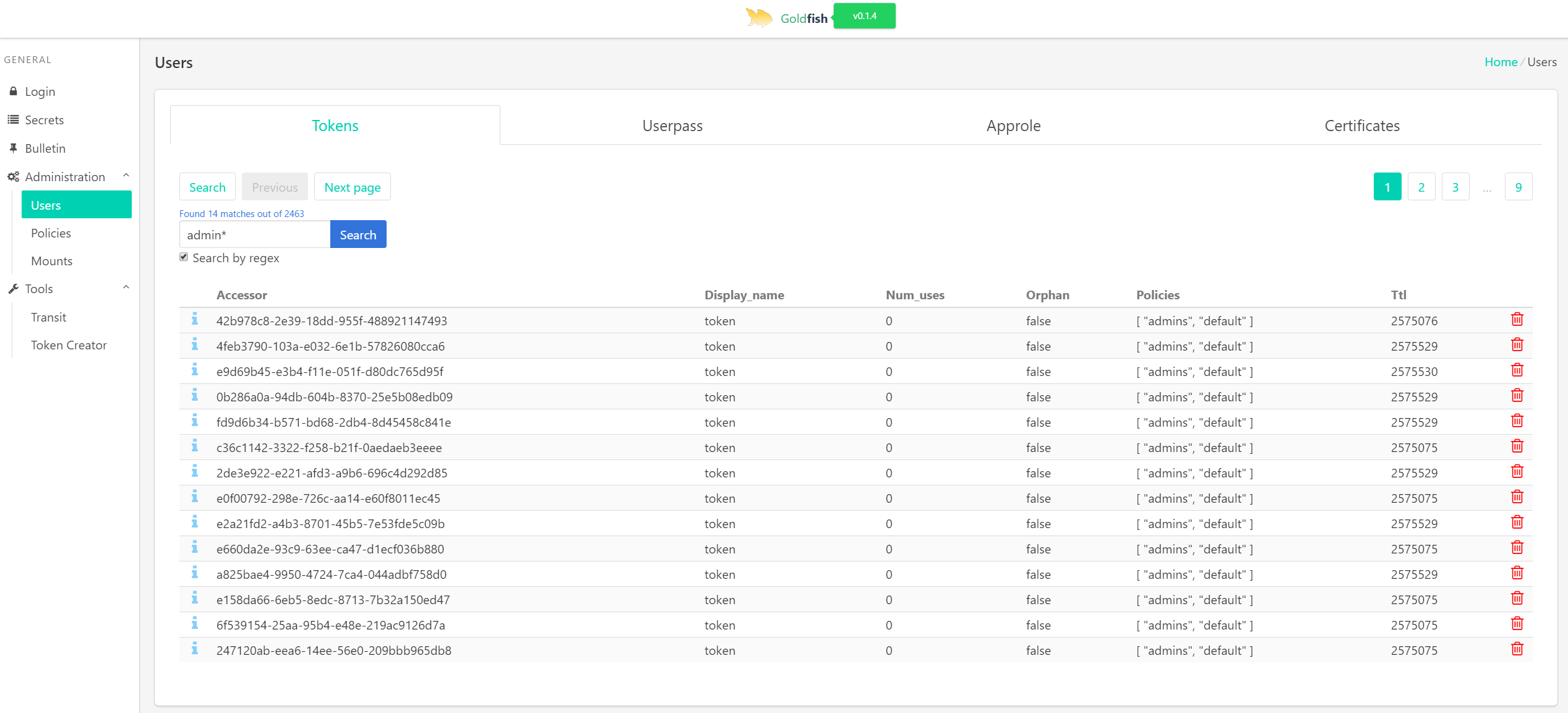Goldfish Vault UI - Live Demo
Goldfish is a UI for HashiCorp Vault
Although Vault's REST API is powerful, certain operations would benefit from a visual representation.
- Hot-loadable server settings from a provided vault endpoint
- Displaying a vault endpoint as a 'bulletin board' in homepage
- Logging in with token, userpass, or github
- Secret Reading/editing/creating/listing
- Auth Searching/creating/listing/deleting
- Mounts Listing
- Policies Searching/Listing
- Encrypting and decrypting arbitrary strings using transit backend
- Searching tokens by policy
- E.g. Display all tokens that have the policy 'admins'
- Searching policy by rule
- E.g. Display all policies that can access 'secret/data*'
- Displaying a server audit log in real-time
- Authorization would be mapped to a (configurable) policy name
- Request & approval based policy/mount changes
- Users can place a policy change request in vault
- Admins must then provide unseal tokens for that specific request
- Upon reaching a set number, goldfish generates a root token, performs edit, and revokes the root token
- Resource dependency chain
- E.g. Will removing a particular policy affect current users?
- SAML to LDAP integration
- Secret backend specific tools (e.g. AWS backend)
You'll need go (v1.8), npm (>=3), and nodejs (>=5).
# you'll need a vault instance
vault server -dev &
# this transit key is needed to encrypt/decrypt user credentials
vault mount transit
vault write -f transit/keys/goldfish
# see vagrant/policies/goldfish.hcl for the required policy.
# transit key is not changable, but the secret path containing run-time settings can be changed
vault policy-write goldfish /vagrant/policies/goldfish.hcl
# goldfish launches strictly from approle, because passing a token that humans can see would be silly
vault auth-enable approle
vault write auth/approle/role/goldfish role_name=goldfish secret_id_ttl=5m token_ttl=480h \
token_max_ttl=720h secret_id_num_uses=1 policies=default,goldfish
vault write auth/approle/role/goldfish/role-id role_id=goldfish
# run-time settings can be stored wherever you like, just make sure to change it in the policy and the launch cmd arg
vault write secret/goldfish DefaultSecretPath="secret/" TransitBackend="transit" UserTransitKey="usertransit" \
ServerTransitKey="goldfish" BulletinPath="secret/bulletins/"
# explanations on what each key means: https://github.com/Caiyeon/goldfish#configuration
# build the backend server
go get github.com/caiyeon/goldfish
cd $GOPATH/src/github.com/caiyeon/goldfish
go build server.go
# run backend server with secret_id generated from approle
./server -addr http://127.0.0.1:8200 \
-approle_path auth/approle/login \
-config_path secret/goldfish \
-role_id goldfish \
-token $(vault write -f -wrap-ttl=20m -format=json auth/approle/role/goldfish/secret-id | jq -r .wrap_info.token)
# run frontend in dev mode (with hot reload)
cd frontend
npm install
npm run dev
# a browser window/tab should open, pointing directly to goldfish
# for production instances, change server.go to start an https server
# (certbot, self-signed, or provided certificate)While go and npm works decently on Windows, there is a one-line solution to spinning up a VM which will contain a dev vault instance and goldfish with hot-reload.
You'll need Vagrant and VirtualBox. On Windows, a restart after installation is needed.
# if you wish to launch goldfish in a VM:
git clone https://github.com/Caiyeon/goldfish.git
cd goldfish/vagrant
# this will take awhile
vagrant up --provision
# open up localhost:8001 in chrome on your local machine. You can login with token 'goldfish'Goldfish reads most of its configuration details from a provided vault endpoint (set by a cmd line arg config_path when launching the server)
There are several keys that are used:
DefaultSecretPath: the path that is loaded by default on Secrets page
TransitBackend: the transit backend that goldfish will use for encryption/decryption
ServerTransitKey: the key in TransitBackend used to encrypt/decrypt user credentials. Control this tightly (preferably, only allow goldfish to access this)
UserTransitKey: the key in TransitBackend used by Transit page. Individual users must be granted access to this in order to use the tool.
Goldfish is being actively maintained (with new features every 1-2 weeks).
Contributions are welcomed. Feel free to pick up an issue and make a pull request, or open a new issue for a feature enhancement.
The Vagrant setup should provide a consistent dev environment.
Frontend:
- VueJS
- Bulma CSS
- Vue Admin
Backend:
- Vault API wrapper
User credentials are always encrypted using transit backend, and will never remain unencrypted at rest (both server and client-side). Cipher is then sent as an unforgeable secure cookie
Any future actions from the user will be verified by decrypting the user's cookie with the transit backend before being validated and used for the action.
Any actions performed (except user credential encryption/decryption via transit) will only be done using the user's credentials, and never using the goldfish server's token. This ensures traceability.
If Vault implements CORS, there is a possibility of goldfish becoming serverless, and being shipped as a desktop application using electron.