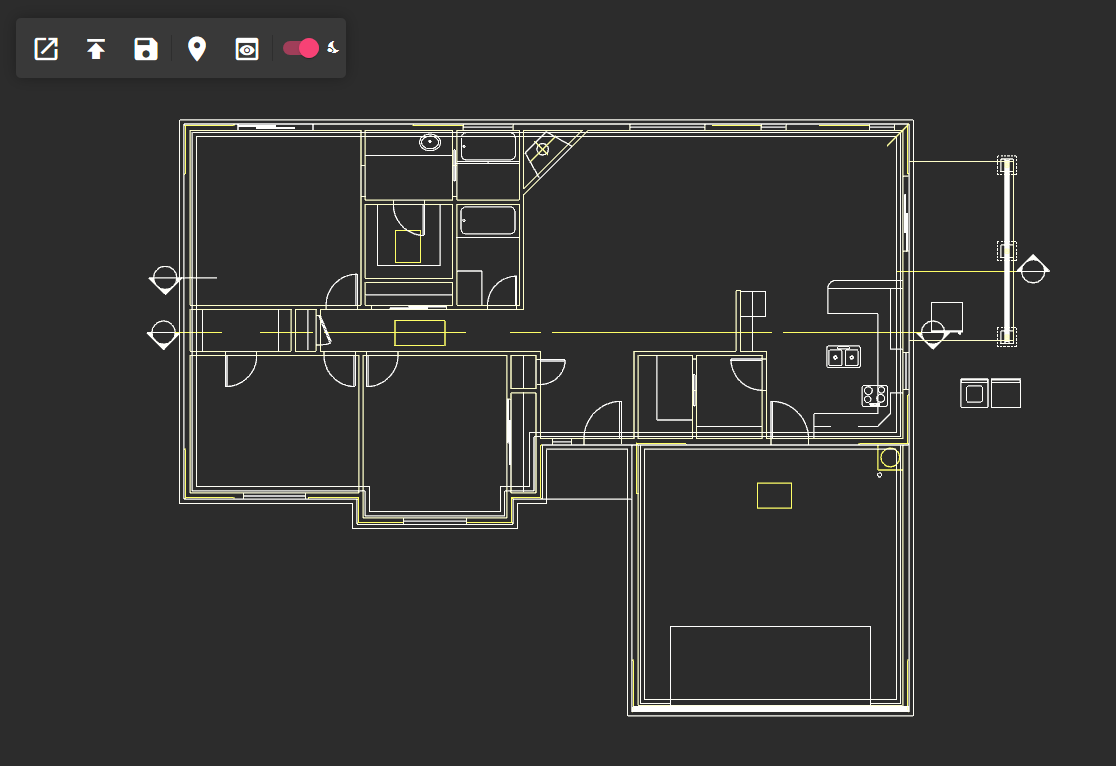Software system for viewing DXF CAD files in a web interface.
In the example image we used a CAD file under the MIT-License from https://github.com/jscad/sample-files/blob/master/dxf/dxf-parser/floorplan.dxf.
You need to have the Java Development Kit (JDK) 15 installed.
There are multiple ways to build and deploy the application.
Regardless, by default the web app will run at port 8080, which is configurable using the command line option --server.port 80.
In order to build a bootable jar, you'll have to run gradlew.bat bootJar (Windows) or gradlew bootJar (Linux).
You'll find the built JAR file at /server/build/libs.
Execute the application using java -jar server/build/libs/server-0.1.0.jar.
You may change the port (or apply other Spring Boot supported settings) by calling java -jar .\server\build\libs\server-0.1.0.jar --server.port=80 or the equivalent syntax java -jar -Dserver.port=80 .\server\build\libs\server-0.1.0.jar
You may as well build a Docker image using gradlew.bat bootBuildImage.
Afterwards you'll find the image under the name building-plan-viewer when running docker image list.
Deploy the container by using for example docker run --name viewer -p 8080:8080 --rm building-plan-viewer:0.1.0 (Make sure the version is correct by running docker image list beforehand).
Stop the container by running docker container stop viewer