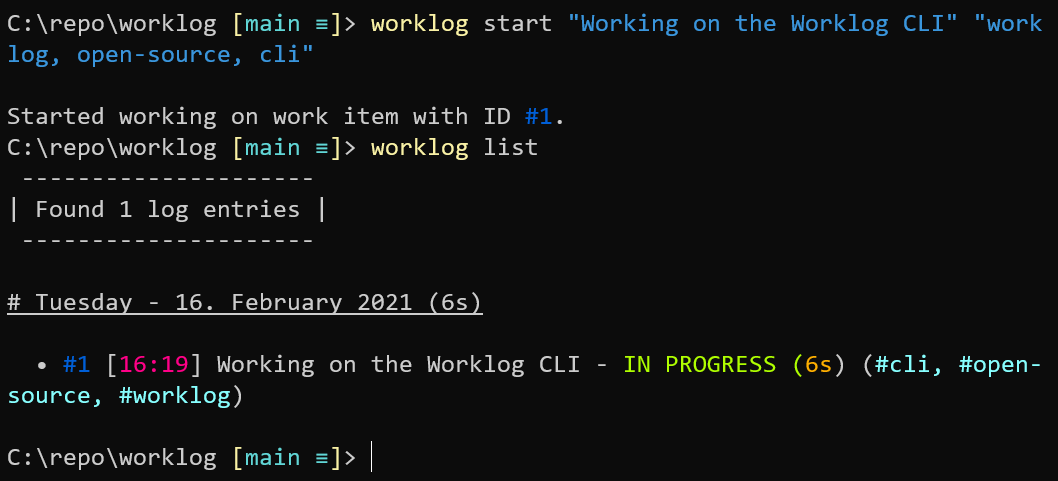This project is kind of work in progress at the moment. Nevertheless feel free to take a look or try it!
Simple CLI application written in Rust for me to be able to keep track of times spend on work items.
Currently, we only have a command line interface and no pre-built binaries. So you need to build the application yourself using a Rust toolchain (Which we do not cover here -> See here.
Build the application with cargo build --release and find the built executable under target/release/ named cli.exe or just cli depending on your platform.
Place the executable file somewhere you prefer and add it to your PATH environment variable.
I also rename the executable to worklog.
Then you'll be able to call worklog from the command line.
Type worklog --help to see all available options.
Subcommands like worklog log are further described using worklog log --help.
Note that worklog list will only show all logged work items of the current day by default.
To see all work items pass --all to the command.
You may also filter by a specific day using worklog list --filter today, worklog list --filter yesterday, worklog list --filter 2021-01-31.
Some information about individual sub-commands available to the CLI.
| Sub-command | Description | Example |
|---|---|---|
start |
Start working on a new work item | worklog start "DESCRIPTION" "tag1, tag2, tag3" --pause (--pause will pause all currently in progress work items. --finish is also available.) |
finish |
Finish working on an existing work item | worklog finish 3 (Will finish work item with ID 3) |
The logged work is stored in a SQLite database file located under ~/.worklog/logs.db.
So when you want to reset your work, you can just delete the file.