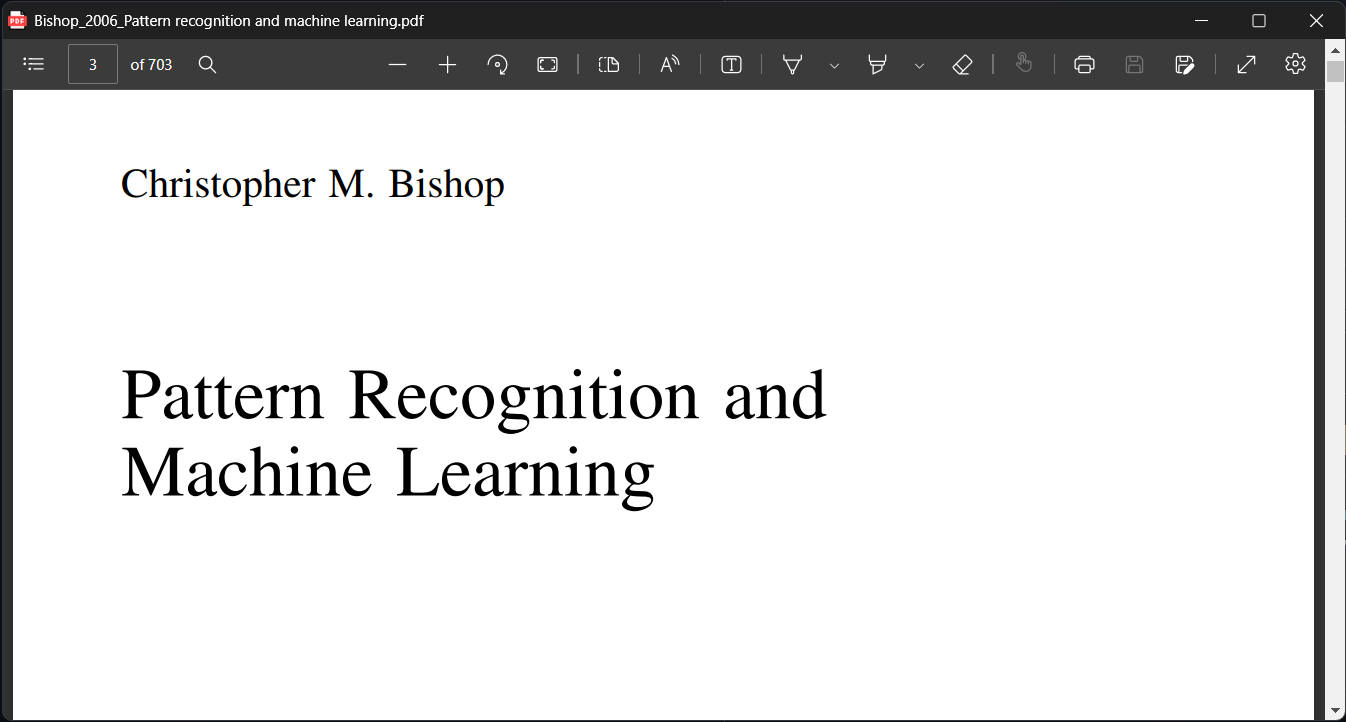Use Edge PDF Reader as a Standalone App
A simple executable file that you can set as a default PDF document opener. It opens your PDF documents in Microsoft Edge PDF viewer, but without the browser controls you would find if you just set the browser as your default app. This probably also works with Google Chrome just by changing the executable location and recompiling to .exe.
To use
- Download the .exe file and place it next to the Microsoft Edge executable (usually found in
C:/Program Files/Microsoft/Edge/Application/). - Change the default app by going to Settings >> Apps >> Default Apps, and search for
.pdfextension.
To reproduce
The .exe file is produced using BAT to EXE Converter from here. In order to hide the command prompt when opening PDF files, make sure you select "Invisible" under Exe-Format. Additionally, you can select an icon; .ico file from this repository is used for a precompiled executable.
The enclosed shortcut.exe is from some suite of programs I can't find right now and is used to create a shortcut in the %AppData% folder. To reproduce, make sure you append it in the "Embed" tab in the aforementioned converter.
Known issues
If you happen to open files with filenames containing non-ASCII characters, the application won't open them (see this issue). Current workaround is to enable UTF-8 in Region settings like described in the first part of this answer.
Admin privileges (before 12.09.2023)
Whenever the "Current Directory" requires Admin privileges (e.g. searching using Start, opening a file in Program Files), the executable will not be able to extract one of the files in that folder. To remedy this issue completely disable UAC.
^This should be fixed with the latest update. The files are now extracted to %AppData%.
Contribute
If you think you could add more functionality to this project, I'll be happy to review pull requests. You can also submit your ideas by opening a new issue.