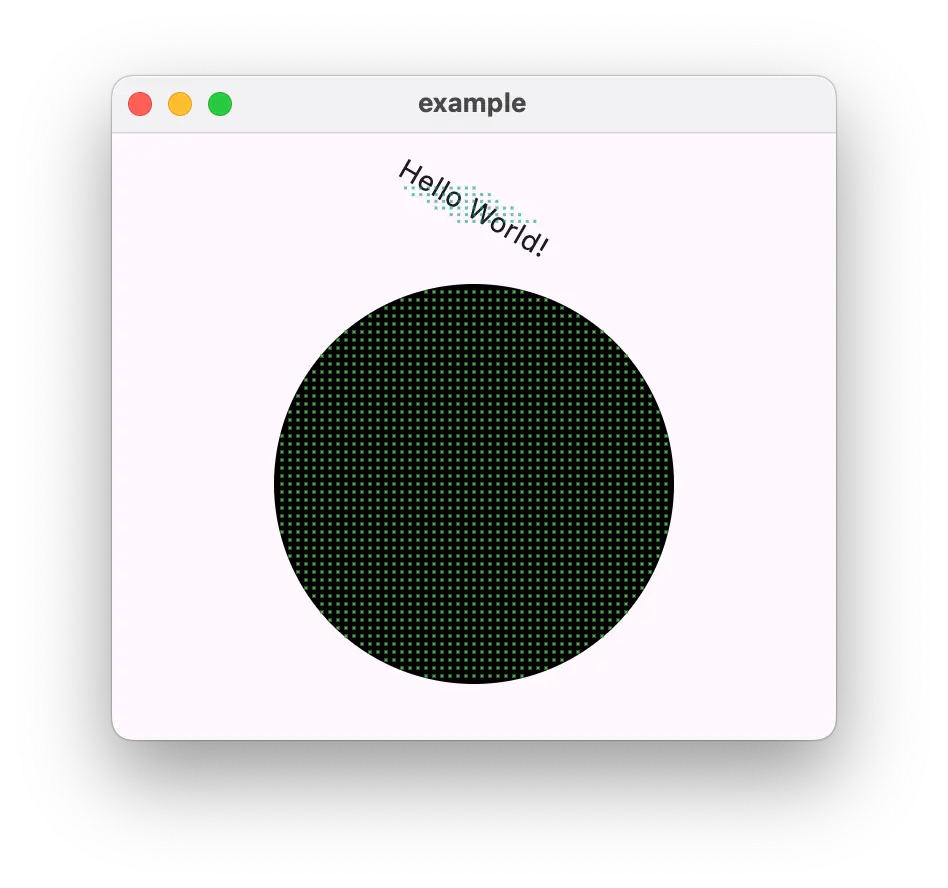Ever wondered why your custom slider doesn't register all taps? Or maybe it seems you can tap everywhere, even though your button should be much smaller?
package:debug_hit_points renders a dot matrix on top of your Widget, displaying exactly where hit tests succeed.
- Can be wrapped around any Box widget
- Per default disabled in non-debug builds
- Point grid resolution, color and point size can be customized
- Try different
HitTestBehaviormodes
In your pubspec.yaml add:
dependencies:
debug_hit_points: ^1.0.0or run
flutter pub add debug_hit_pointsImport the package
import 'package:debug_hit_points/debug_hit_points.dart';And wrap your widget with DebugHitPoints
Scaffold(
body: DebugHitPoints(
color: Colors.red,
resolution: 10,
child: FlutterLogo(),
),
)If you run into any issues or have some suggestions, please open an issue on GitHub.