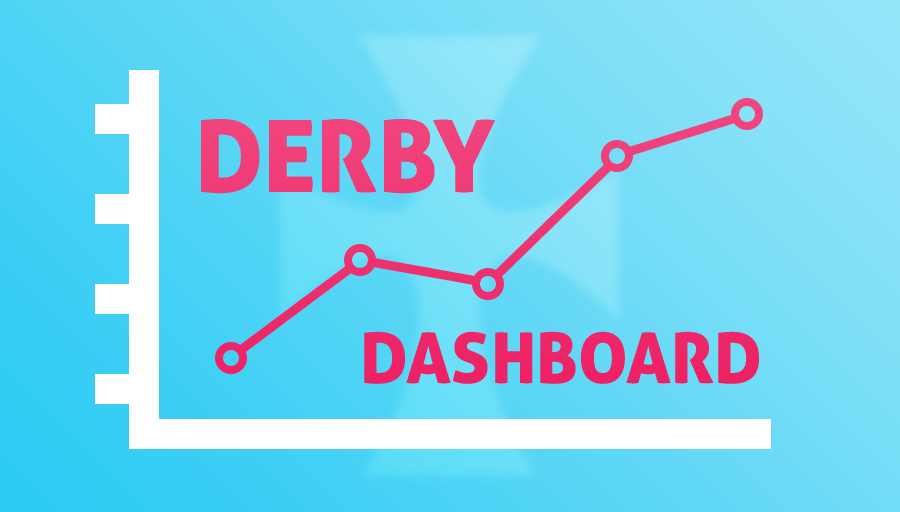Derby Dashboard
A web app that displays fundraising data, along with schedules and challenges. Live Website
Table of Contents
Prerequisites
You will need to Download and Install Node.js v6.x.x or greater
Installation
Download or clone this project
git clone https://github.com/benz2012/derby-dashboard.gitMove into the project folder
cd derby-dashboardInstall all the Javascript libraries used to build this web application
npm installUsage
Development
You will need the following two environment variables to run the server in development: AWS_ACCESS_KEY_ID_SERVER and AWS_SECRET_ACCESS_KEY_SERVER. Request these from the project maintainers.
Create an environment variable file in the project root
touch env.jsAdd the following lines to env.js
process.env.AWS_ACCESS_KEY_ID_SERVER = 'YOURKEY'
process.env.AWS_SECRET_ACCESS_KEY_SERVER = 'YOURSECRETKEY'Run the Node/Express server in development mode.
npm startOpen a web browser and navigate to https://localhost:8080
This mode will simultaneously bundle your javascript code on every file save (nicknamed Hot Module Replacement).
Production
Bundle & Build the web application using Webpack
npm run buildDeployable static files/assets will now live in the /public directory of your project.
Worker Process
The worker process both scrapes/parses information from the web, and writes that information to an AWS DynamoDB.
You will need the following two environment variables: AWS_ACCESS_KEY_ID_WORKER and AWS_SECRET_ACCESS_KEY_WORKER, to connect to a database. You should create your own DynamoDB Tables and connect to that for testing. Contact project maintainers for proper database schema design.
Create an environment variable file in the project root
touch env.jsAdd the following lines to env.js
process.env.AWS_ACCESS_KEY_ID_WORKER = 'YOURKEY'
process.env.AWS_SECRET_ACCESS_KEY_WORKER = 'YOURSECRETKEY'Run the process
node workerAdditional
Lint the Javascript source
npm run lintResources
Major Libraries Used
- Express
- React
- Styled Components
- Webpack with Babel
- AWS SDK
- Cheerio
Maintainers
Contributing
Please contribute using Github Flow. Create a branch, add commits, and open a pull request.