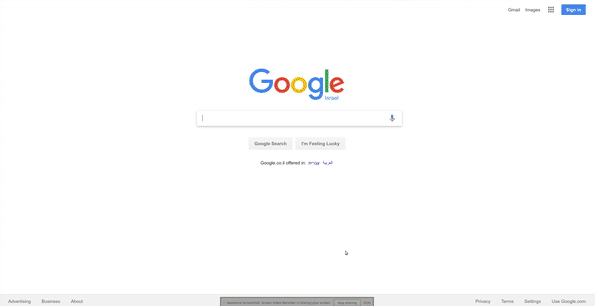Google Search Navigator
Google Search Navigator
This is a simple Google Chrome extension that enhances the keyboard navigation in Google Search. Google used to provide an experimental keyboard navigation for search results, but it was often broken, and seems to have been removed as of 2017-07-31. In addition, I wanted to add new keyboard shortcuts and the existing ones to be more vim like (j/k for navigation).
Installation
- for Chrome: Install from the Chrome Web Store.
- for Firefox: Install from the Add-ons for Firefox.
Keybindings
Note: All shortcuts can be customized to your liking via options.
↓/j: Select next search result↑/k: Select previous previous result//Escape: Focus on input search boxEnter/Space: Navigate to selected resultCtrl+Enter/⌘+Enter/Ctrl+Space: Open selected result in background tabCtrl+Shift+Enter/⌘+Shift+Enter/Ctrl+Shift+Space: Open selected result in new window/tab←/h: Navigate to previous search result page→/l: Navigate to next search result pagea/s: Navigate to All tab (= default search tab)i: Navigate to images tabv: Navigate to videos tabm: Navigate to maps tabn: Navigate to news tabalt+s: Navigate to shopping tabb: Navigate to books tabalt+l: Navigate to flights tabf: Navigate to financial tab
Development
We use yarn package manager for dependency management and gulp for build. Installing and building (deploying the web extension files) is as easy as:
yarn install && yarn build
The extension will be deployed directly to the src directory. You can load this directory as an unpacked extensions to
your browser.
It would be better to deploy for example to build/deploy and add gulp-watch to update the deployed files
automatically. However when done so the browser's (Chrome) auto-reload extension gets broken and one has to reload the
extension manually on every change. Hence the src directory is used for the convenience.
Build
To deploy the production sources use:
yarn build --production
The automated build scripts are currently not implemented so manual process is required afterward.
TODO
- Add option for navigating "Top stories"
- Remove Keymaster dependency and add functions for validation user provided Keybindings