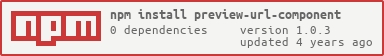A component that you will probably want to use to show a preview of the target url.
Install preview-url-component with npm:
npm i preview-url-component
with yarn:
yarn add preview-url-component
To be practical you can see live in my react application https://previewurl.surge.sh/
Add the component to the section you want to show and remember to use the parameters. That's all.
import React from 'react';
import Preview from 'preview-url-component'
const App = () => {
return (
<Preview
url="URL_ADDRESS"
loadingText="loading..."
notFound="URL Not Found!"
/>
)
}
export default App;| Parameters | Description |
|---|---|
| url | Enter the url you want to preview. (Require) |
| loadingText | You can change the text indicating that the data was loaded while shooting. (Default= "loading...") |
| notFound | If there was a problem while capturing the data, you can change the not found error text. (Default= "NOT FOUND! Check to URL") |