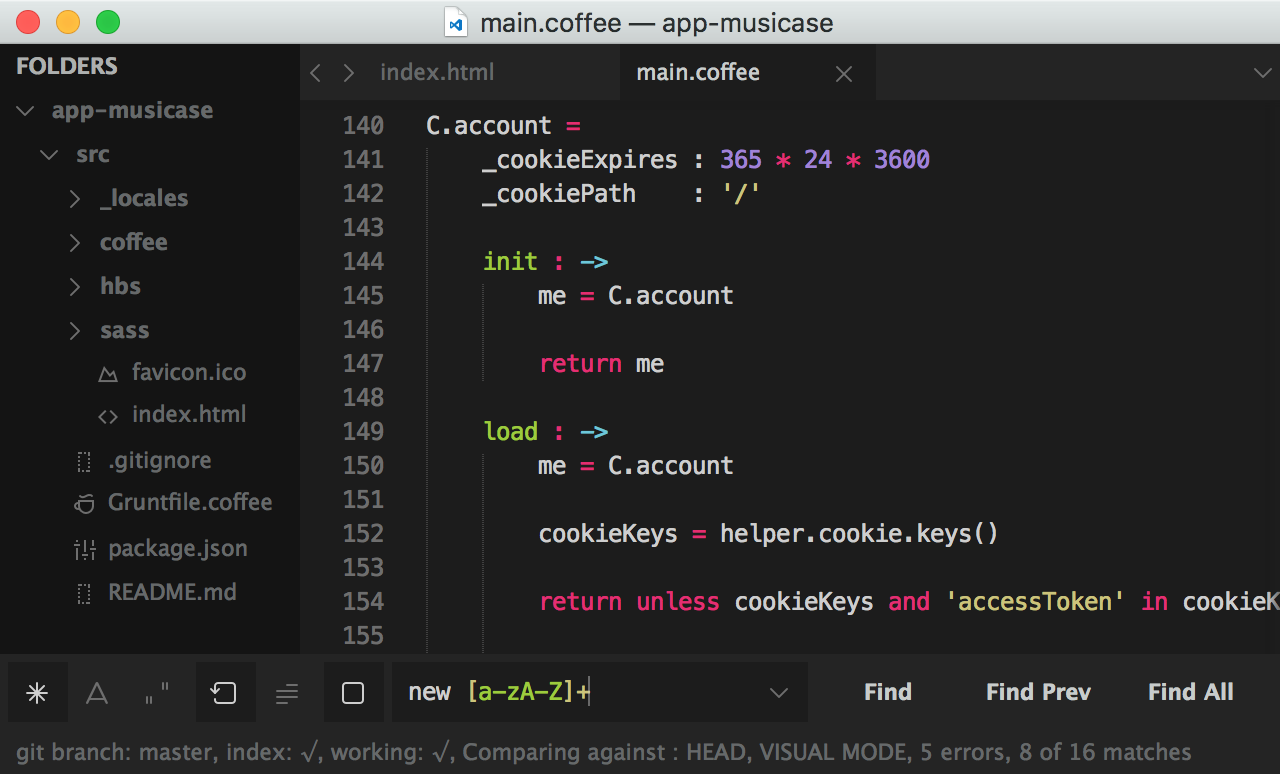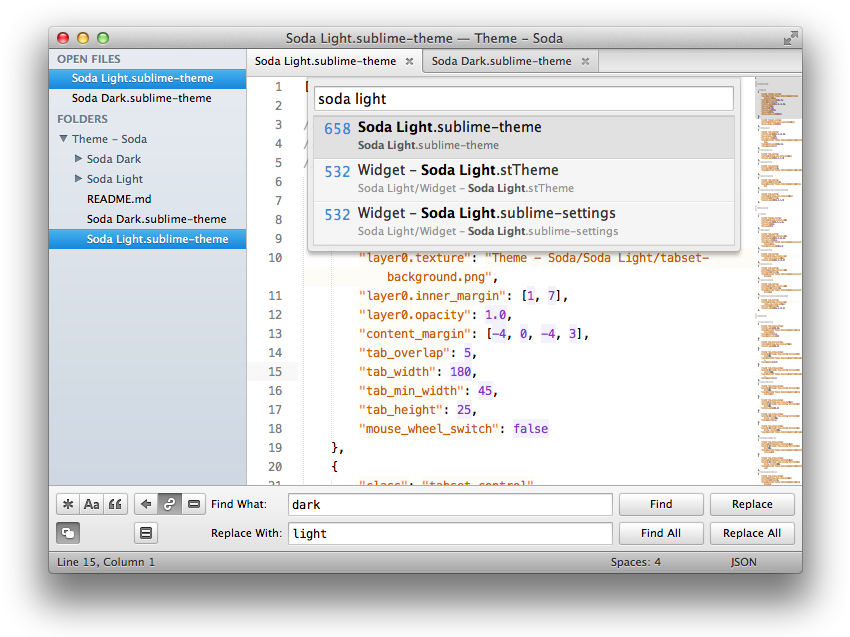- Sublime Text 3 - Download page
- Unofficial Documentation
- Package Control - For easy management of your packages
- HTML
- Emmet - A must for working fast with HTML/CSS
- Tag - Auto closes tags and lints for matched tags
- HTML-CSS-JS Prettify - HTML/CSS/JavaScript formatter
- CSS/LESS
- Goto-CSS-Declaration - Jump to declaration in CSS, LESS, SASS
- LESS - LESS syntax highlighting
- JavaScript
- jQuery Snippets Pack - jQuery snippets
- Javascript Snippets - Javascript snippets
- TernJS - Analyses JS code on the fly to provide autocompletion, function argument hints, jump to definition, and various automatic refactoring operations
- JSP
- PersistentRegexHighlight - Add custom JSP code checks. If highlighting does not seem to be on, use
shift + cmd + pand search forhighlight all files.
- PersistentRegexHighlight - Add custom JSP code checks. If highlighting does not seem to be on, use
- Gulp
- Gulp - Run Gulp tasks inside Sublime
- Other
- All Autocomplete - Extends autocomplete to all open files
- SublimeCodeIntel - Full featured code intelligence
- AutoFileName - Autocompletes filenames
- BracketHighlighter - Bracket and tag highlighter
- Copy from Find Results - Removes line numbers when copying from the find in files panel
- SVN - If you use Subversion
- SublimeGit - If you use Git
- Modific - Highlight changes in the gutter since last commit
- Local History - Keeps a local history ouside your VCS
- Sublimerge - Side-by-side diff tool
- Find++ - Find code quickly (I use find in open files all the time)
- Terminal - Open terminal from current file or root project folder
-
To install theme:
- shift + cmd + p to search and install package
- Edit your user settings to the appropriate theme and color, refer to the docs. For example:
{ "theme": "Spacegray Eighties.sublime-theme", "color_scheme": "Packages/Theme - Spacegray/base16-eighties.dark.tmTheme" }
-
Themes
- Spacegray - Nice and minimal theme
- amCoder - If you prefer to use Monokai
- Soda - More detailed UI
- Cobalt2 - Nice detailed UI with sidebar icons
- Sublime Text Power User: A Complete Guide - Ebook and videos available
- Sublime Productivity - My favorite book on Sublime so far
- Writing Sublime Plugins - The book to learn how to make packages
- Install Sublime Text 3
- Install Package Control using the console
- Use shift+cmd+p to install specific packages
- Add files in this /user folder to the package settings /user folder