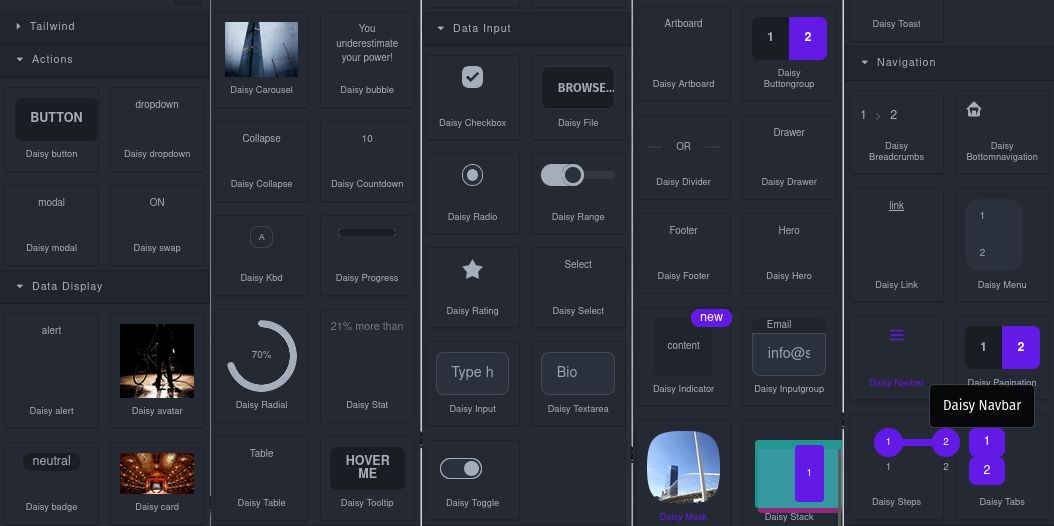Built for you by Vocamen with love 🤍
Feel free to use as-is, and contribute (it's really easy):
TL;DR Simply click ONLINE BUILDER and start building your HTML page.
-- Currently, to change components content click the component settings (cog wheel) then use this ugly hack: click "update" then add a character to the following input, then hit "tab" to update your component. Feel free to provide a better way --
Click the </> button to inspect and copy your HTML and CSS.
Paste code in your app and don't forget to add DaisyUI and Tailwind CSS in your html page, in the header:
<link href="https://cdn.jsdelivr.net/npm/daisyui@2.38.1/dist/full.css" rel="stylesheet" type="text/css" />
<link href="https://cdn.jsdelivr.net/npm/tailwindcss@2.2/dist/tailwind.min.css" rel="stylesheet" type="text/css" />Auto-saves on your browser, no need to save!
If you'd like to contribute but don't want to download and install stuff, simply FORK this repository and change blocks.js and components.js in src/, then PR (Pull Request) from your fork to this project.
- CDN
https://unpkg.com/web-mobile-html-builder
- NPM (not sure)
npm i web-mobile-html-builder
- GIT
git clone https://github.com/vocamen/web-mobile-html-builder.git
Clone the repository
git clone --depth 1 https://github.com/vocamen/web-mobile-html-builder.git
cd web-mobile-html-buildernpm i
npm i -g grapesjs-cli
(you will need this one to test and build easily)npx grapesjs-cli serveSimply change 2 files in src/
- components.js (the HTML code in your page)
- blocks.js (the menu elements to drag in your HTML page)
npx grapesjs-cli buildhttp-server ./dist/MIT