chiphuit
Yet another chip8 emulator, written in Rust compiled to WASM. Feel free to read the blogpost about how it works.
play
The emulator is hosted online here if you want to give it a try without building from sources, you will have to give the emulator the game you want to play, here's some chip8 games to download. Works on touchscreen devices as well.
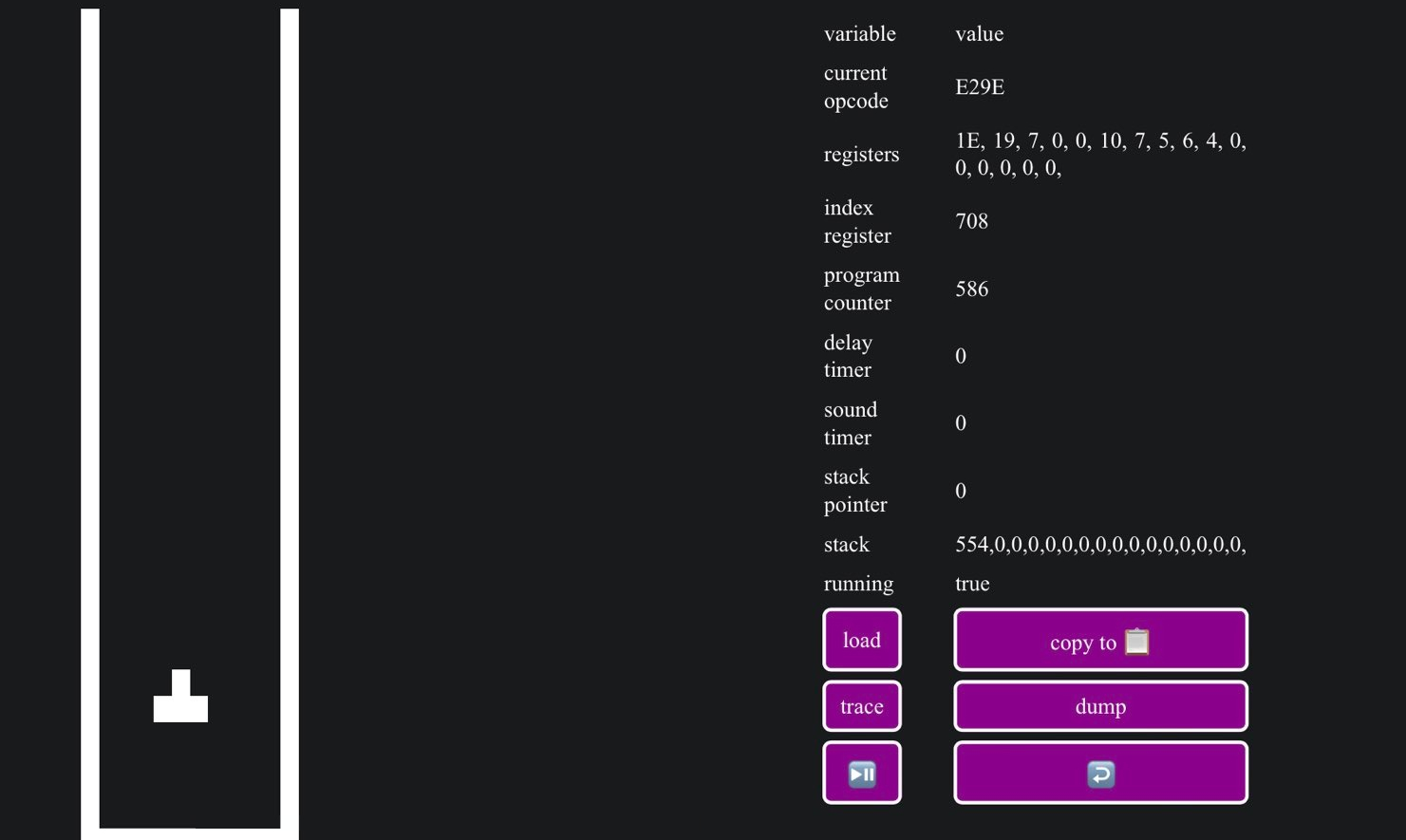 |
|---|
| The emulator playing Tetris with the debugger view next to it |
The emulator also has a debugger view that allows to
- See the emulator internal variables
- Load a JSON VM snapshot to the emulator in order to replay from a specific snapshot
- Copy the current VM snapshot in your clipboard in JSON format
- Trace the VM snapshot at each CPU cycle
- Dump all the traced VM snapshots to your clipboard in JSON format
- Pause / play the emulator & return to gamepad view
An example of VM snapshot is avalaible in assets/tetris_snapshot.json.
build & run from sources
lazy docker way:
docker build -t chiphuit -f Dockerfile .
docker run -p 4000:4000 chiphuit:latest
And visit http://127.0.0.1:4000 with your favorite web browser.
not the lazy docker way:
Make sure you have rust toolchain installed and up to date.
If not, install Rust toolchain:
curl --proto '=https' --tlsv1.2 -sSf https://sh.rustup.rs | shDownload the wasm-bindgen-cli and basic-http-server crates.
cargo install basic-http-server wasm-bindgen-cliwasm-bindgen and cargo versions must match, make sure cargo is up to date:
cargo updateAdd wasm to rustup targets:
rustup target add wasm32-unknown-unknownThen run,
cargo build --release
Then run wasm-bindgen to generate JS bindings for the wasm file:
wasm-bindgen ./target/wasm32-unknown-unknown/release/chiphuit.wasm \
--out-dir build \
--no-typescript \
--target no-modules \
--remove-name-section \
--remove-producers-section \
--omit-default-module-path \
--omit-imports
Finally, serve the emulator and play it on your favorite browser @ http://127.0.0.1:4000
basic-http-server build/
Demo
Here's a video of the emulator running on an iPhone.
Documentation
Generate & read the documentation of the project
cargo doc --document-private-items --openUseful links that helped me understand the basics of writing an emulator:
How to write a chip8 emulator by Laurence Muller
Wikipedia page describing chip8 architecture, opcodes, display etc
