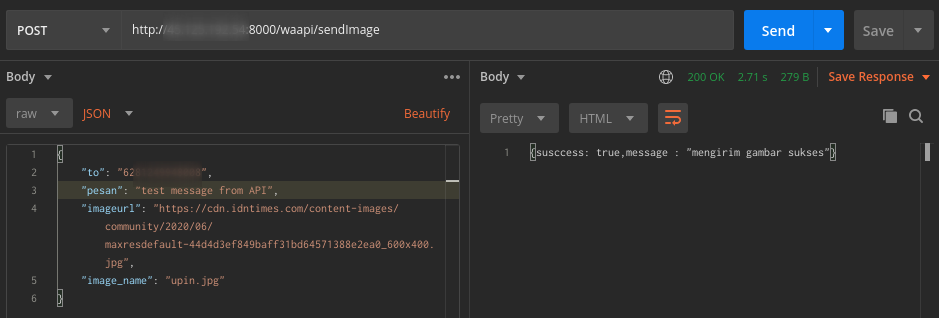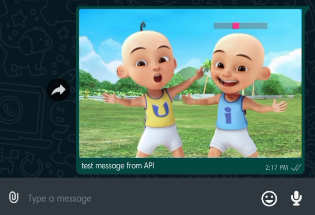because it is docker based, make sure you have installed docker and docker-compose. and the rest, please follow the steps below.
1 - Clone this repo
> git clone https://github.com/berrabe/nodejs-whatsapp-automation.git
> cd nodejs-whatsapp-automation2 - Config
a little configuration you have to do, all these values are default, change according to your needs. replace it in a file called docker-compose.yml
# this is default config for whatsapp-bot container
- DATABASE_HOST=mariaDB
- DATABASE_USER=root
- DATABASE_PASSWORD=berrabe
- DATABASE_NAME=whatsapp_berrabe
- SERVER_URL=localhost
- SERVER_PORT=8000
# this is default config for whatsapp-db container
- MYSQL_ROOT_PASSWORD=berrabe
- WHATSAPP_DB_NAME=whatsapp_berrabe3 - Run
and it's time to run this application
# run the stack
> docker-compose up -d
# to get a qr code in the terminal, you have to run this command, then scan the qr code in the whatsapp smartphone app
> docker logs -f nodejswhatsappautomation_whatsapp_1if you want to create your own image, follow the steps below
1 - NODE API
You can change the source code of this node js application, like maybe adjust the api needed etc ... what you need to change, is the source code in the node-wa-api/source/ folder ... if it's finished run this command
> cd node-wa-api
> ./run.sh2 - NODE DB
You can change and create your own database that is used in this application in the node-wa-db/ folder ... if it's finished run this command
> cd node-wa-db
> ./run.sh