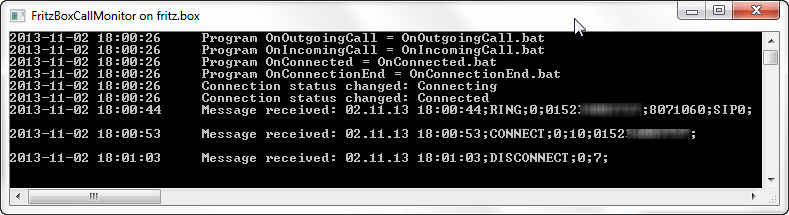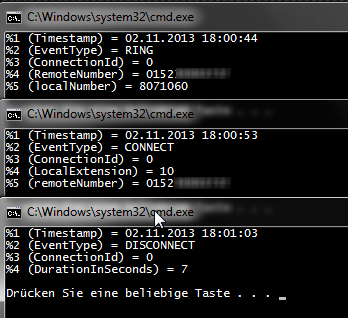Simple and lightweight console client for FritzBox's integrated CallMonitor. It executes a specified program on call-events, any available information will be appended to it as a parameter.
Download latest release: FritzBoxCallMonitor v1.1.0.0
Note: If you haven't yet, you first need to enable the CallMonitor in your FritzBox by "calling"
#96*5*from any connected phone.
Just download, unpack anywhere and execute Start.bat from the Examples directory.
This will open up a connection to fritz.box (the default hostname, will work if you use your FritzBox as a DNS) and executes a "echo batch script", which will show you any passed parameter, on every event.
FritzBoxCallMonitor knows the following parameters, all of them are optional:
FritzBox=<FritzBoxHostnameOrIp>- The Hostname or IP of your FritzBox (default is
fritz.box)
- The Hostname or IP of your FritzBox (default is
OnIncomingCall=<PathToAnything>- The program which will be executed on an incoming call, the following parameters will be appended:
TimestampRING(a word, indicates the event type)ConnectionId(a number, use this to group events to calls)RemoteNumber(the calling number)LocalNumber(the called number)
OnOutgoingCall=<PathToAnything>- The program which will be executed on an outgoing call, the following parameters will be appended:
TimestampCALL(a word, indicates the event type)ConnectionId(a number, use this to group events to calls)LocalExtension(the internal number of the used phone)LocalNumber(the external used number)RemoteNumber(the called number)
OnConnected=<PathToAnything>- The program which will be executed when connection is established, the following parameters will be appended:
TimestampCONNECT(a word, indicates the event type)ConnectionId(a number, use this to group events to calls)LocalExtension(the internal number of the used phone)RemoteNumber(the called or calling number)
OnConnectionEnd=<PathToAnything>- The program which will be executed when a connection is closed, the following parameters will be appended:
TimestampDISCONNECT(a word, indicates the event type)ConnectionId(a number, use this to group events to calls)DurationInSeconds(a number, the duration of the connection in seconds)
Or simply look into Start.bat in the Examples directory for an example call.
https://codeberg.org/cweiske/fritzbox-pegamed
FritzBox-zu-PegaMed - Meldet eingehende Anrufer einer Fritzbox an die PegaMed-Software
The MIT License (MIT)