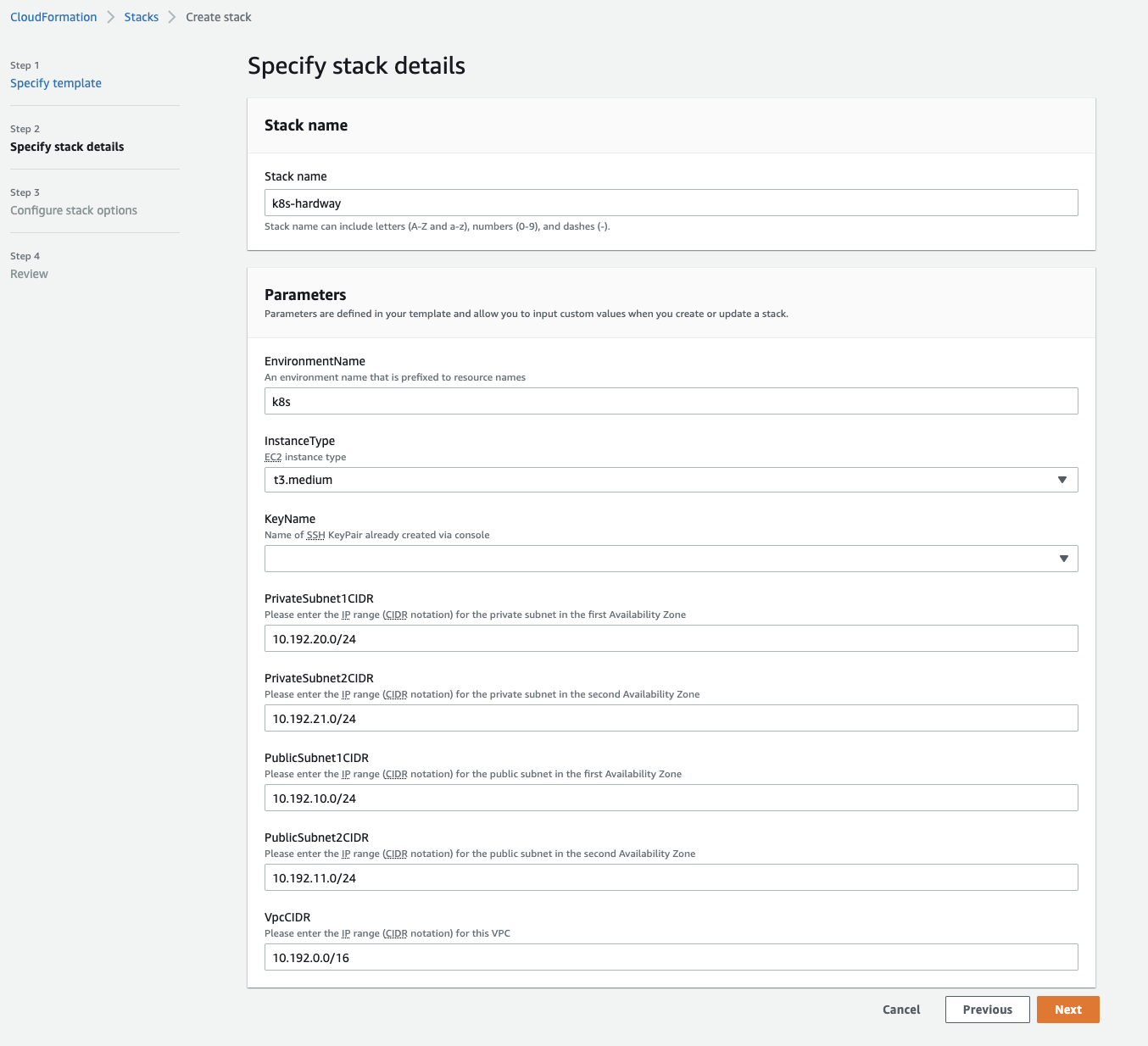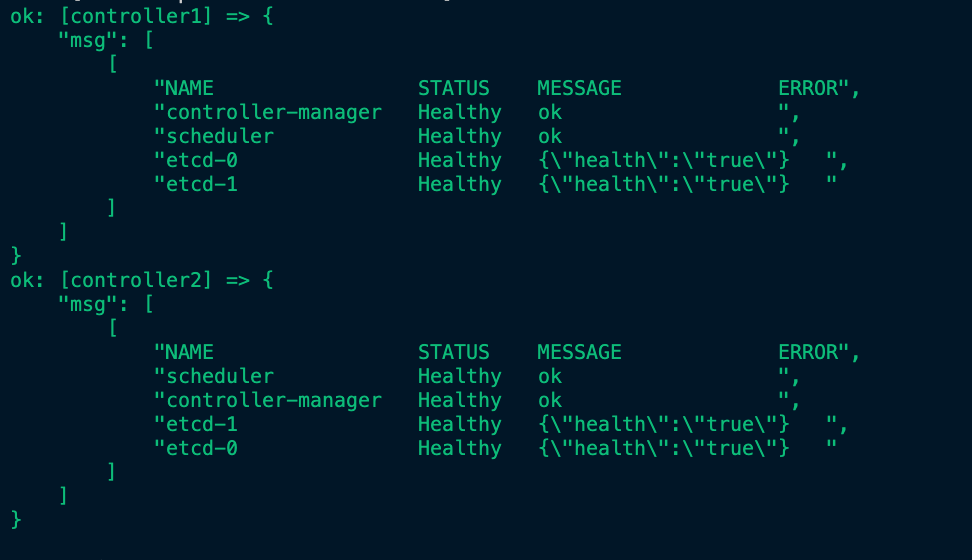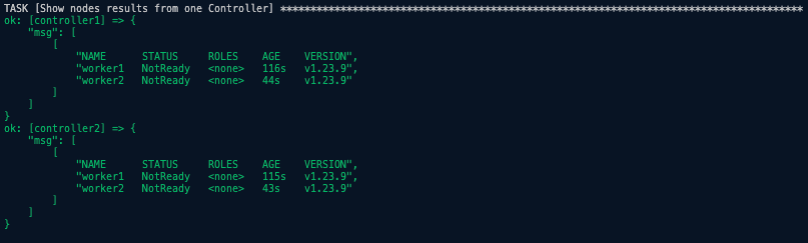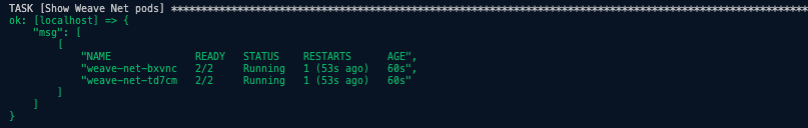Setup Kubernetes the hard way on AWS
This is intended for audience that wants to understand how Kubernetes all fits together in AWS before going to production.
In this tutorial, I deployed the infrastructure as code on AWS using AWS CloudFormation. I configured all the needed packages using Ansible for Configuration as Code.
- kubernetes v1.23.9
- containerd v1.6.8
- coredns v1.9.3
- cni v1.1.1
- etcd v3.4.20
- weavenetwork 1.23
- All the provisioned instances run the same OS
ubuntu@ip-10-192-10-110:~$ cat /etc/os-release
NAME="Ubuntu"
VERSION="20.04.4 LTS (Focal Fossa)"
ID=ubuntu
ID_LIKE=debian
PRETTY_NAME="Ubuntu 20.04.4 LTS"
VERSION_ID="20.04"
HOME_URL="https://www.ubuntu.com/"
SUPPORT_URL="https://help.ubuntu.com/"
BUG_REPORT_URL="https://bugs.launchpad.net/ubuntu/"
PRIVACY_POLICY_URL="https://www.ubuntu.com/legal/terms-and-policies/privacy-policy"
VERSION_CODENAME=focal
UBUNTU_CODENAME=focal
- Goto AWS Console > Choose Region (e.g. eu-west-1) > CloudFormation > Create Stack
- Use the CF Yaml template in infrastructure/k8s_aws_instances.yml
- See image below:
- Define your global variables
export LOCAL_SSH_KEY_FILE="~/.ssh/key.pem"
export REGION="eu-west-2"
- Confirm the instances created and the Public IP of the Ansible controller server
aws ec2 describe-instances --filters "Name=tag:project,Values=k8s-hardway" --query 'Reservations[*].Instances[*].[Placement.AvailabilityZone, State.Name, InstanceId, PrivateIpAddress, PublicIpAddress, [Tags[?Key==`Name`].Value] [0][0]]' --output text --region ${REGION}
- Define your Ansible server environment variable
export ANSIBLE_SERVER_PUBLIC_IP=""
- You can use SSH or AWS SSM to access the Ansible Controller Server or any other nodes that were created with the CloudFormation Template
- Connecting via AWS SSM e.g.
aws ssm start-session --target <instance-id> --region ${REGION}
- Transfer your SSH key to the Ansible Server. This will be need in the Ansible Inventory file.
echo "scp -i ${LOCAL_SSH_KEY_FILE} ${LOCAL_SSH_KEY_FILE} ubuntu@${ANSIBLE_SERVER_PUBLIC_IP}:~/.ssh/"
inspect and execute the output
- To Create inventory file. Edit the inventory.sh and update the variable SSH_KEY_FILE and REGION accordingly
vi deployments/inventory.sh
chmod +x deployments/inventory.sh
bash deployments/inventory.sh
- Transfer all playbooks in deployments/playbooks to the ansible server
cd kubernetes-the-hard-way-on-aws/deployments
scp -i ${LOCAL_SSH_KEY_FILE} *.yml *.yaml ../inventory *.cfg ubuntu@${ANSIBLE_SERVER_PUBLIC_IP}:~
scp -i ${LOCAL_SSH_KEY_FILE} ../easy_script.sh ubuntu@${ANSIBLE_SERVER_PUBLIC_IP}:~
- Connect to the Ansible Server
ssh -i ${LOCAL_SSH_KEY_FILE} ubuntu@${ANSIBLE_SERVER_PUBLIC_IP}
chmod +x easy_script.sh
LOCAL_SSH_KEY_FILE="~/.ssh/key.pem" # your ssh key
chmod 400 "~/.ssh/key.pem" # your ssh key
- After building the inventory file, test if all hosts are reachable
- list all hosts to confirm that the inventory file is properly configured
ansible all --list-hosts -i inventory
hosts (5):
controller1
controller2
worker1
worker2
controller_api_server_lb
- Test ping on all the hosts
ansible -i inventory k8s -m ping
worker1 | SUCCESS => {
"ansible_facts": {
"discovered_interpreter_python": "/usr/bin/python3"
},
"changed": false,
"ping": "pong"
}
controller_api_server_lb | SUCCESS => {
"ansible_facts": {
"discovered_interpreter_python": "/usr/bin/python3"
},
"changed": false,
"ping": "pong"
}
controller2 | SUCCESS => {
"ansible_facts": {
"discovered_interpreter_python": "/usr/bin/python3"
},
"changed": false,
"ping": "pong"
}
controller1 | SUCCESS => {
"ansible_facts": {
"discovered_interpreter_python": "/usr/bin/python3"
},
"changed": false,
"ping": "pong"
}
worker2 | SUCCESS => {
"ansible_facts": {
"discovered_interpreter_python": "/usr/bin/python3"
},
"changed": false,
"ping": "pong"
}
ubuntu@ip-10-192-10-137:~$
From the Ansible server, execute the Ansible playbook in the following order or For an easier 1 click deployment option, see instruction
ansible-playbook -i inventory -v client_tools.ymlansible-playbook -i inventory -v cert_vars.ymlcat variables.text >> env.yamlansible-playbook -i inventory -v create_ca_certs.ymlansible-playbook -i inventory -v create_kubeconfigs.ymlansible-playbook -i inventory -v distribute_k8s_files.ymlansible-playbook -i inventory -v deploy_etcd_cluster.ymlansible-playbook -i inventory -v deploy_api-server.ymlSee API Server Bootstrap results below.ansible-playbook -i inventory -v rbac_authorization.ymlansible-playbook -i inventory -v deploy_nginx.ymlansible-playbook -i inventory -v workernodes.ymlSee Worker Nodes Bootstrap results below.ansible-playbook -i inventory -v kubectl_remote.ymlansible-playbook -i inventory -v deploy_weavenet.ymlSee Weavenetwork pods results below.- Setup coreDNS
ansible-playbook -i inventory -v smoke_test.yml
Worker Nodes Bootstrap Results. Nodes are in NotReady state because we haven't configured networking.
Delete the AWS CloudFormation Stack
aws cloudformation delete-stack --stack-name k8s-hardway
Check if the AWS CloudFormation Stack still exist to confirm deletion
aws cloudformation list-stacks --stack-status-filter CREATE_COMPLETE --region eu-west-1 --query 'StackSummaries[*].{Name:StackName,Date:CreationTime,Status:StackStatus}' --output text | grep k8s-hardway