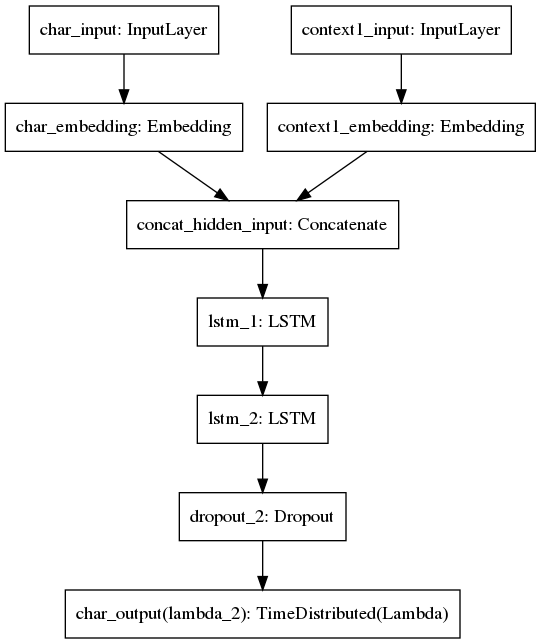character-level language modelling using Keras
This is a tool for statistical language modelling (predicting text from context) with recurrent neural networks. It models probabilities not on the word level but the character level so as to allow open vocabulary processing (avoiding morphology, historic orthography and word segmentation problems). It manages a vocabulary of mapped characters, which can be easily extended by training on more text. Above that, unmapped characters are treated with underspecification.
In addition to character sequences, (meta-data) context variables can be configured as extra input.
The model consists of:
- an input layer: characters are represented as indexes from the vocabulary mapping, in windows of a number
lengthof characters, - a character embedding layer: window sequences are converted into dense vectors by looking up the indexes in an embedding weight matrix,
- a context embedding layer: context variables are converted into dense vectors by looking up the indexes in an embedding weight matrix,
- character and context vector sequences are concatenated,
- a number
depthof hidden layers: each with a numberwidthof hidden recurrent units of LSTM cells (Long Short-term Memory) connected on top of each other, - an output layer derived from the transposed character embedding matrix (weight tying): hidden activations are projected linearly to vectors of dimensionality equal to the character vocabulary size, then softmax is applied returning a probability for each possible value of the next character, respectively.
The model is trained by feeding windows of text in index representation to the input layer, calculating output and comparing it to the same text shifted backward by 1 character, and represented as unit vectors ("one-hot coding") as target. The loss is calculated as the (unweighted) cross-entropy between target and output. Backpropagation yields error gradients for each layer, which is used to iteratively update the weights (stochastic gradient descent).
This is implemented in Keras with Tensorflow as backend. It automatically uses a fast CUDA-optimized LSTM implementation (Nividia GPU and Tensorflow installation with GPU support, see below), both in learning and in prediction phase, if available.
Notably, this model (by default) runs statefully, i.e. by implicitly passing hidden state from one window (batch of samples) to the next. That way, the context available for predictions can be arbitrarily long (above length, e.g. the complete document up to that point), or short (below length, e.g. at the start of a text). (However, this is a passive perspective above length, because errors are never back-propagated any further in time during gradient-descent training.) This is favourable to stateless mode because all characters can be output in parallel, and no partial windows need to be presented during training (which slows down).
Besides stateful mode, the model can also be run incrementally, i.e. by explicitly passing hidden state from the caller. That way, multiple alternative hypotheses can be processed together. This is used for generation (sampling from the model) and alternative decoding (finding the best path through a sequence of alternatives).
Every text has meta-data like time, author, text type, genre, production features (e.g. print vs typewriter vs digital born rich text, OCR version), language, structural element (e.g. title vs heading vs paragraph vs footer vs marginalia), font family (e.g. Antiqua vs Fraktura) and font shape (e.g. bold vs letter-spaced vs italic vs normal) etc.
This information (however noisy) can be very useful to facilitate stochastic modelling, since language has an extreme diversity and complexity. To that end, models can be conditioned on extra inputs here, termed context variables. The model learns to represent these high-dimensional discrete values as low-dimensional continuous vectors (embeddings), also entering the recurrent hidden layers (as a form of simple additive adaptation).
Index zero is reserved for unmapped characters (unseen contexts). During training, its embedding vector is regularised to occupy a center position of all mapped characters (all other contexts), and the hidden layers get to see it every now and then by random degradation. At runtime, therefore, some unknown character (some unknown context) represented as zero does not disturb follow-up predictions too much.
Required Ubuntu packages:
- Python (
pythonorpython3) - pip (
python-piporpython3-pip) - virtualenv (
python-virtualenvorpython3-virtualenv)
Create and activate a virtualenv as usual.
If you need a custom version of keras or tensorflow (like GPU support), install them via pip now.
To install Python dependencies and this module, then do:
make deps installWhich is the equivalent of:
pip install -r requirements.txt
pip install -e .Useful environment variables are:
TF_CPP_MIN_LOG_LEVEL(set to1to suppress most of Tensorflow's messagesCUDA_VISIBLE_DEVICES(set empty to force CPU even in a GPU installation)
This packages has two user interfaces:
To be used with string arguments and plain-text files.
Usage: keraslm-rate [OPTIONS] COMMAND [ARGS]...
Options:
--help Show this message and exit.
Commands:
train train a language model
test get overall perplexity from language model
apply get individual probabilities from language model
generate sample characters from language model
print-charset Print the mapped characters
prune-charset Delete one character from mapping
plot-char-embeddings-similarity
Paint a heat map of character embeddings
plot-context-embeddings-similarity
Paint a heat map of context embeddings
plot-context-embeddings-projection
Paint a 2-d PCA projection of context embeddingsExamples:
keraslm-rate train --width 64 --depth 4 --length 256 --model model_dta_64_4_256.h5 dta_komplett_2017-09-01/txt/*.tcf.txt
keraslm-rate generate -m model_dta_64_4_256.h5 --number 6 "für die Wiſſen"
keraslm-rate apply -m model_dta_64_4_256.h5 "so schädlich ist es Borkickheile zu pflanzen"
keraslm-rate test -m model_dta_64_4_256.h5 dta_komplett_2017-09-01/txt/grimm_*.tcf.txtOCR-D processor interface ocrd-keraslm-rate
To be used with PageXML documents in an OCR-D annotation workflow. Input could be anything with a textual annotation (TextEquiv on the given textequiv_level). The LM rater could be used for both quality control (without alternative decoding, using only each first index TextEquiv) and part of post-correction (with alternative_decoding=True, finding the best path among TextEquiv indexes).
"tools": {
"ocrd-keraslm-rate": {
"executable": "ocrd-keraslm-rate",
"categories": [
"Text recognition and optimization"
],
"steps": [
"recognition/text-recognition"
],
"description": "Rate elements of the text with a character-level LSTM language model in Keras",
"input_file_grp": [
"OCR-D-OCR-TESS",
"OCR-D-OCR-KRAK",
"OCR-D-OCR-OCRO",
"OCR-D-OCR-CALA",
"OCR-D-OCR-ANY",
"OCR-D-COR-CIS",
"OCR-D-COR-ASV"
],
"output_file_grp": [
"OCR-D-COR-LM"
],
"parameters": {
"model_file": {
"type": "string",
"format": "uri",
"content-type": "application/x-hdf;subtype=bag",
"description": "path of h5py weight/config file for model trained with keraslm",
"required": true,
"cacheable": true
},
"textequiv_level": {
"type": "string",
"enum": ["region", "line", "word", "glyph"],
"default": "glyph",
"description": "PAGE XML hierarchy level to evaluate TextEquiv sequences on"
},
"alternative_decoding": {
"type": "boolean",
"description": "whether to process all TextEquiv alternatives, finding the best path via beam search, and delete each non-best alternative",
"default": true
},
"beam_width": {
"type": "number",
"format": "integer",
"description": "maximum number of best partial paths to consider during search with alternative_decoding",
"default": 100
}
}
}
}Examples:
make deps-test # installs ocrd_tesserocr
make test/assets # downloads GT, imports PageXML, builds workspaces
ocrd workspace clone -a test/assets/kant_aufklaerung_1784/mets.xml ws1
cd ws1
ocrd-tesserocr-segment-region -I OCR-D-IMG -O OCR-D-SEG-BLOCK
ocrd-tesserocr-segment-line -I OCR-D-SEG-BLOCK -O OCR-D-SEG-LINE
ocrd-tesserocr-recognize -I OCR-D-SEG-LINE -O OCR-D-OCR-TESS-WORD -p '{ "textequiv_level" : "word", "model" : "Fraktur" }'
ocrd-tesserocr-recognize -I OCR-D-SEG-LINE -O OCR-D-OCR-TESS-GLYPH -p '{ "textequiv_level" : "glyph", "model" : "deu-frak" }'
# get confidences and perplexity:
ocrd-keraslm-rate -I OCR-D-OCR-TESS-WORD -O OCR-D-OCR-LM-WORD -p '{ "model_file": "model_dta_64_4_256.h5", "textequiv_level": "word", "alternative_decoding": false }'
# also get best path:
ocrd-keraslm-rate -I OCR-D-OCR-TESS-GLYPH -O OCR-D-OCR-LM-GLYPH -p '{ "model_file": "model_dta_64_4_256.h5", "textequiv_level": "glyph", "alternative_decoding": true, "beam_width": 10 }'make deps-test testWhich is the equivalent of:
pip install -r requirements_test.txt
test -e test/assets || test/prepare_gt.bash test/assets
test -f model_dta_test.h5 || keraslm-rate train -m model_dta_test.h5 test/assets/*.txt
keraslm-rate test -m model_dta_test.h5 test/assets/*.txt
python -m pytest test $(PYTEST_ARGS)Set PYTEST_ARGS="-s --verbose" to see log output (-s) and individual test results (--verbose).