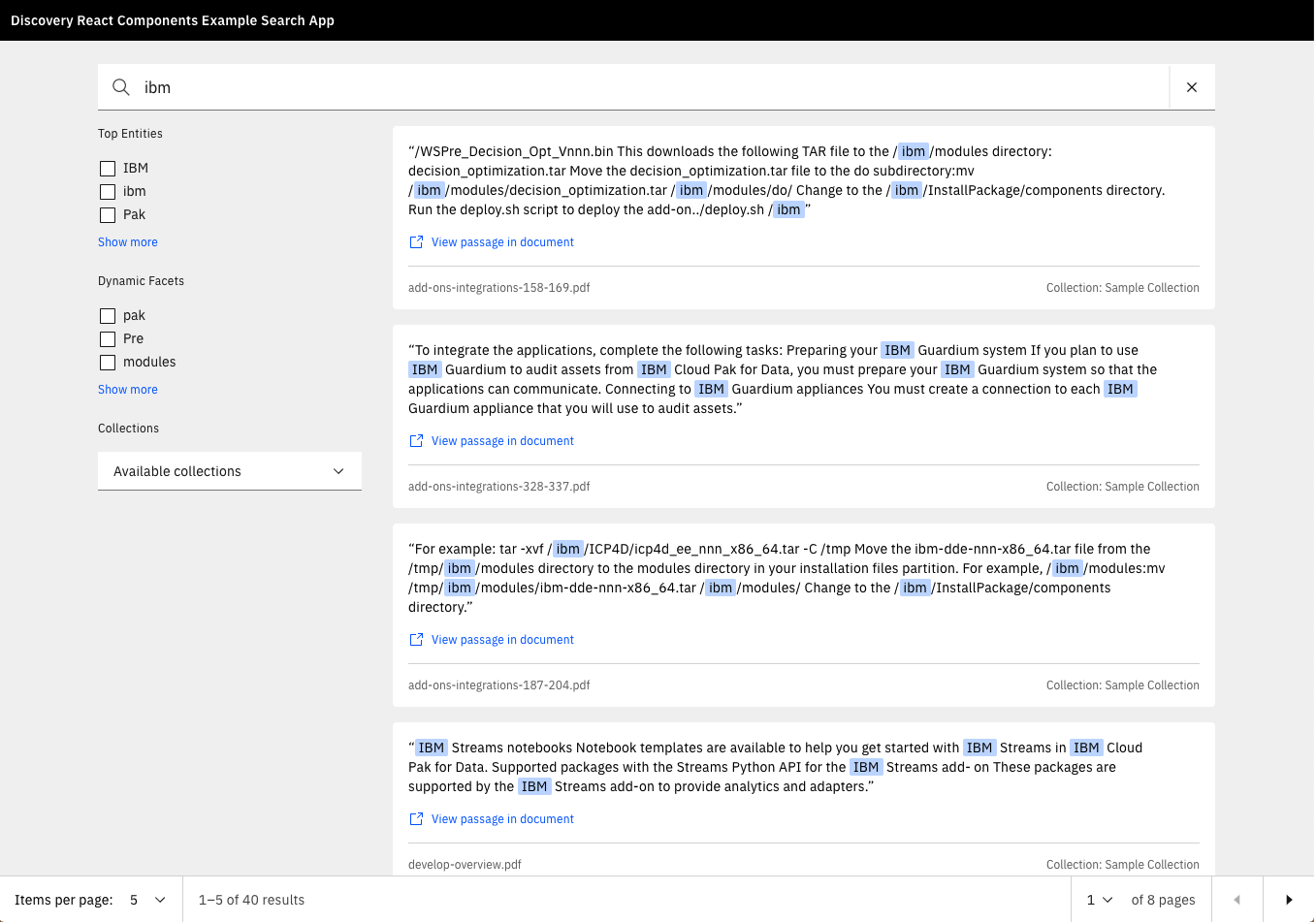- Prerequisites
- Running the example app
- Using Discovery Components in a React application
- Development
- Helpful links
- Contributors
The example app is a catalogue of the core components provided by this library. With little effort, you can see the functionality of each component using your real data. You can also modify the example code to see how you can customize Discovery Components to fit your needs.
The runExampleApp.sh script provides prompts to help configure and run the example application. The script iterates through the following steps:
- Verify all prerequisite programs are installed
- Prompt you for necessary cluster information
- Configure the example application server
- Build the React components
- Ask you if you'd like to start the example application
Run the following command from the project root directory
./runExampleApp.sh
If you choose not to start the example application, all previous configuration steps will be left intact so the application can be run at another time by running
yarn workspace discovery-search-app run start
-
Install Yarn, as it is required build the components locally.
-
Clone the repository
git clone git@github.com:watson-developer-cloud/discovery-components.gitor
git clone https://github.com/watson-developer-cloud/discovery-components.git -
Navigate into the project and install component dependencies
cd discovery-components && yarn -
Create an environment file
Copy the
examples/discovery-search-app/.envfile toexamples/discovery-search-app/.env.localfile, and populate the following values from your Discovery project:REACT_APP_PROJECT_ID={REPLACE_ME} CLUSTER_USERNAME={REPLACE_ME} CLUSTER_PASSWORD={REPLACE_ME} CLUSTER_PORT={REPLACE_ME} CLUSTER_HOST={REPLACE_ME}REACT_APP_PROJECT_IDis a guid contained in the URL (sample URL:https://{CLUSTER_HOST}:{CLUSTER_PORT}/discovery/{RELEASE_NAME}/projects/{REACT_APP_PROJECT_ID}/workspace) when viewing your Discovery project on the CP4D cluster (ex.97ba736d-6563-4270-a489-c19d682b6369)CLUSTER_USERNAMEthe username used to log in to your CP4D dashboard and access your instance of Discovery (ex.my_cp4d_username)CLUSTER_PASSWORDthe password used to log in to your CP4D dashboard and access your instance of Discovery (ex.my_cp4d_password)CLUSTER_PORTdefaults to443unless configured otherwiseCLUSTER_HOSTthe base URL of your CP4D cluster (ex.example.com)
On Windows, the default
SASS_PATHenvironment variable must be updated. Append the following to the.env.localfile:SASS_PATH="./node_modules;./src" -
Build the React components:
yarn workspace @ibm-watson/discovery-react-components run build -
Perform one of the two steps
- Run the setup script (which does the same thing as the below step using the username/password provided in
.env.localbut requiresjqto be installed locally -> Mac OSX:brew install jq)yarn workspace discovery-search-app run server:setup - Create a
examples/discovery-search-app/.server-envfile with the following values:where:RELEASE_PATH={REPLACE_ME} BASE_URL={REPLACE_ME}RELEASE_PATHis the url path part of the API URL shown in the CP4D UI (ex./discovery/release-name/instances/1578610482214/api)BASE_URLis the protocol + host + port of the location that CP4D UI is hosted (ex.https://zen-25-cpd-zen-25.apps.my-cluster-name.com:443)
- Run the setup script (which does the same thing as the below step using the username/password provided in
-
Start the example app:
yarn workspace discovery-search-app run start -
Go to localhost:3000 in your browser. If everything is working, you should see something like this:
For more information on how each component can be customized and configured, check out our hosted storybook
If you don't have a React application already, start with create react app then modify the following in your src/App.js. Otherwise, you may use Discovery Components inside of any existing React component.
-
Add the component, style, and client library to your application:
yarn add @ibm-watson/discovery-react-components @ibm-watson/discovery-styles ibm-watson carbon-components carbon-components-react carbon-iconsor
npm install --save @ibm-watson/discovery-react-components @ibm-watson/discovery-styles ibm-watson carbon-components carbon-components-react carbon-icons -
Add
node-sassas a dev dependencyyarn add -D node-sassor
npm install --save-dev node-sass -
Add the
DiscoverySearchcomponent with correspondingsearchClientand optionally any components you would like to use to display Discovery Search Results.
// src/App.js
import React from 'react';
import {
DiscoverySearch,
SearchInput,
SearchResults,
SearchFacets,
ResultsPagination,
DocumentPreview
} from '@ibm-watson/discovery-react-components';
import DiscoveryV2 from 'ibm-watson/discovery/v2';
import { BearerTokenAuthenticator } from 'ibm-watson/auth';
import '@ibm-watson/discovery-styles/scss/index.scss';
// Replace these values
const bearerToken = '{REPLACE_ME}'; // retrieved from CP4D Admin UI under instance details which expires daily
const url = '{REPLACE_ME}'; // retrieved from CP4D Admin UI under instance details
const version = '{REPLACE_ME}'; // YYYY-MM-DD date format
const projectId = '{REPLACE_ME}'; // retrieved from Discovery Tooling UI
const App = () => {
let authenticator, searchClient, success;
try {
// see https://github.com/IBM/node-sdk-core/blob/master/AUTHENTICATION.md#bearer-token-authentication
authenticator = new BearerTokenAuthenticator({ bearerToken });
searchClient = new DiscoveryV2({ url, version, authenticator });
success = true;
} catch (err) {
console.error(err);
}
return success ? (
<DiscoverySearch searchClient={searchClient} projectId={projectId}>
<SearchInput />
<SearchResults />
<SearchFacets />
<ResultsPagination />
<DocumentPreview />
</DiscoverySearch>
) : (
setupMessage()
);
};
function setupMessage() {
return (
<div style={{
textAlign: 'center',
margin: '20%',
fontSize: '1.5rem',
}}>
Please replace the constants in App.js in order to see the Discovery sample application.
<br /><br />
Check the console log for more information if you have replaced these constants and are still seeing this message.
</div>
);
}
export default App;For more information on how each component can be customized and configured, check out our hosted storybook
Interacting with Discovery data is facilitated by the use of React Context. The only requirement for a component to consume or request data is that it be nested underneath the DiscoverySearch component.
ex.
// src/App.js
import React from 'react';
import { DiscoverySearch } from '@ibm-watson/discovery-react-components';
import { MyCustomComponent } from './MyCustomComponent.js';
const App = () => {
// see more detailed searchClient example above for `searchClient` variable
return (
<DiscoverySearch searchClient={searchClient} projectId={'REPLACE_ME'}>
<MyCustomComponent />
</DiscoverySearch>
);
};
export default App;// src/MyCustomComponent.js
import React from 'react';
import { SearchContext, SearchApi } from '@ibm-watson/discovery-react-components';
const MyCustomComponent = () => {
// for more information about the shape of SearchContext, see SearchContextIFC defined in DiscoverySearch.tsx
const {
searchResponseStore: { data: searchResponse }
} = React.useContext(SearchContext);
const { performSearch } = useContext(SearchApi);
// for more information about the params needed to perform searches, see the Watson Developer Cloud SDK
// DiscoveryV2.QueryParams in https://github.com/watson-developer-cloud/node-sdk/blob/master/discovery/v2.ts
const searchParameters = {
projectId: 'REPLACE_ME',
naturalLanguageQuery: 'SEARCH TERM'
};
return (
<div>
There are {searchResponse.matching_results} results
<button
onClick={() => {
performSearch(searchParameters);
}}
>
Click here to search
</button>
</div>
);
};
export default MyCustomComponent;Discovery Components is set up as a monorepo. At the top level, the packages directory contains all of the modules that are offered as part of this repository.
Lerna and Yarn are used to manage shared dependencies across the packages.
Create React Library was used to generate the library of React components, discovery-react-components.
-
Install Yarn, as it is required build the components locally.
-
Download the git repository
git clone git@github.com:watson-developer-cloud/discovery-components.git
or
git clone https://github.com/watson-developer-cloud/discovery-components.git
- To generate the dependencies for all of the packages, run the following at the root directory:
yarn
This will install and bundle all of the shared dependencies for packages and for examples, and will also create a single yarn.lock file at the root directory. Dependency hoisting is taken care of with Yarn Workspaces, setup inside package.json.
See the following for more info about Lerna or more info about Yarn Workspaces.
| Command | Description |
|---|---|
yarn or npx lerna bootstrap |
installs yarn dependencies in all of the packages |
yarn workspace discovery-search-app <command> |
runs the specified yarn script in the discovery-search-app workspace |
| Command | Description |
|---|---|
yarn start |
runs the client and runs the express server without configuring first |
yarn start:client |
runs the client at http://localhost:3000/ |
yarn build |
creates a production build of the example project |
yarn cypress |
opens the cypress application for feature testing |
yarn lint |
runs eslint on src and cypress |
yarn server |
configures and runs an express server |
yarn server:setup |
configures express server only |
yarn server:run |
runs an express server without configuring first |
yarn test:e2e |
starts the server and runs cypress headless |
| Command | Description |
|---|---|
yarn start |
runs the rollup compiler in watch mode for the component library |
yarn build |
uses rollup to create a production build of component library |
yarn test |
runs the unit/integration tests for the component library |
yarn test:watch |
runs the unit/integration tests in watch mode |
yarn test:coverage |
runs the unit/integration tests code coverage report |
yarn circular |
runs madge to identify any circular dependencies |
yarn eslint |
runs eslint on src and .storybook |
yarn lint |
runs both eslint and circular commands |
yarn storybook |
runs storybook on http://localhost:9002 |
yarn storybook:build |
builds storybook artifacts locally (primarily for testing build) |
yarn storybook:build:release |
builds storybook artifacts and outputs into /docs |
| Command | Description |
|---|---|
yarn start |
runs node-sass in watch mode |
yarn build |
runs node-sass to compile scss files to css |
Developing discovery-react-components with real data and multiple components can be done using the example app. To test the components in isolation with mock data, try running Storybook.
Component documentation is done through Storybook.
To run Storybook, run the following command then open your browser to http://localhost:9002/:
yarn workspace @ibm-watson/discovery-react-components run storybook
This repo uses Jest for unit and integration testing the React components. Tests are rendered through react-testing-library, which also provides some additional functionality.
Cypress is used for feature and e2e testing. All feature testing will be done in the examples directories (end-user application examples) to test a full client-server relationship. For CI, Cypress server is used to mock out API requests and allow component expectations to be tested from the user's perspective.
The directory structure for adding feature tests in cypress looks like:
examples/discovery-search-app/cypress
├── fixtures // mock data or other static assets
│ └── example.json
├── integration // top-level directory for feature tests
│ └── spec.ts
├── plugins // any plugins from https://docs.cypress.io/plugins/index.html#content
│ └── index.js
├── screenshots // screenshots are stored on test failures
├── support // other helper methods like custom commands https://docs.cypress.io/api/cypress-api/custom-commands.html#Syntax
│ ├── commands.ts
│ └── index.ts
└── videos // recorded videos of test failures for review after a test run
The basic process is to add a new file/directory under examples/discovery-search-app/cypress/integration then run yarn workspace discovery-search-app cypress to open up the interactive debugger.
To start the example app server and run all Cypress tests, use yarn workspace discovery-search-app test:e2e, which does the following steps:
- starts up a server to host the example application
- once the server responds, perform the next command
cypress run(headless version ofcypress open) - after tests are complete, results are printed in the console and both the cypress server and the application server are shut down
Travis CI is used to continuously run integration tests against this repository, and any PRs that are made against it.
When triggered, Travis will build the project, then run the test scripts, and output the pass/fail to whichever branch/PR triggered the build.
Steps in the automation can be set in .travis.yml, located in the root directory.
masteris an eternal branch - bleeding edge, reviewed but not necessarily released coderelease/x.x.xis a temporary branch created for beginning a production release. this contains all the features needed for the release and will only receive bugfixes. Once the release is complete, this branch is tagged and merged back intomaster. example steps:git checkout release/2.3.0- if we want to publish a release candidate (not final build):
npx lerna publish --conventional-prerelease --preid rc --dist-tag rc- (after we find out the
rcis good to go)npx lerna publish --create-release github --conventional-graduatedocs
- otherwise for the official release:
npx lerna publish --create-release github
git checkout mastergit merge release/2.3.0git push --tags origin mastergit branch -d release/2.3.0
The only branches permitted for release are release/*, hotfix/*, and master
More information about the lerna publish command can be found in the README for lerna publish
- Typescript
- To test publishing to the npm registry locally, you can use Verdaccio
This repository is maintained by the Watson Discovery team <-- maybe we can add something cool like this?