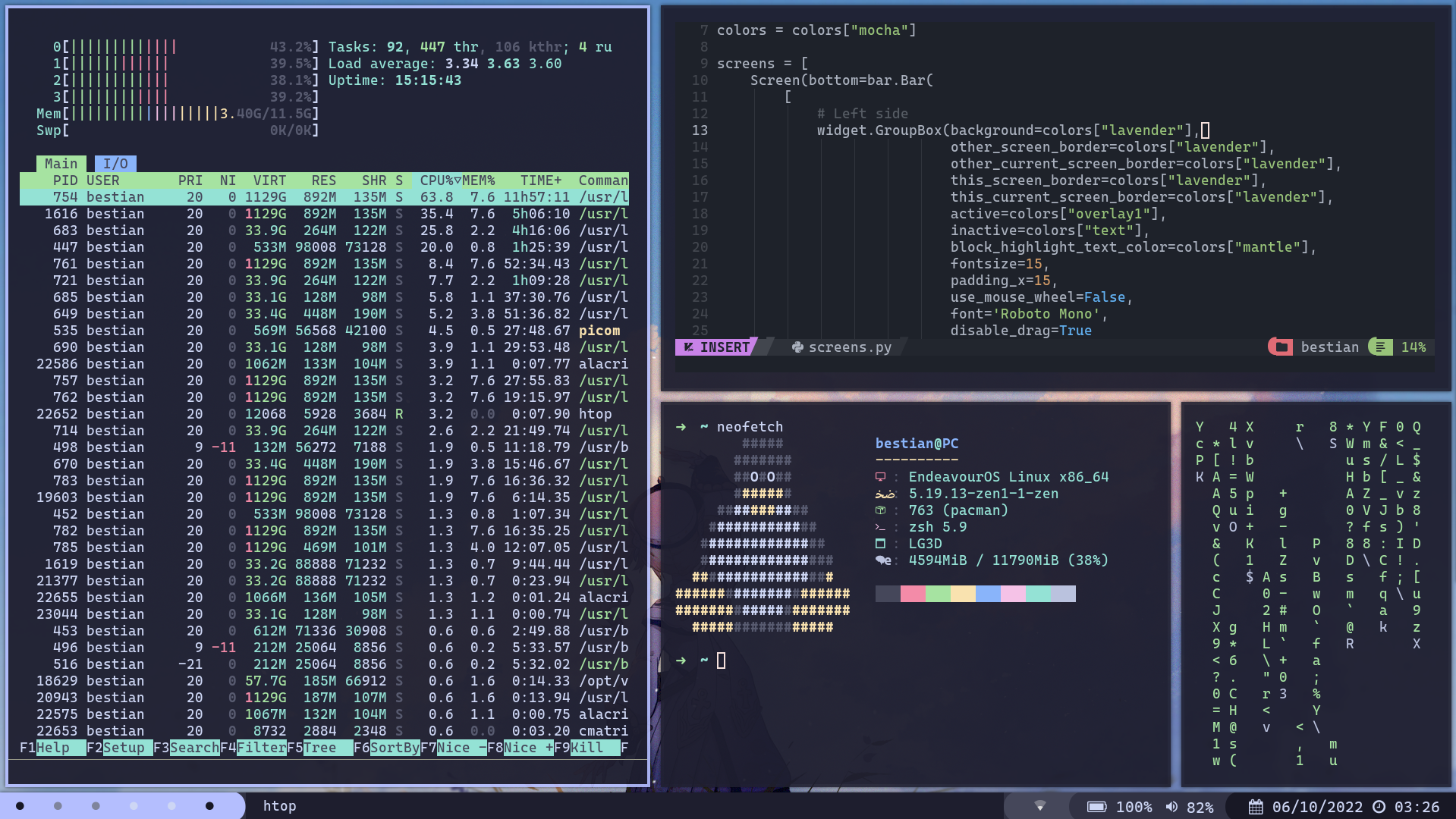My dotfiles archives for my qtile.
For the oficial repositories just use pacman and for the Arch User Repositories I will use yay.
sudo pacman -S qtile alacritty rofi pavucontrol zsh nitrogen pamixer playerctl brightnessctl network-manager-applet numlockx scrot fehyay -S zathura qimgv-git escrotum-gitChoose the compositor of your preference.
Picom for basic configuration, best perfomance.
sudo pacman -S picomPicom of Jonaburg for more configuration and animations, worst performance.
yay -S picom-jonaburg-gitsudo pacman -S thunar xarchiver thunar-archive-plugin tumbler glib2 gvfssudo pacman -S dunstsudo pacman -S ttf-cascadia-code noto-fonts-emoji ttf-mononoki-nerd ttf-roboto-mono-nerdyay -S lightdm lightdm-gtk-greeterFor activate ly on boot use systemctl as sudo.
sudo systemctl enable lightdm.serviceFor install the my config files.
git clone https://github.com/bestiannn/dotfiles
cd dotfiles/
cd .config/
#Copy all the folders to your config folder
#WARINIG: This command will overwrite your others folders
cp -r * ~/.config/For install all the packages before named, use:
sh install-packages.sh| Key | Action |
|---|---|
| mod + return | launch alacritty |
| mod + arrows | select window |
| mod + shift + arrows | move selected window |
| mod + ctrl + arrows | modify size window |
| mod + [1-6] | go to workspace [1-6] |
| mod + w | close window |
| mod + b | toggle bar |
| mod + Tab | next layout |
| mod + f | toggle fullscreen |
| mod + | | toggle group between screens (only works with 2 screens) |
| mod + p | flip layout |
| mod + ctrl + r | restart qtile |
| mod + ctrl + q | logout qtile |
| Key | Action |
|---|---|
| mod + m | launch rofi (rofi with custom theme) |
| mod + e | launch thunar |
| mod + s | screenshoot current window |
| mod + shift + s | screenshoot selected area |
Some of the apps I use, the installation is in their README
- Oh My Zsh
- Catppuccin Theme
- Rofi (Basic)
- Cursors
- GTK
- Papirus Folders
- Dark Reader
- Discord
- NvChad