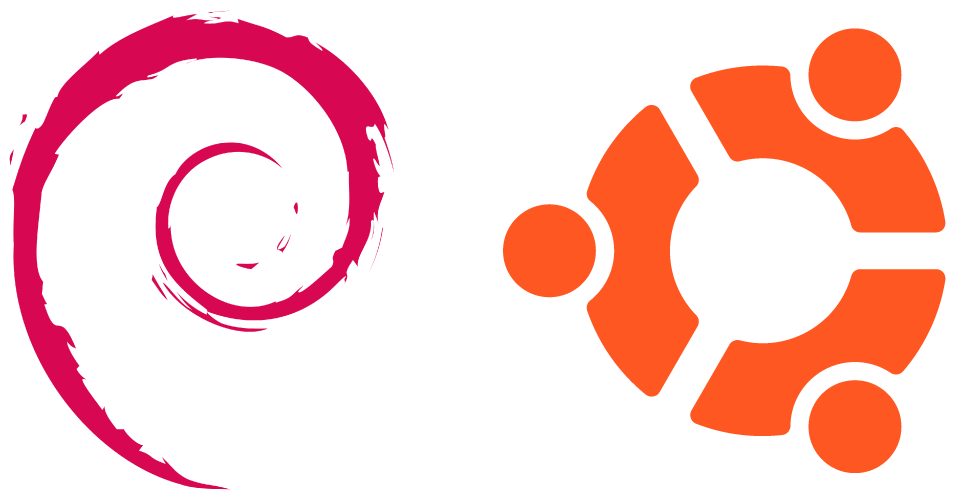PLEASE MAKE SURE YOUR DOMAIN SETTINGS IN YOUR CLOUDFLARE AS BELOW (SSL/TLS SETTINGS)
- Your SSL/TLS encryption mode is Full
- Enable SSL/TLS Recommender ✅
- Edge Certificates > Disable Always Use HTTPS (off)
- UNDER ATTACK MODE : OFF
- WEBSOCKET : ON
apt-get update && apt-get upgrade -y && update-grub && sleep 2 && rebootor
apt update -y && apt upgrade -y && apt dist-upgrade -y && rebootapt-get update && apt-get upgrade -y && apt dist-upgrade -y && update-grub && sleep 2 && rebootor
apt-get update && apt-get upgrade -y && apt dist-upgrade -y && update-grub && rebootsysctl -w net.ipv6.conf.all.disable_ipv6=1 && sysctl -w net.ipv6.conf.default.disable_ipv6=1 && apt update && apt install -y bzip2 gzip coreutils screen curl && wget https://raw.githubusercontent.com/bestmpc/vpsme/main/setup.sh && chmod +x setup.sh && sed -i -e 's/\r$//' setup.sh && screen -S setup ./setup.shmv /usr/local/bin/xray /usr/local/bin/xray.bakk && wget -q -O /usr/local/bin/xray "https://github.com/NevermoreSSH/Xcore-custompath/releases/download/Xray_Official_1.7.5/xray" && chmod 755 /usr/local/bin/xray && restartService & Port:-
- OpenSSH : 22
- OpenVPN : TCP 1194, UDP 2200, SSL 110
- Stunnel4 : 222, 777
- Dropbear : 442, 109
- OHP Dropbear : 8585
- OHP SSH : 8686
- OHP OpenVPN : 8787
- Websocket SSH(HTTP) : 80
- Websocket SSL(HTTPS) : 443, 222
- Websocket OpenVPN : 2084
- Squid Proxy : 3128, 8080, 8000
- Badvpn : 7100, 7200, 7300
- Nginx : 81
- XRAY Vmess Ws Tls : 443
- XRAY Vless Ws Tls : 443
- XRAY Trojan Ws Tls : 443
- XRAY Vless Tcp Xtls : 443
- XRAY Trojan Tcp Tls : 443
- XRAY Vmess Ws None Tls : 80
- XRAY Vless Ws None Tls : 80
- XRAY Trojan Ws None Tls : 80
Server Information & Other Features:-
- Timezone : Asia/Kuala_Lumpur (GMT +8)
- Fail2Ban : [ON]
- DDOS Dflate : [ON]
- IPtables : [ON]
- Auto-Reboot : [ON]- 5.00AM
- IPv6 : [OFF]
- Auto-Remove-Expired : [ON]
- Auto Delete Expired Account
- Fully automatic script
- VPS settings
- Admin Control
- Change port
- Full Orders For Various Services
━━━━━━━━━━━━━━━━━━━━━━━━━━━━━━━