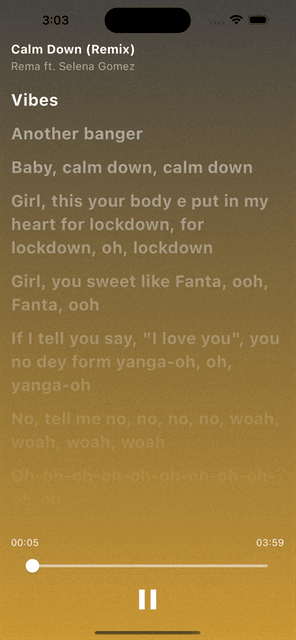Apple Music Lyric Viewer, a Flutter package inspired by Apple Music's Lyrics Viewer, this package provides a widget that displays lyrics(srt, lrc, json) in a beautiful way.
How to install it? Follow Instructions
- Music Player
- Audio Book Player
- Podcast Player
- Karaoke App
- Support for srt, lrc, json lyrics parsing
- Support for creating custom lyric parsers
- Support for customizing the lyrics widget
- Support for playing lyrics in sync with audio
import 'const.dart';
import 'package:flutter/material.dart';
import 'package:amlv/amlv.dart';
void main() async {
runApp(const MyApp());
}
class MyApp extends StatelessWidget {
const MyApp({super.key});
@override
Widget build(BuildContext context) {
return MaterialApp(
title: 'AMLV Demo',
debugShowCheckedModeBanner: false,
theme: ThemeData(
colorScheme: ColorScheme.fromSeed(seedColor: Colors.deepPurple),
useMaterial3: true,
),
home: const MyHomePage(),
);
}
}
class MyHomePage extends StatefulWidget {
const MyHomePage({super.key});
@override
State<MyHomePage> createState() => _MyHomePageState();
}
class _MyHomePageState extends State<MyHomePage> {
LrcLyricParser parser = LrcLyricParser();
Lyric? lyric;
@override
void initState() {
_loadLyrics();
super.initState();
}
_loadLyrics() async {
lyric = await parser.parse(lrcLyrics, UrlSource(lrcUrlSource));
setState(() {});
}
@override
Widget build(BuildContext context) {
return lyric != null
? LyricViewer(
lyric: lyric!,
onLyricChanged: (LyricLine line, String source) {
// ignore: avoid_print
print("$source: [${line.time}] ${line.content}");
},
onCompleted: () {
// ignore: avoid_print
print("Completed");
},
gradientColor1: const Color(0xFFCC9934),
gradientColor2: const Color(0xFF444341),
)
: const SizedBox();
}
}MIT License
Copyright (c) 2023 lhamy.codes
LICENSE file