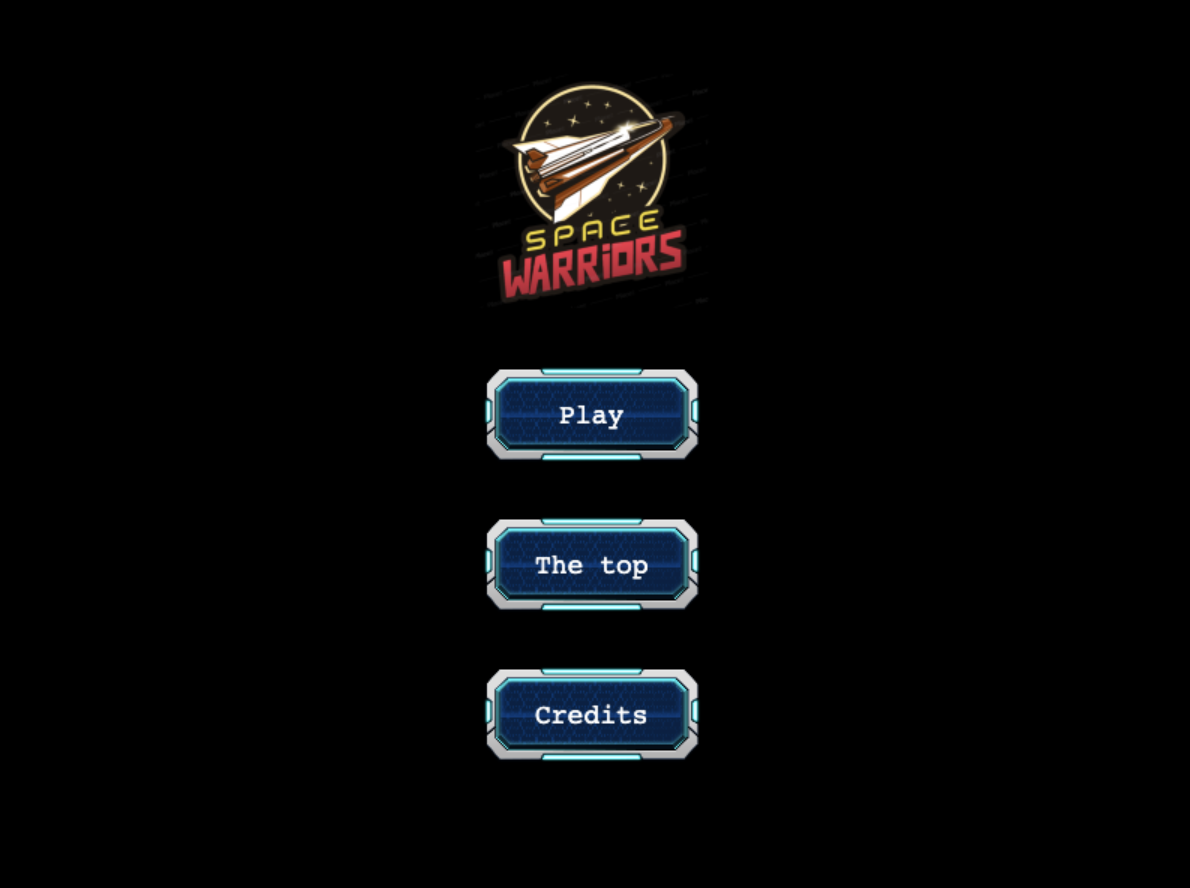This project is inspired by the game "ASTRO WARRIORS" by SEGA. The project is a vertically scrolling shooter. Set in space, the player flies a spaceship shooting enemy spaceships to reach the mother ship of an invasion force.
The design and development process was a quite challenge for me.
- After I collected all required assets for a project I started studying the best practices for building games using the Phaser framework. The main objectives were to decide how to organise code and modules should I have.
- So the main file is just starting the Boot process and adding all required scenes (in separated files).
- Next day I created basic templates for entities that I need (player, enemies, buttons, lasers) and what shared functionality and attributes they should have.
- Then I focused on was how to handle the physics and motion frameworks it provides.
- Getting all together was about building the project while keeping the following concepts in mind: 5.1. MVP - Building the main functionality before going further in implementing additional features. 5.2. I made sure that the build was deployable by enabling it to work locally and via a hosting service. 5.3. The visual aspect of the game is subject to change, I made sure I met all functionality requirements I laid out before proceeding.
- Menu navigation
- Game scene with player and enemy spaceships
- Animations on player and enemies death
- Scoring system
- Game Over scene with a form for saving scores
- API implementation of Leaderboard
- Retro style of SEGA games
- Improve the UI of Menu navigation
- Background Music and sound effects
- Paralaxing Backgrounds
- Add levels to the game
- Each level should have more attacking enemies and different types of them.
- Javascript ES6
- Phaser 3 (Game Engine)
- HTML & CSS
- Webpack, npm & Babel
- Eslint & Stylelint
- The player can navigate to the following scenes after the game loads
1.1.
Credits: This is where we give credits to the ASTRO WARRIOR and the creator of the game. 1.2.The Top: The scene where top 5 players are displayed. 1.3.Play: We navigate to the game scene. - A player can fire a laser to kill the enemy.
- The enemy can also fire laser and kill the player.
- After the game is over, the player will be navigated to
Game overscene where he/she has the option to enter a username and pressENTERtosubmit and savescore .
- Use the ← ↑ → ↓ arrow keys to control movements of ship/player 1.1. Key Up is for moving upward 1.2. Key Down is for moving downward 1.3. Key Left is for moving backwards 1.4. Key Right is for moving fowards
- Use the spacebar to shoot.
To get a local copy up and running follow these simple example steps.
git clone https://github.com/bettercallazamat/js-retro-shooter.gitcd js-retro-shooternpm inpm startIt will start the game in the browser automatically
- Node.js is required to install dependencies and run scripts via
npm. - A modern browser
| Command | Description |
|---|---|
npm install |
Install project dependencies |
npm run start |
Build project and open web server with running project |
npm run build |
Builds code bundle with production settings (minification, uglification, etc..) |
npm run test |
Runs unit tests using Jest framework |
👤 Azamat Nuriddinov
- Github: @bettercallazamat
- Twitter: @azamat_nuriddin
- Linkedin: Azamat Nuriddinov
Contributions, issues and feature requests are welcome!
Feel free to check the issues page.
- Fork it (https://github.com/bettercallazamat/js-retro-shooter/fork)
- Create your feature branch (git checkout -b my-new-feature)
- Commit your changes (git commit -am 'Add some feature')
- Push to the branch (git push origin my-new-feature)
- Create a new Pull Request
Give us a ⭐️ if you like this project!
- Microverse
- Developers at Open Game Art for the characters, sprites, lasers, etc.